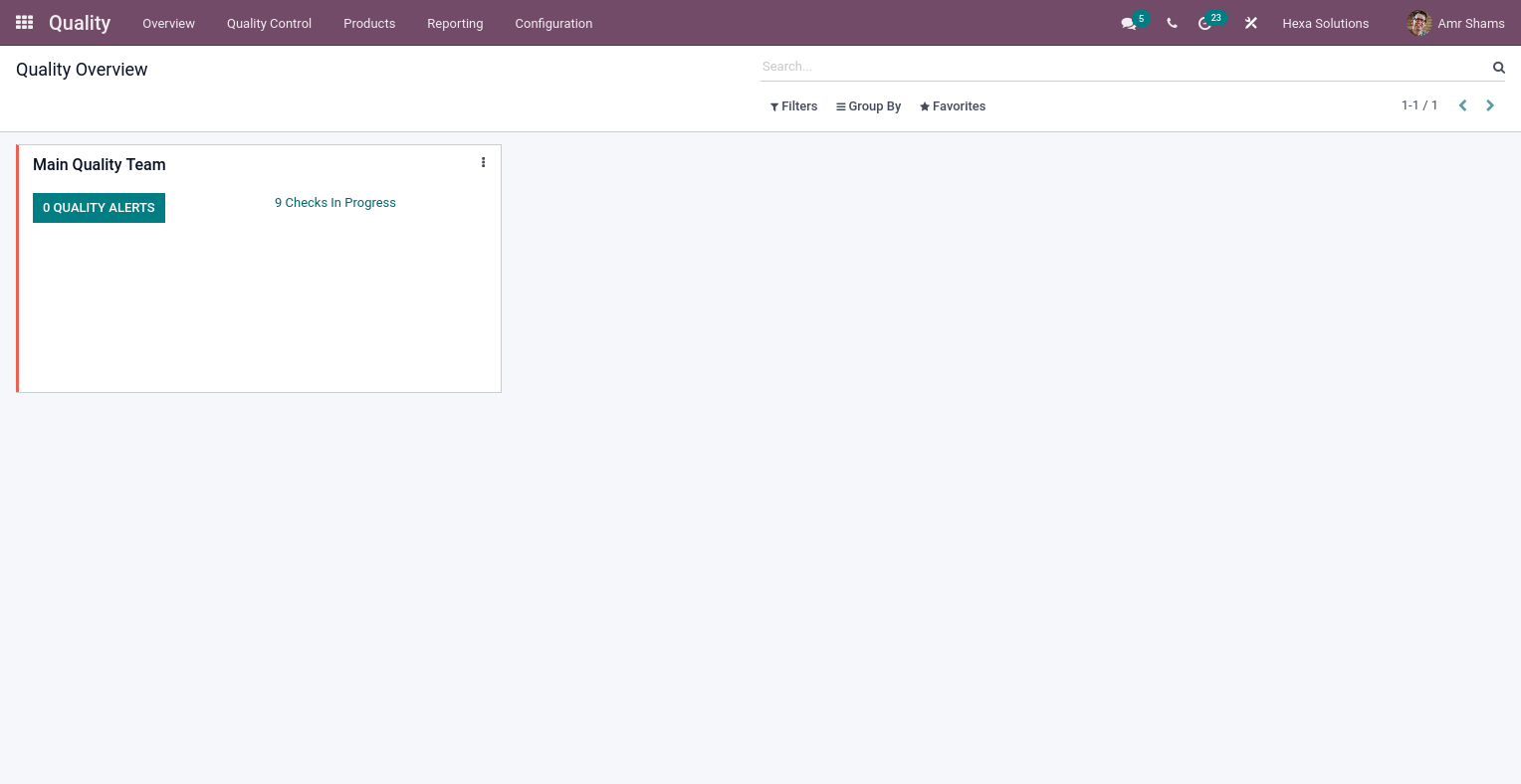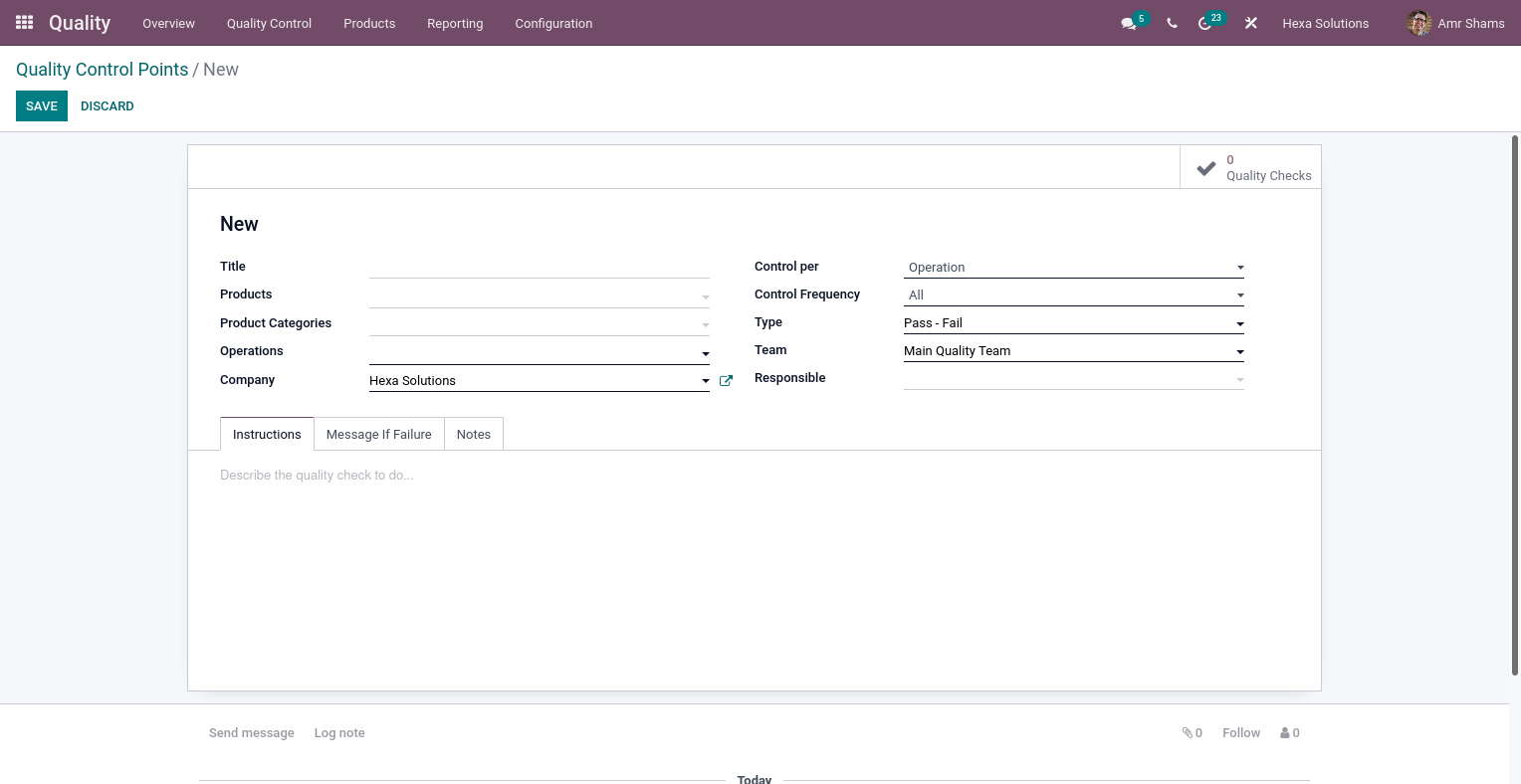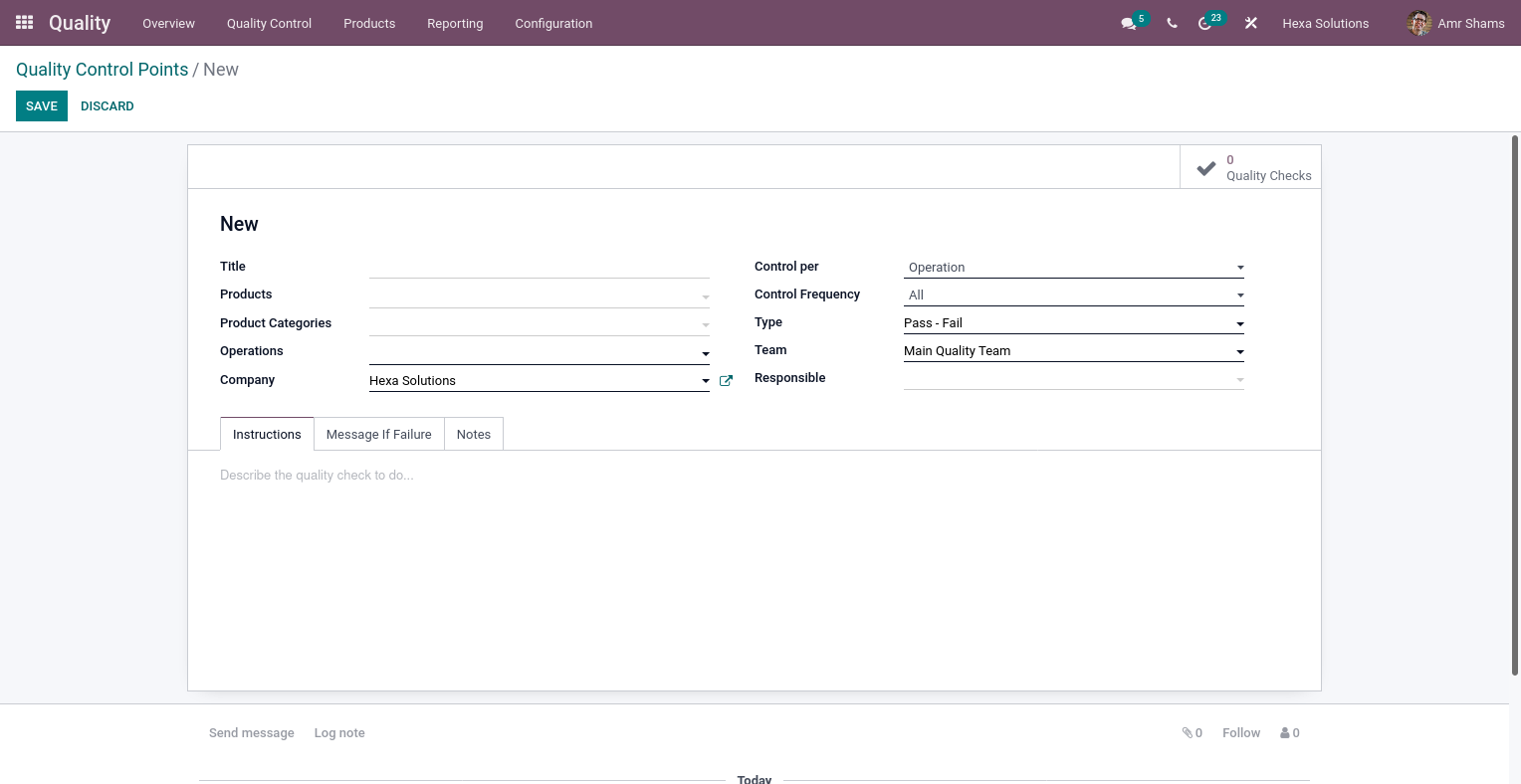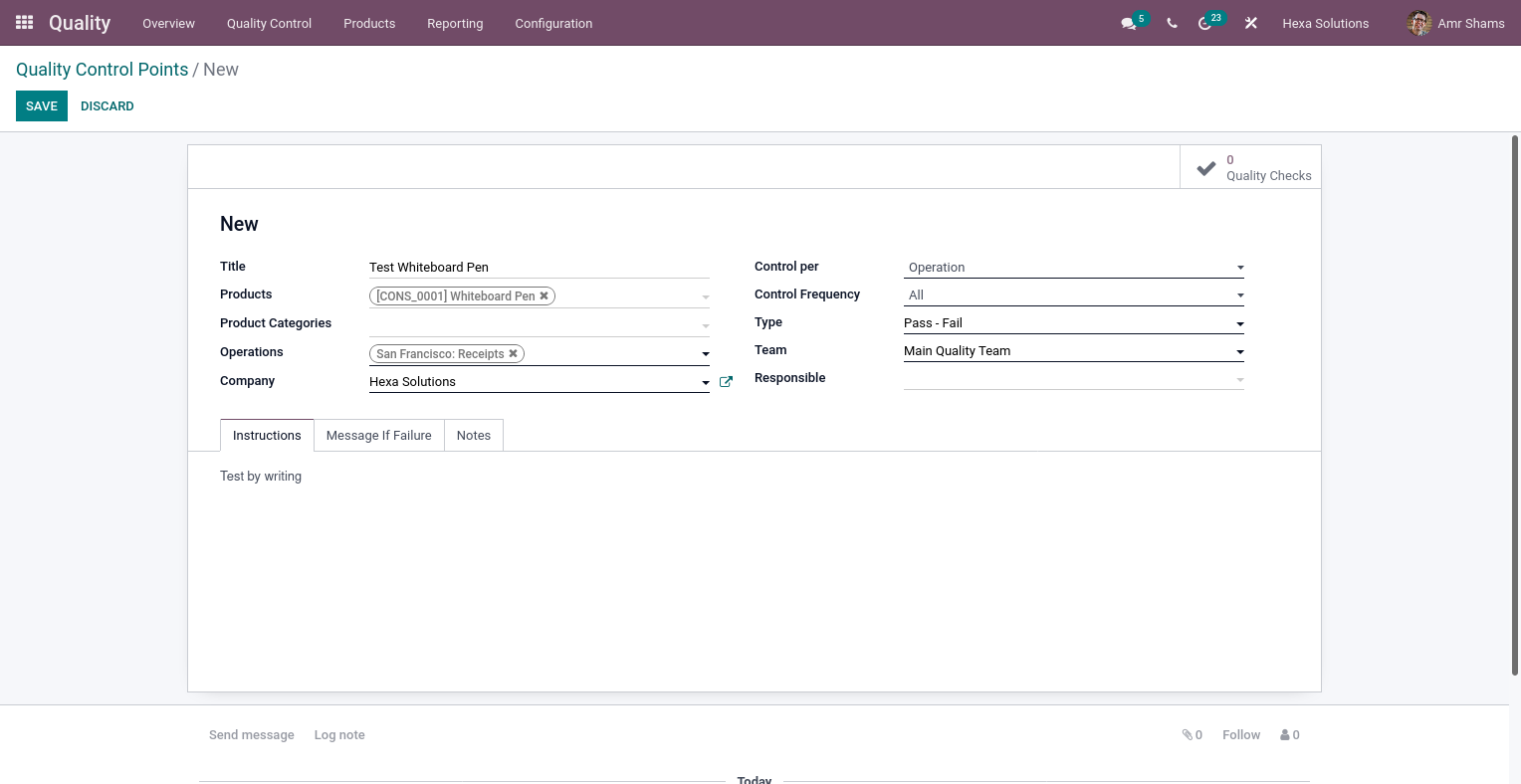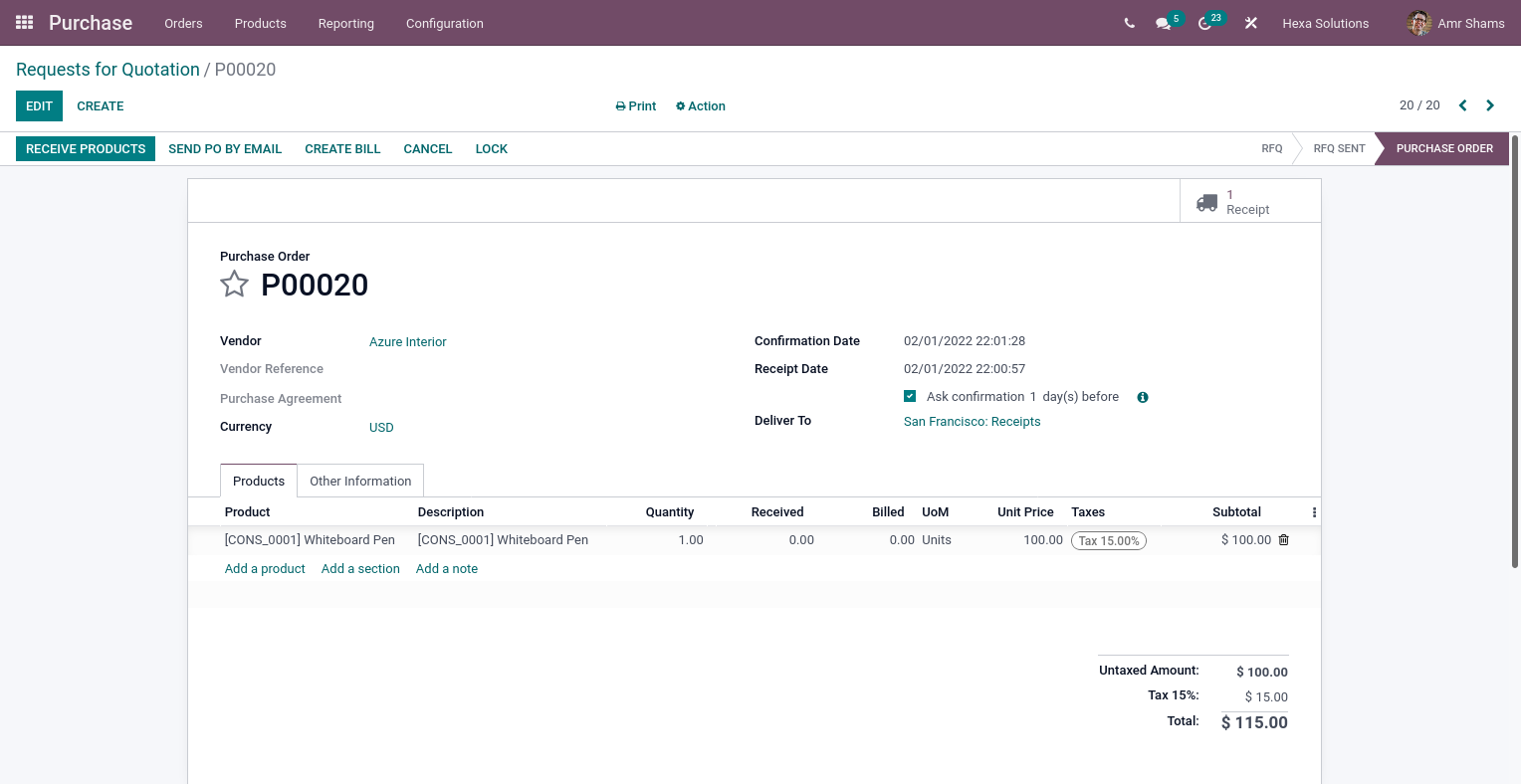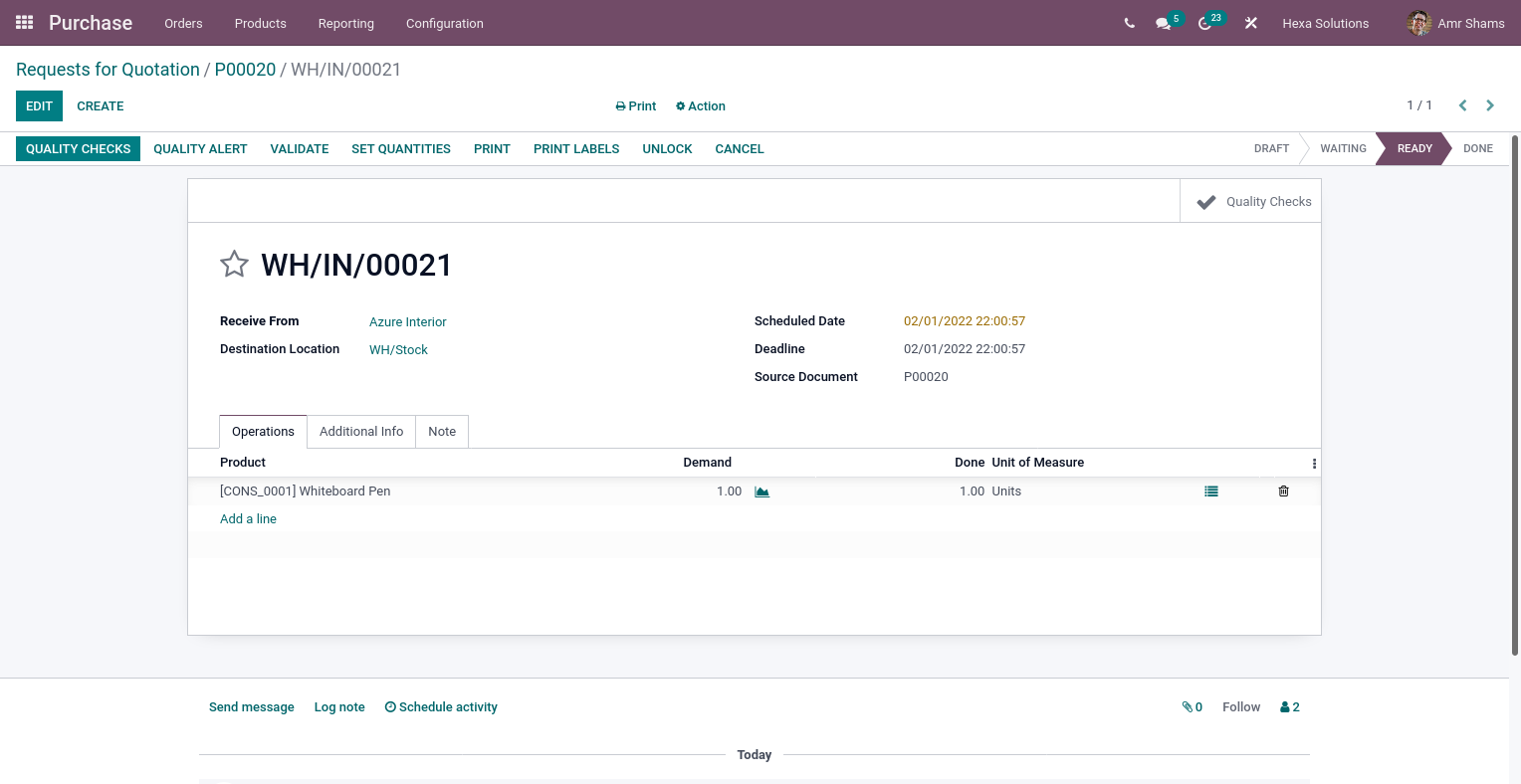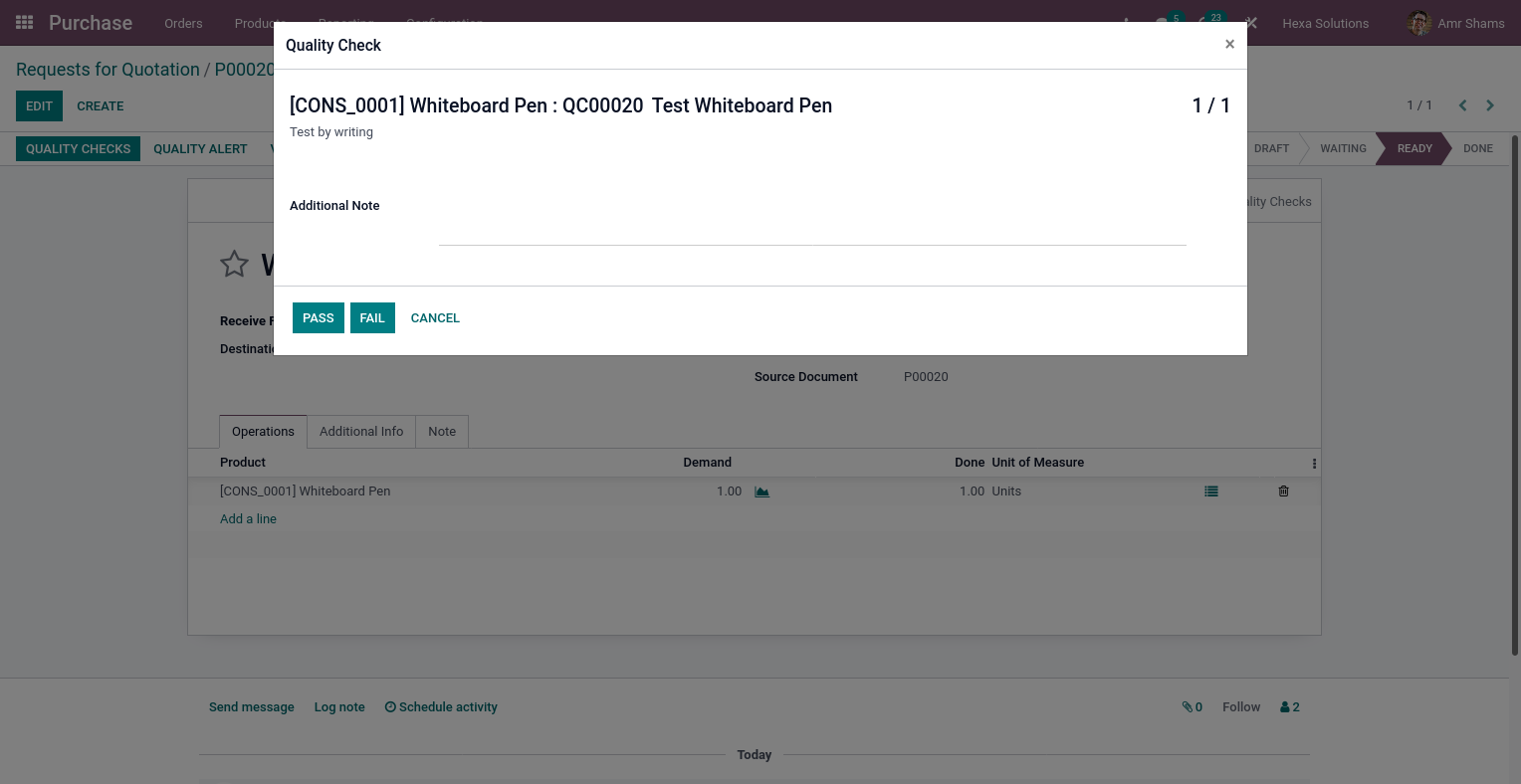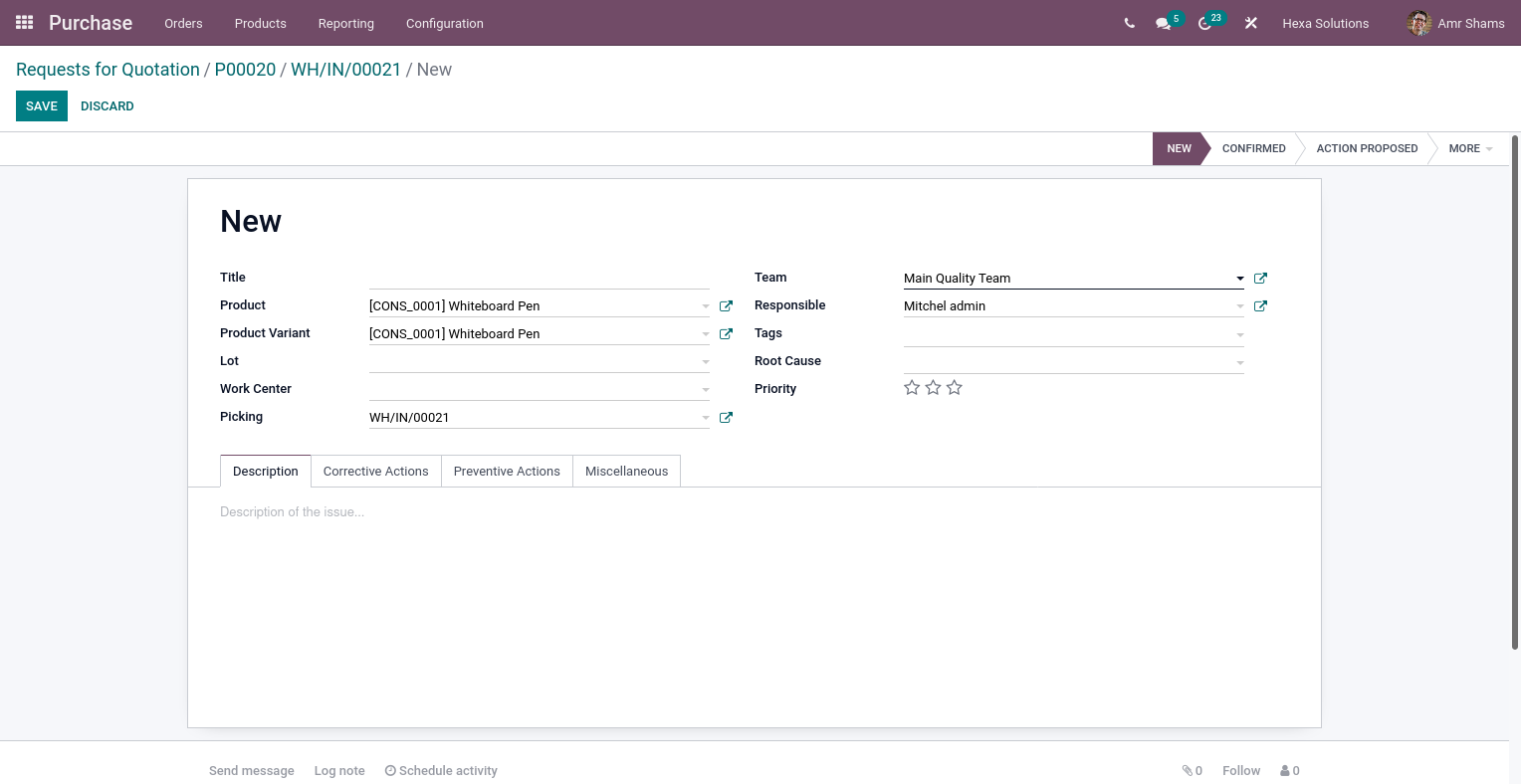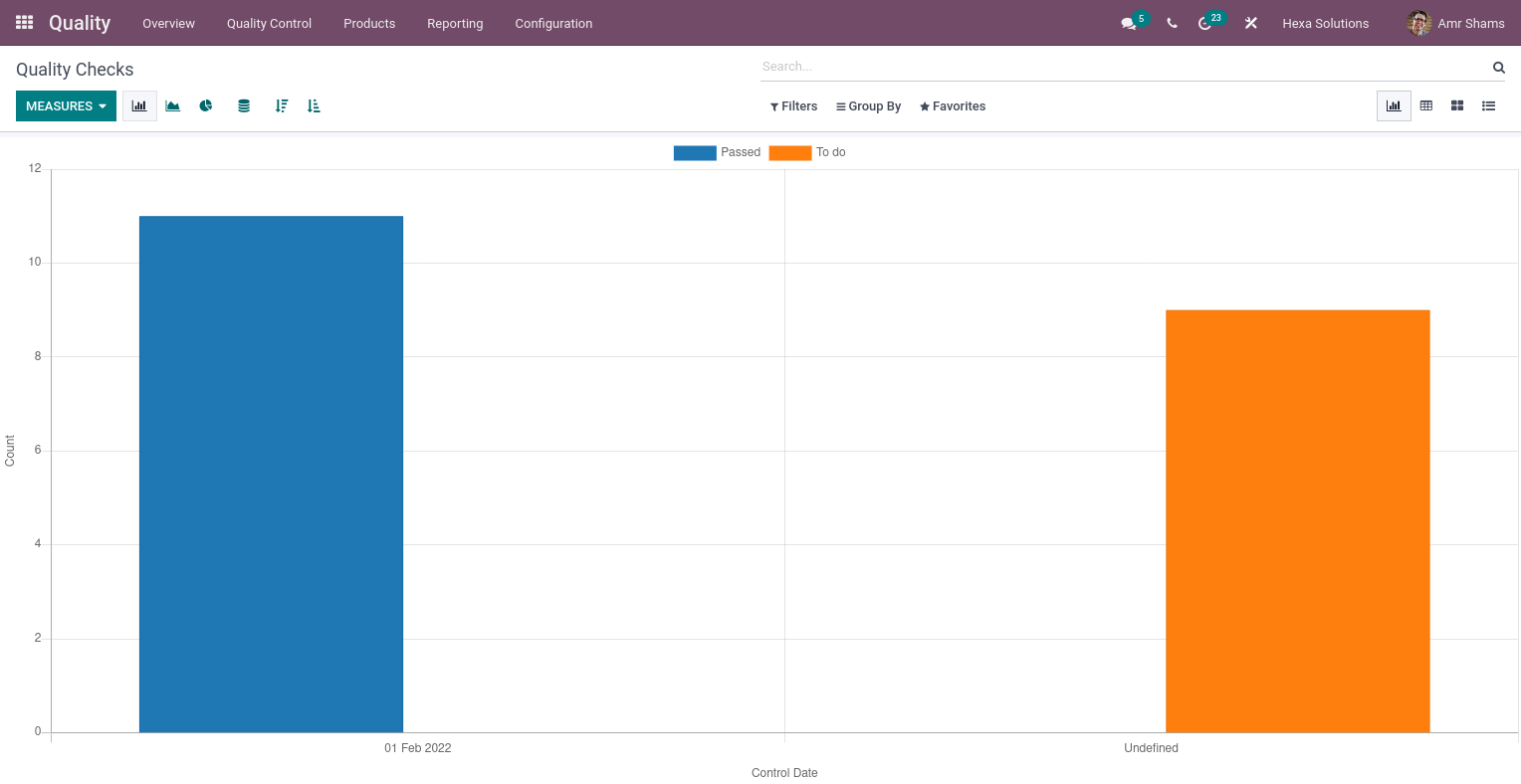Quality Control in Odoo 15

Quality control (QC) is a method through which a business seeks to ensure that product quality is maintained or improved. Odoo Quality control is important for building a successful business that provides products that meet or exceed customers’ expectations.
Having quality assurance in place helps companies to maintain high standards of manufacturing. Quality control makes sure that the final product reflects the high standards of manufacturing and satisfies the customer’s requirements.
Quality is critical for making your customers happy and keeping their loyalty so that they continue to buy from your company in the future quality products contribute importantly to long-term revenue and profitability, and goodwill for the company.
Odoo has quality control features within its quality control module.
There are Three operations in Odoo Quality Control Module:
1. Setting up quality control points
2. Performing quality checks
3. Giving alerts regarding the quality of products under test.
Odoo has basic reporting features for quality checks and quality alerts.
On opening, the Odoo Quality Control module user can view a quality control dashboard summarizing all actions required in the quality control.
Quality control points specify when a quality control action is to be triggered.
Navigate to Quality Control>>> Quality Control Point to create a quality control point, navigate to Quality Control >> Quality Control Points.
Click on Create to create a new quality control point.
The title is the name of the quality control point.
Users can select the required products for which quality control is to be triggered by specifying them in the field Products.
Or the user can select a category of product to be included in this quality control point by specifying the category in the field Product Category.
In the Operations field user can specify in which type of operation involving the products the quality control should be triggered.
We can specify the type of evaluation of the product in the Type field.
The quality team responsible for performing the quality check can be specified in the Team field.
Instructions for performing quality control can be specified in the Instructions field.
A sample quality control point is created, as shown below.
The above-shown quality control will be triggered when the product is purchased as the operation is Receipts.
Purchase the product from the purchase module.
Let’s receive the goods.
While receiving the goods, we can see that the quality control has been triggered, and a quality check operation is ready to be performed.
Users can perform quality checks by clicking the Odoo Quality Checks button.
In the quality control pop-up, the user can specify whether the product passed or failed the quality control test and specify any additional notes.
If the user thinks there are some more changes to be made, then he/she can create a quality alert by clicking the Quality Alert button.
In the appearing quality alert form, the user can specify the details regarding the product under quality checks like description, corrective actions, preventive actions, and other necessary details and save the alert.
If there are defects in the product’s quality, its cause can be specified.
Once the responsible user fixes the defects, the alert can be marked as closed by changing the state to Solved.
Reporting
Odoo provides a reporting feature for quality checks and quality alerts which can be accessed by navigating to Reporting >> Quality Checks or Reporting >> Quality Alerts.
Reporting is available as a Bar Chart, Line Chart, Pie Chart, etc., with various measurement parameters.
Benefits of good Quality Control Software System
1. It develops and encourages quality consciousness among the workers in the company, which is helpful in achieving the desired level of quality in the product.
2. I benefited customers as they get better quality products on account of quality control. It gives them better satisfaction.
3. By performing effective inspection and control over production processes and operations, production costs are considerably reduced. Quality control further checks the production of unwanted products and wastages to bring down the cost of production considerably.
4. Quality control ensures maximum utilization of resources, minimizing wastage and inefficiency of every kind.
5. By producing better quality products and satisfying customers’ needs, quality control raises the goodwill of the company in the minds of people.
Conclusion
Odoo Quality control makes sure of the production of quality products which is immensely helpful in attracting more customers for the product, increasing sales. It is very much helpful in keeping existing demand and creating a new demand for the product. If properly executed, then quality control is a powerful tool with the help of which markets can be expanded for the company.
DOWNLOAD Odoo
We’re available by phone or email, with a 24-hour response time in case you need immediate Odoo erp support. For more details, Call us at +91 88912 49995 or +91 70250 75566 email us at info@bassaminfotech.com
"Unlock the Full Potential of Your Business with Odoo ERP!"
"Get a Cost Estimate for Your ERP Project, Absolutely FREE!"
Get a Free Quote