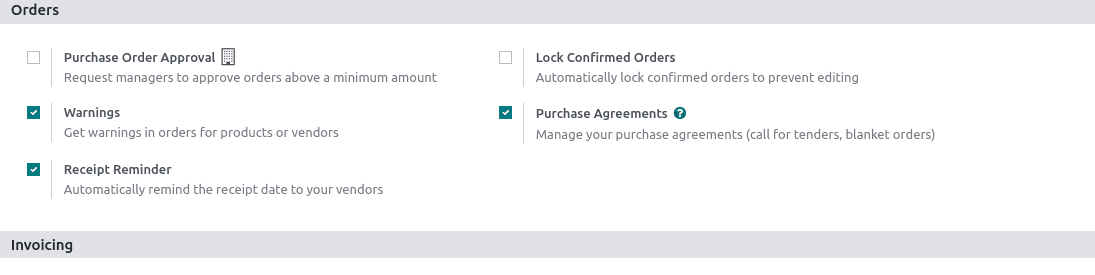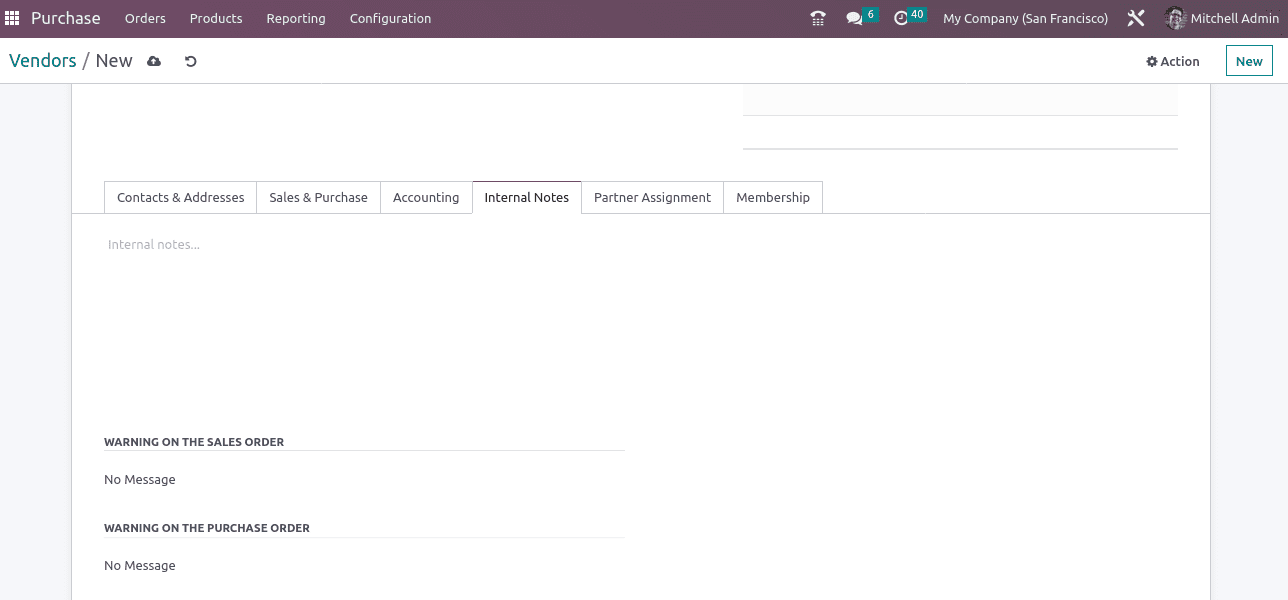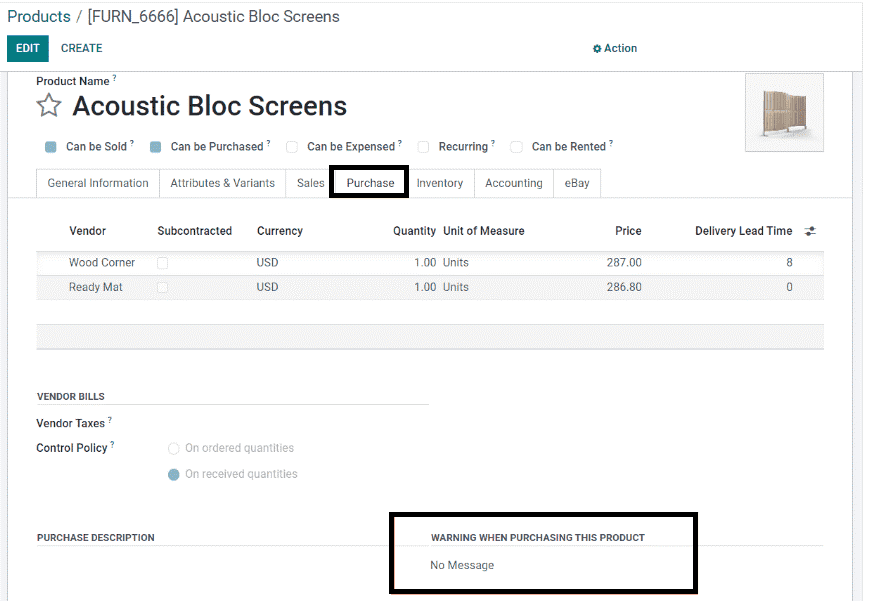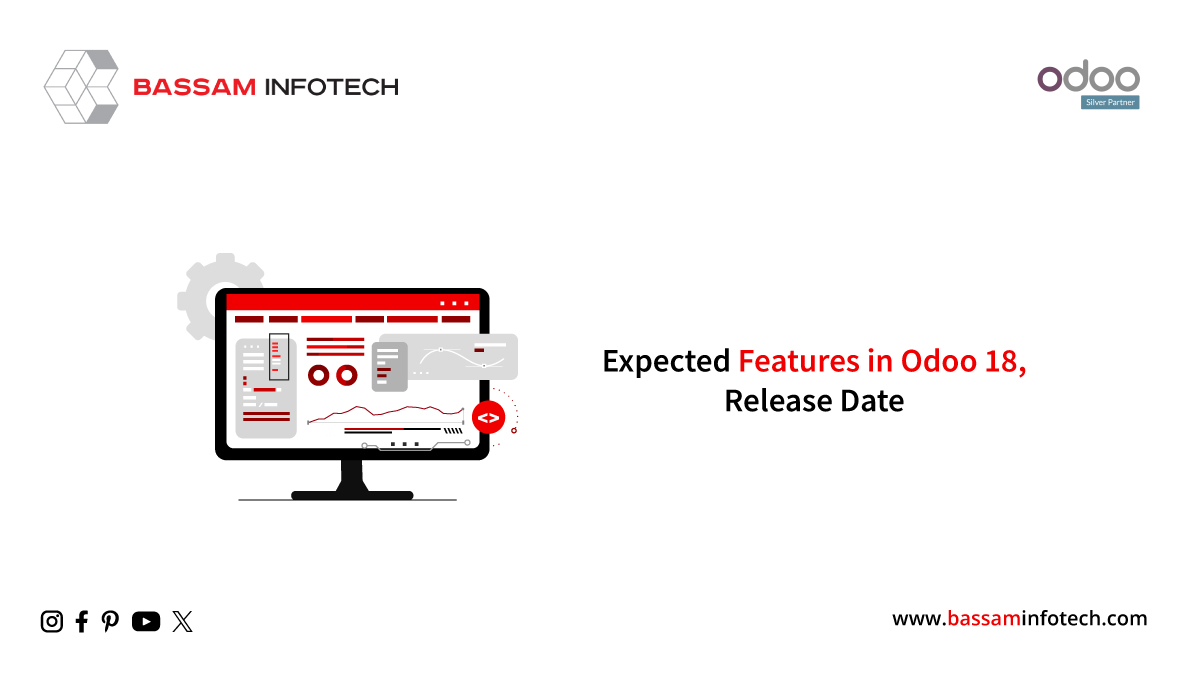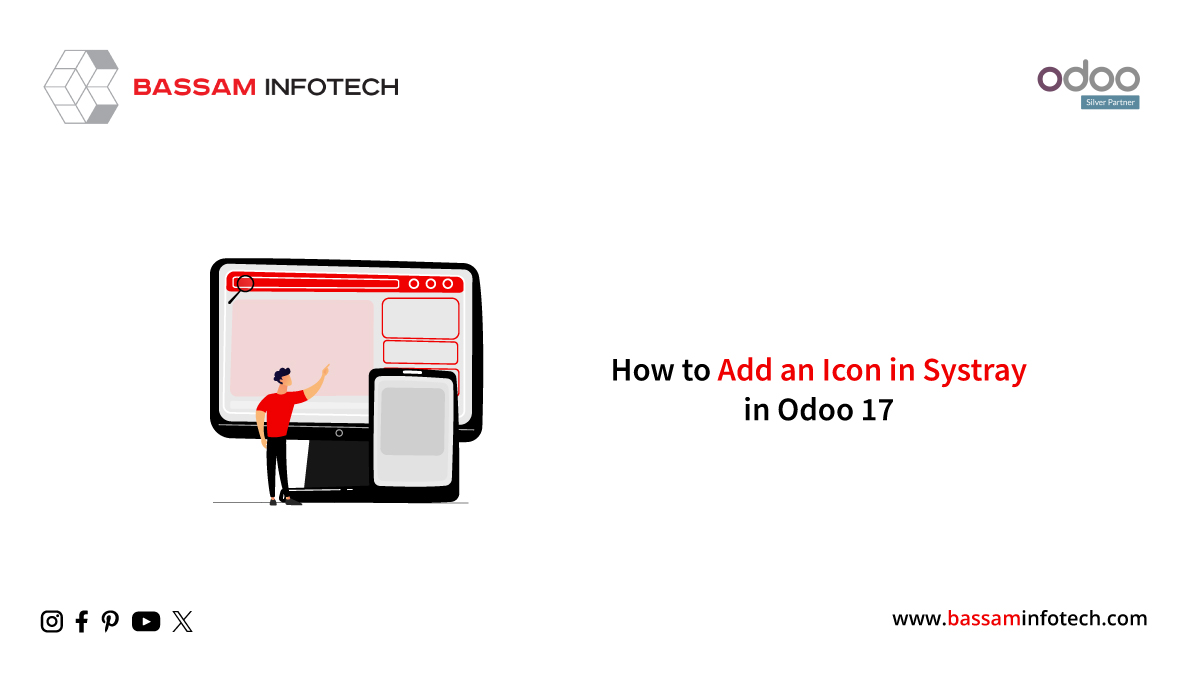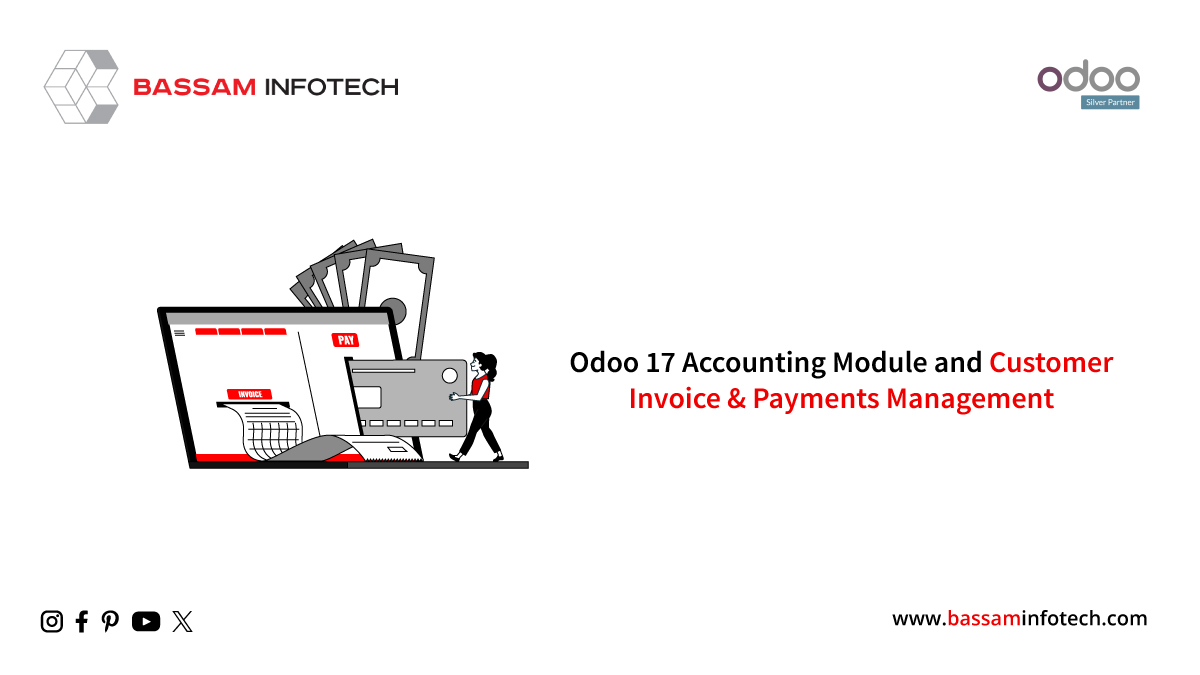Warning Messages Creation Using Odoo 16 Purchase

Modules in Odoo ERP support business whereas the Purchase helps in the purchasing procedure and also helps in the growth of Purchase and Inventory. Purchasing being the mandatory process in every business, it’s important to track and maintain all purchase-related activities. So it’s necessary to have a module like Purchase.
In every business, the purchasing procedure is inevitable and has got its value. Maintaining an effective purchase system can highly contribute to the savings that a business can offer. The Module guides you in keeping the quotation on track, purchase orders, and their agreements.
Making appropriate purchases can increase sales and increase the income generated. The purchase cost to be tracked is also something that affects the income, which is a mandatory process. So in order to speed up the activities related to purchases, better procurement methods need to be followed. The purchasing department should be able to organize the supplies, goods, and machinery which will be used for product manufacturing. The new options in the Purchase Module in Odoo will help you with every aspect of the purchasing department.
Odoo Purchase can automate all purchase-related processes and also helps to manage every purchase-related detail and order effectively. The purchasing Module assists you to build, maintain and also analyze purchasing operations, which promotes the efficient administration of vendors/suppliers and the procurement of goods and services. Odoo makes sure that every process related to purchasing is carried out in the simplest way.
The module also helps to maintain the expense-related workflow.
Odoo ERP Software helps the user with a unique feature of Warning Messages or Block Messages in the Purchase Module. A warning or blocking message can be enabled against the vendor or a product. If issues with the vendor occur, you can make use of this feature of the warning message and also can stop the receiving of the product from the vendor.
In order to activate this feature follow the below steps.
Purchase -> Configuration -> Settings -> Warnings
Once the settings are opened you will get to see the below screen where you can enable this option.
Enable the warnings option to activate this feature. Now you enabled the option Save this and go to the Vendor management window.
In the internal notes tab, you will say Warning on the sales order. Under this option, you will have a dropdown with No Message, Warning, and Blocking Message. If you don’t want to activate any kind of warning messages, select the No Message option and Warning option to create warnings as shown below.
Whatever message is added will be displayed in the PO generated against that vendor.
Now you can also activate this feature on products as well. For that go to the product details window and under the purchase tab, you can see the Warning feature.
This is how to create a Warning order in the Purchase Module. Once you activated this feature, where the user will get notified with a message regarding the problem with the vendor and product.
DOWNLOAD ERP
"Unlock the Full Potential of Your Business with Odoo ERP!"
"Get a Cost Estimate for Your ERP Project, Absolutely FREE!"
Get a Free Quote