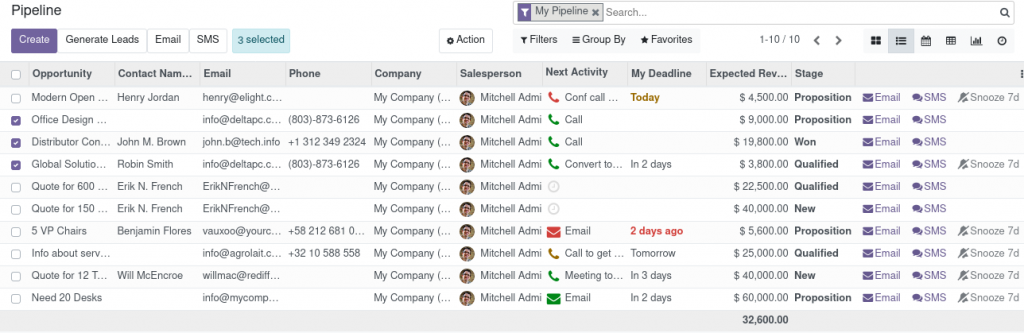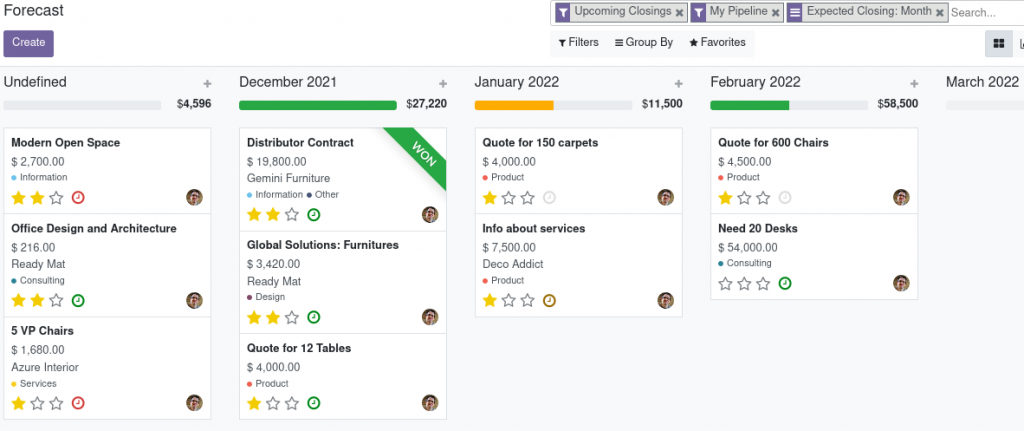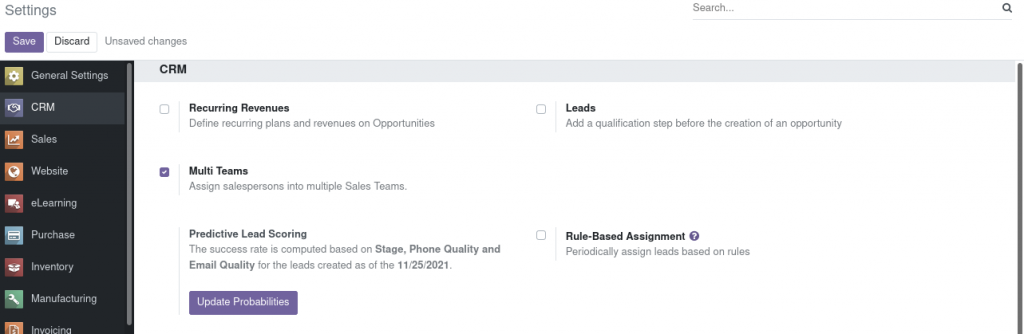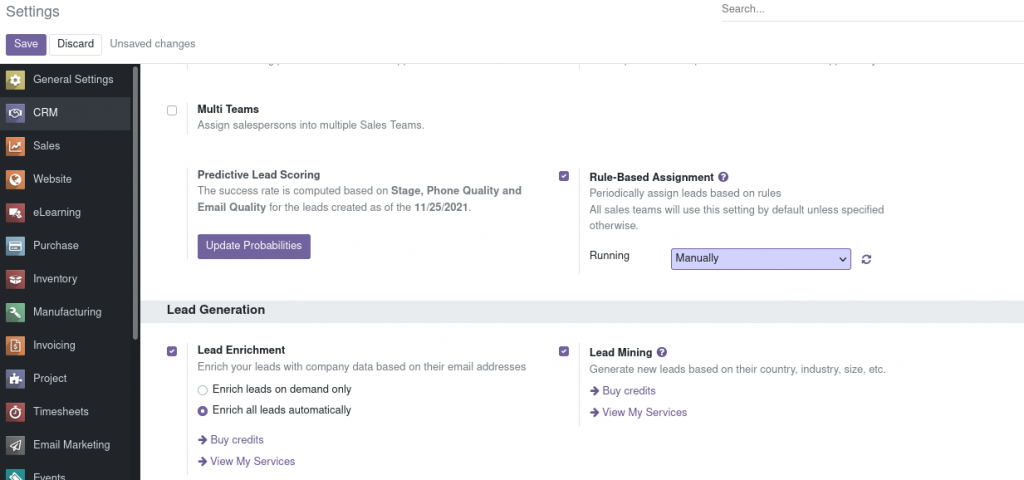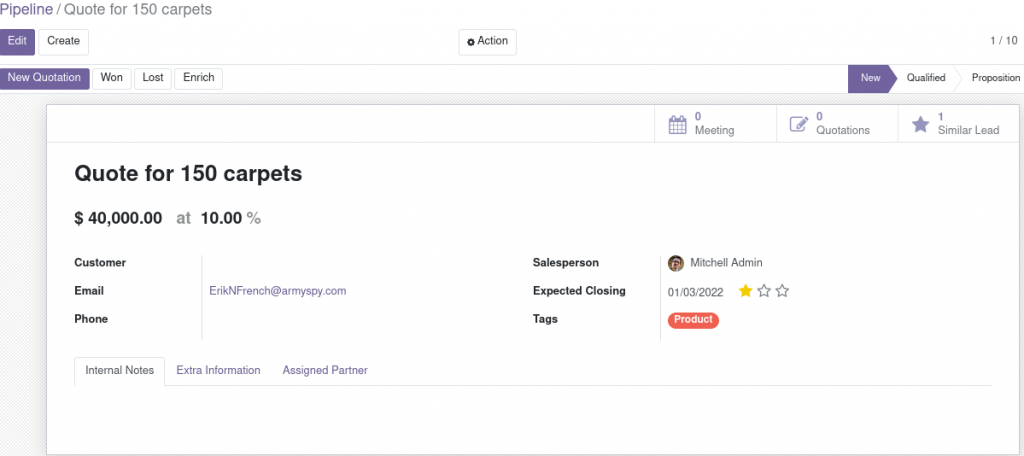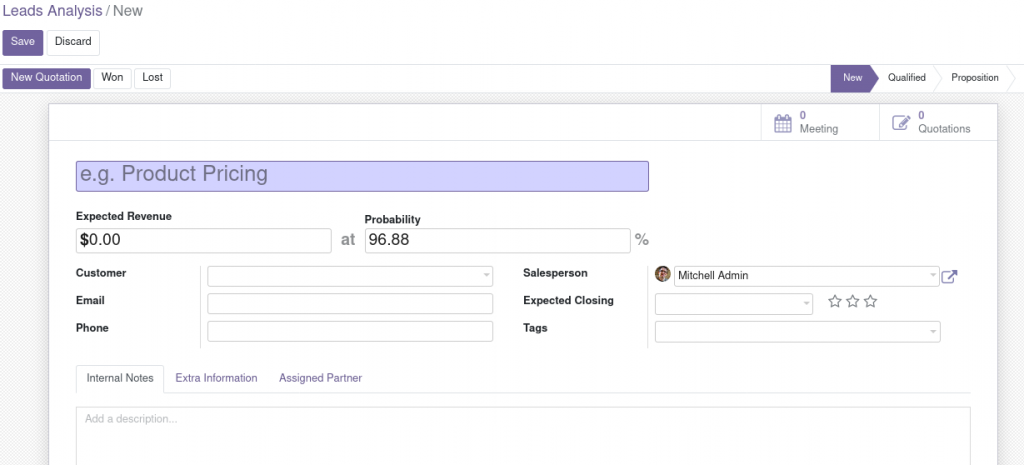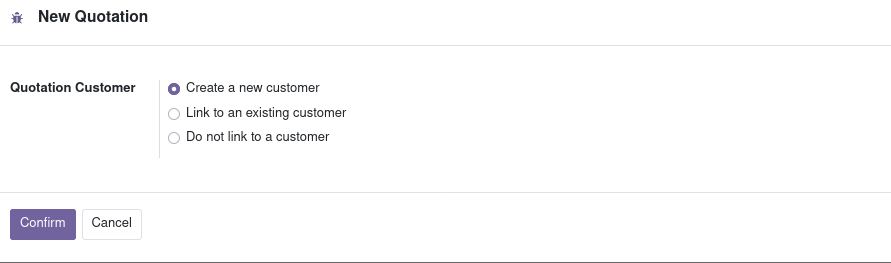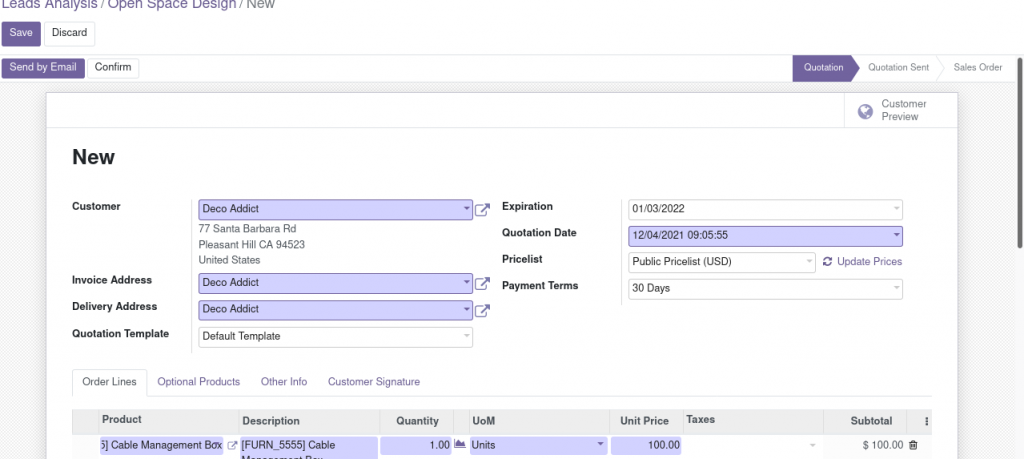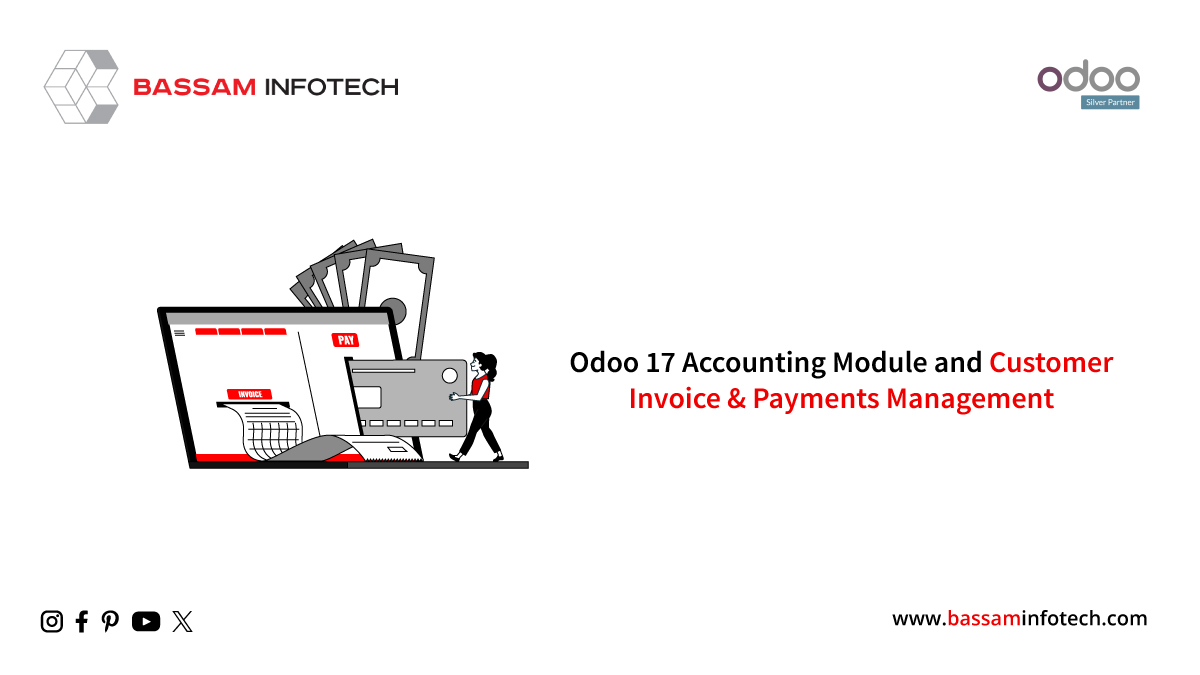Customer Relationship Management (CRM) in Odoo 15

Odoo CRM allows businesses to become much easier to find new customers, and it helps to focus on their company’s relationships with existing customers. In the list of Odoo ERP modules, the Odoo CRM is one of the prominent modules and can be applied to large-scale and small-scale indexed businesses. Odoo 15 CRM module can help discover new business opportunities.
Odoo has been introduced with a variety of features in Customer relationship management other than Odoo 14. Compared to Odoo 14, the Odoo 15th version has an advanced user interface and advanced filtering option. So the user can manage CRM user-friendly, and the filtering option makes it easy to discover specific data you need. And various view formats in Odoo 15 such as Kanban view, List view, Calendar view, Pivot view, Graph view, Cohort view, Dashboard view, Map View, and Activity view make users easily analyze.
Check out the Various Features of Odoo 15 CRM below.
Advanced user interface and filtering option
You Can assign different pr
Different priorities for Activities
priorities such as Medium, High, and Very High to leads. To ensure that the person responsible can quickly recognize the importance and take the further analysis of the lead or contact in further processing.
Stages can be customized
The Odoo CRM Pipeline stages can be altered by removing, adding, or changing various stages or features depending on your company’s needs.
Drag and drop feature In Pipeline
A well-managed pipeline helps to maintain leads only. The fresh lead’s potential, qualified leads, opportunities, and everything else are organized in various phases based on their progress. The drag-and-drop feature in the Pipeline helps you to manage your tasks quickly. If an opportunity is won, you can easily drag and drop the record from one stage to another.
Leads can be imported to an XLSX file
Automated lead generation
Leads can be generated automatically through calls, emails, and social media sites, as well as other factors.
Emails and Sms can be sent to a bulk of customers from the Pipeline.
CRM Forecast Report
A forecast report in the CRM helps sales teams accurately predict future sales growth based on their Pipeline of potential deals. In the Odoo 15 applying Upcoming Closings, My Pipeline, and Expected Closing per month filter on Opportunities, the forecast report can be taken.
Multi Teams
The user can assign one salesperson to various sales teams.
Rule-Based Assignment
Assign leads based on rules regularly. All sales teams use this default setting unless specifically stated otherwise.
Similar leads view
Similar leads can also be viewed through CRM by pressing the smart button.
Creating a Lead
To create a lead, click Create Lead from the lead menu, and then enter the lead’s description, along with the customer’s name. The user can enrich the lead by selecting the enrich option available or can be made as lost by clicking the lost button when the lead can no longer be created as an opportunity.
There are options available for the quotation creation with an existing customer or a new creation of a customer. We can allocate the salesperson and the sales team. On selecting to link to an existing customer, the user will be depicted with options to link the lead to the customer available.
Creating Sales quotations
By clicking the new quotation button from the lead menu, the user can create a sale quotation. By adding all the required details along with products will be created sale quotation.
The quotations can be sent to the customer via email by selecting the send by email button from the quotation form window. The email template loaded by default can be modified based on the user’s needs.
DOWNLOAD Odoo 15 CRM software
We’re available by phone or email, with a 24-hour response time in case you need immediate Odoo support. For more details, Call us at +91 88912 49995 or +91 70250 75566 or email us at info@bassaminfotech.com
"Unlock the Full Potential of Your Business with Odoo ERP!"
"Get a Cost Estimate for Your ERP Project, Absolutely FREE!"
Get a Free Quote