Add Inverse Function for Compute Field in Odoo 17
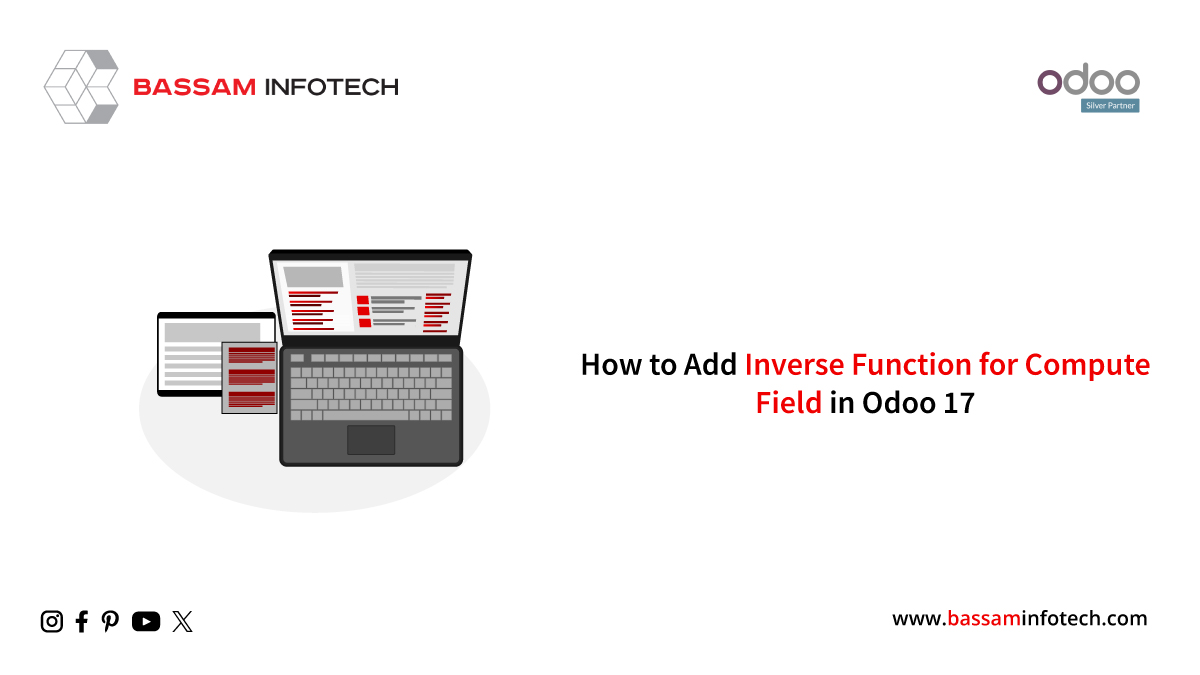
One notable feature of Odoo is its strong open-source business application suite, which offers developers a wide range of tools and features to customize and enhance the capabilities of their ERP systems. One of its standout features is the ability to automatically compute and display values derived from other model elements thanks to calculated fields. However, Odoo does not have a built-in feature that allows you to define an inverse function for calculated fields. We explore the process of developing an inverse function for a calculated array in Odoo 17 in this blog.
Understanding the Compute Field in Odoo
Before we begin creating the inverse function for the computing field in Odoo 17, let’s go over them and their functionalities. A calculated field is computed dynamically based on the values of other fields or data rather than being recorded straight to the database. These fields allow functions to be applied to pre-existing data in a model and the output is shown as if it were a regular database field.
Odoo uses the @api.depends decorator in the model to specify computed fields and display their dependents. Consider a model for sales orders, for example. So we want to calculate the overall sum by adding the prices and quantities for each order. Here’s how we might specify the calculated field in total_amount:
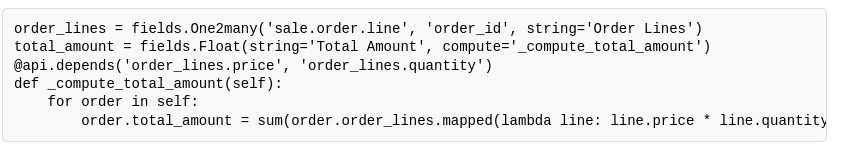
Here, the order lines one2many field’s price and quantity fields are used to calculate the total amount field. The _compute_total_amount function is called to update the total_amount value whenever changes are made to these fields.
The Need for an Inverse Function
Calculated fields provide a method of completing calculations based on other values, so the user cannot edit them directly. This restriction may be an issue in some cases, such as when you want users to edit the value of a computed field.
We can define an inverse function for the computed array to solve this issue. Every time the value of a computed field changes, an inverse function is called. The inverse function maintains the accuracy of the calculated field and returned value by updating the values of the fields on which the calculated field is based.
Assume for this example that we add an inverse function to each order line so that it can be updated with the quantity each time the total_amount field changes. To do this, we may include the total_amount field definition to include an inverse argument:
total_amount = fields.Float(string='Total Amount', compute='_compute_total_amount', inverse='_inverse_total_amount')
Implementing the Inverse Function
After learning why and how to build an inverse function, let’s go into the specifics of its implementation. The objective of our example is to update each order line’s quantity whenever there is a change to the total_amount column. This is how the _inverse_total_amount approach can be put into practice:

Implementing the Inverse Function
After learning why and how to build an inverse function, let’s go into the specifics of its implementation. The objective of our example is to update each order line’s quantity whenever there is a change to the total_amount column. This is how the _inverse_total_amount approach can be put into practice:
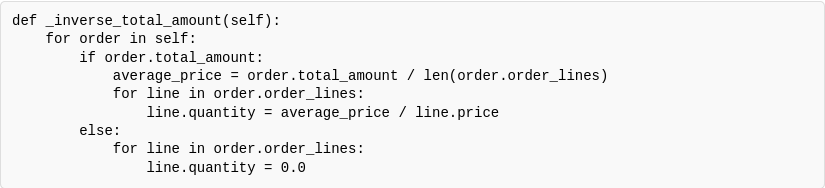
The total_amount field now has an inverse=’_inverse_total_amount’ parameter in this modified example. The _inverse_total_amount method appears to be called each time a new value is entered into the total_amount field. This technique determines the average price by dividing the entire cost by the number of order lines. Next, the quantity is changed for each order line according to the revised average price. When the total_amount field is modified, this inverse function enables each order line’s quantity to dynamically change to preserve the updated total.
In this post, we looked at how to use Odoo 17’s inverse function for compute fields. To improve the field you can allow the editing of computed fields using an inverse function. So go ahead and explore the possibilities of Odoo in your business operations by experimenting with calculated fields and inverse functions.
"Unlock the Full Potential of Your Business with Odoo ERP!"
"Get a Cost Estimate for Your ERP Project, Absolutely FREE!"
Get a Free Quote


