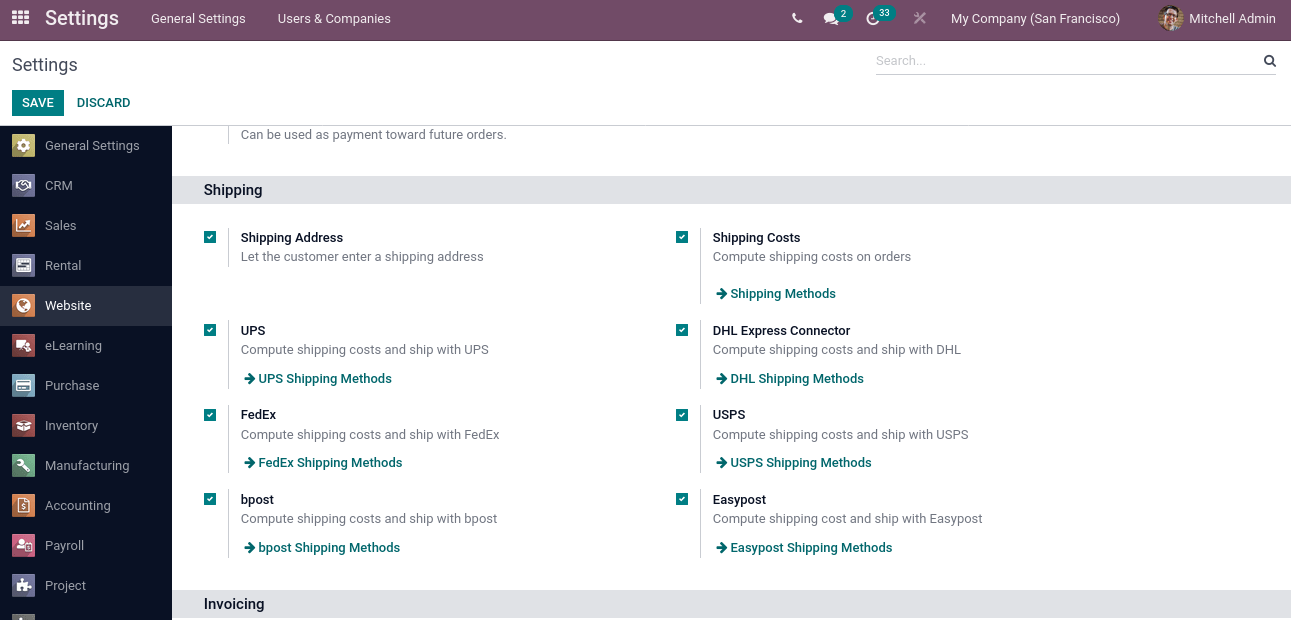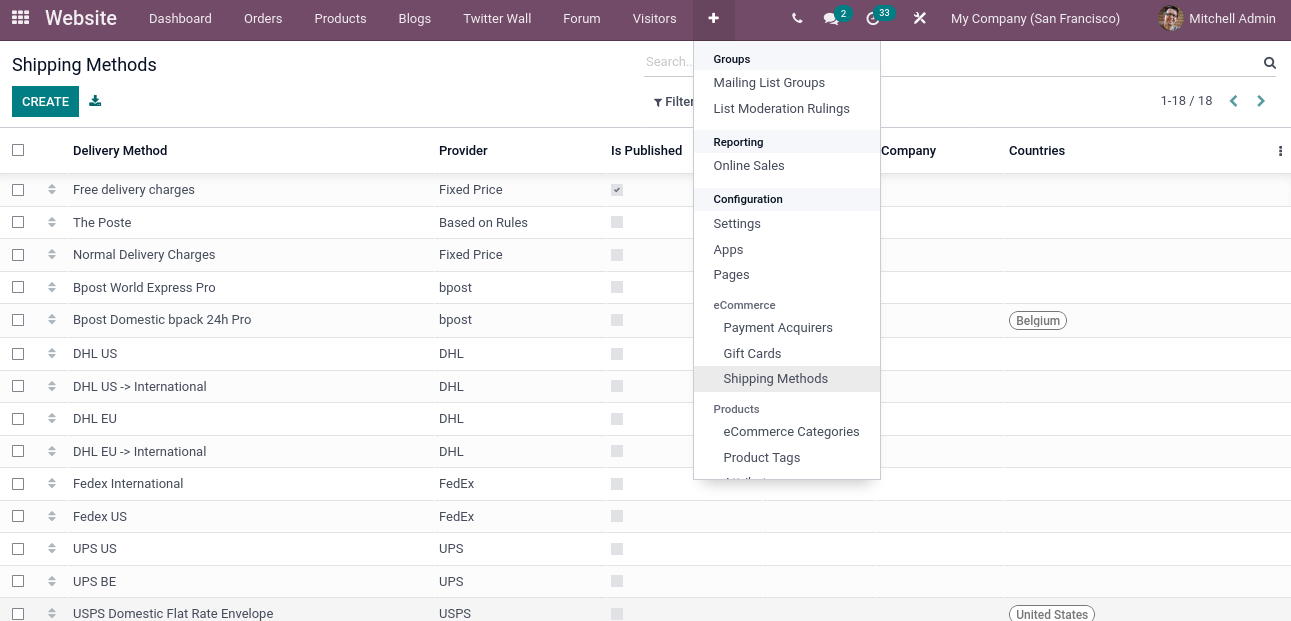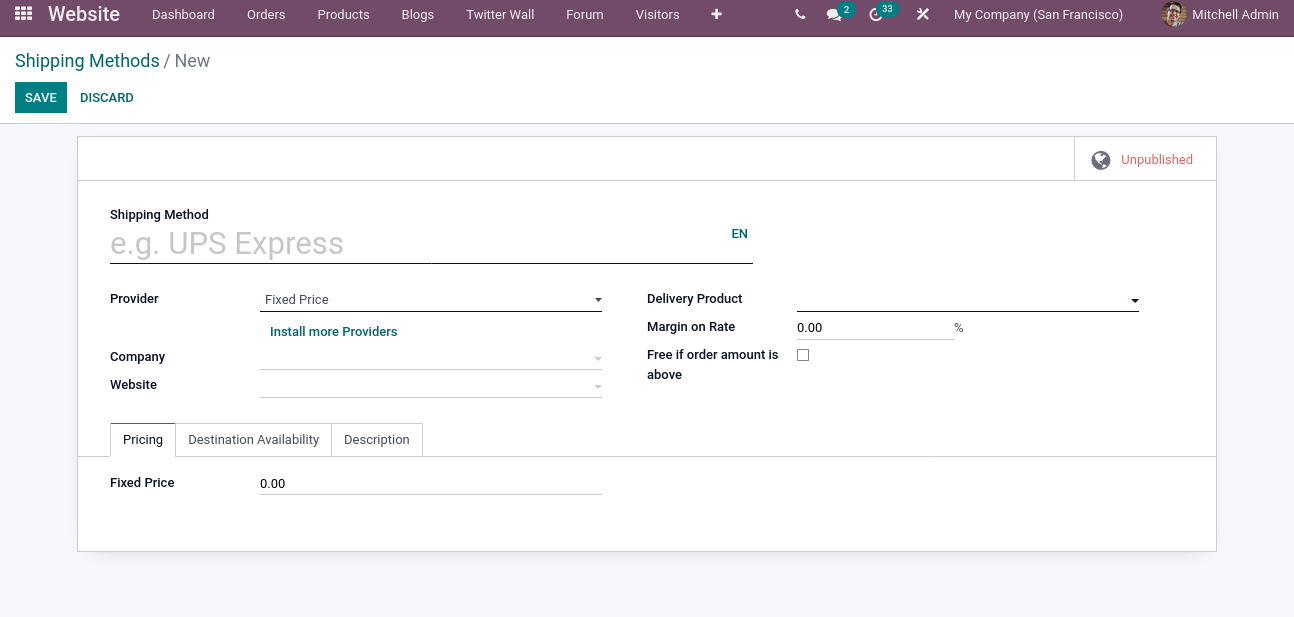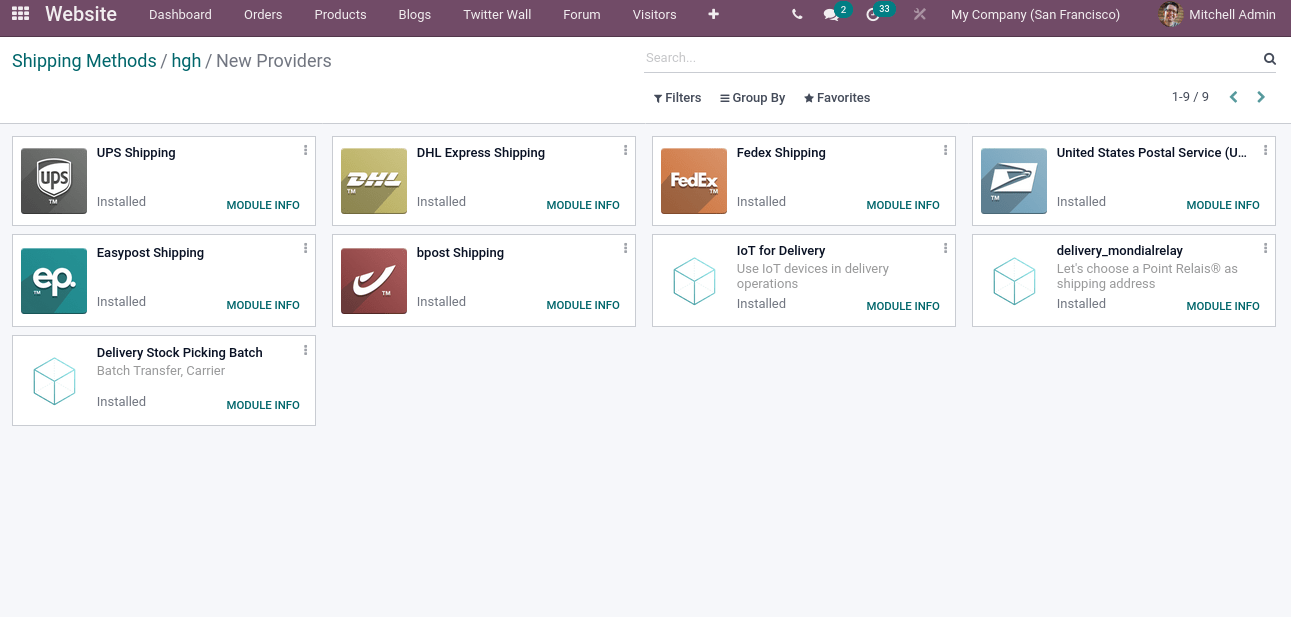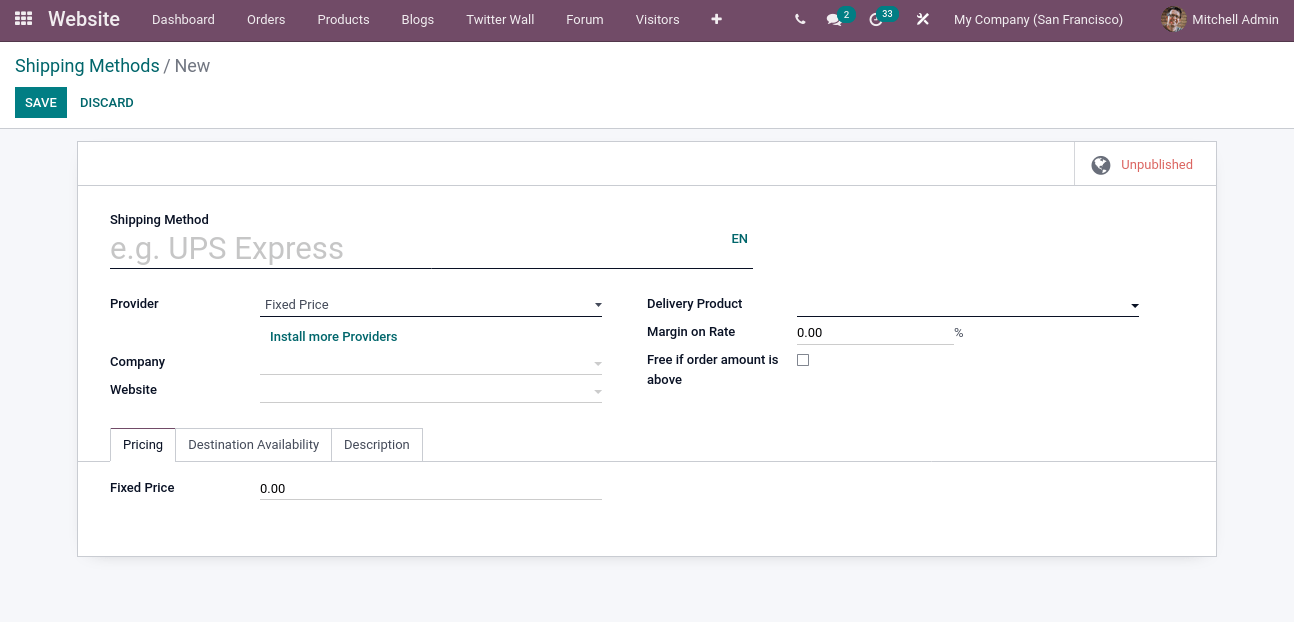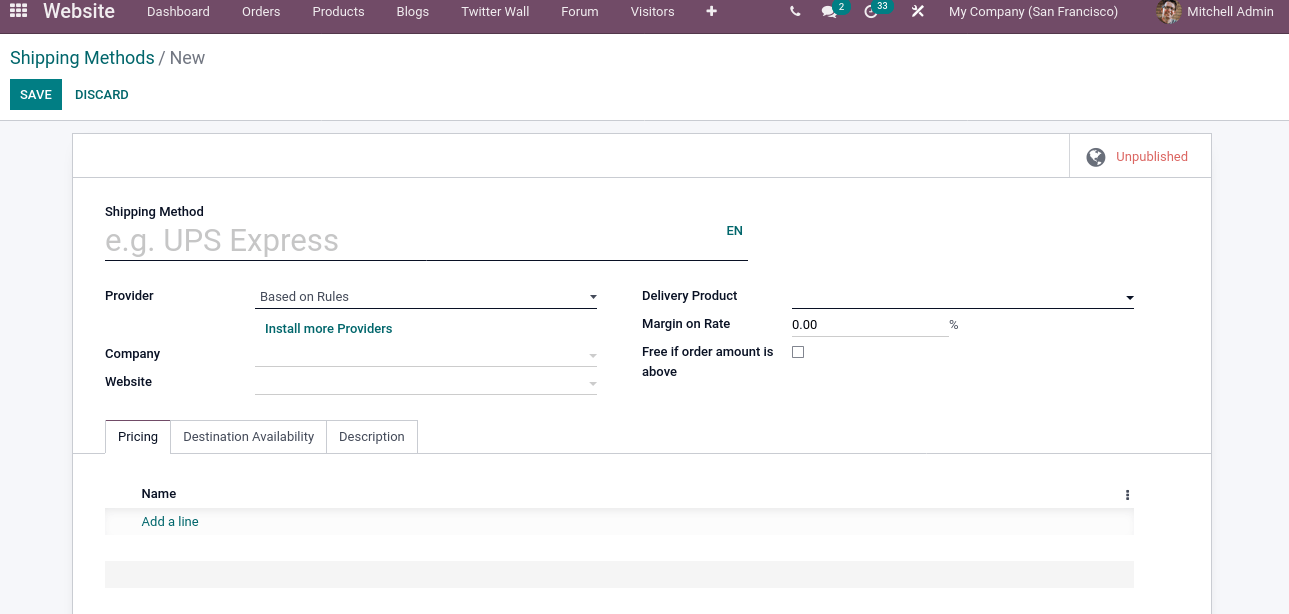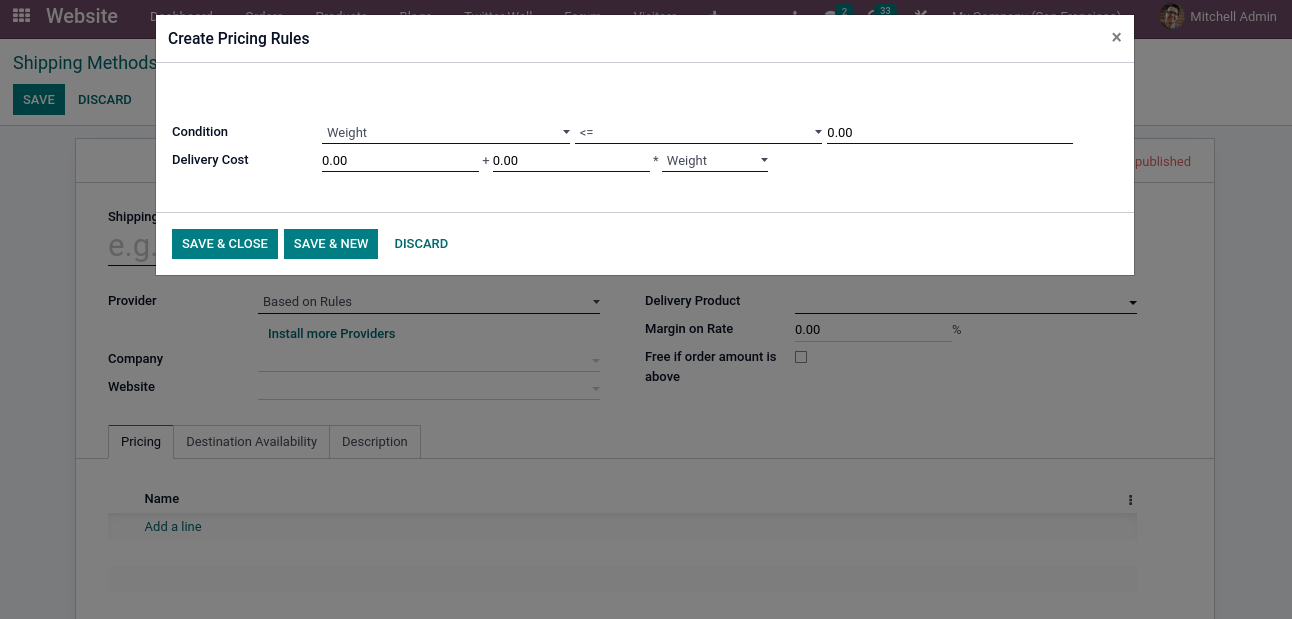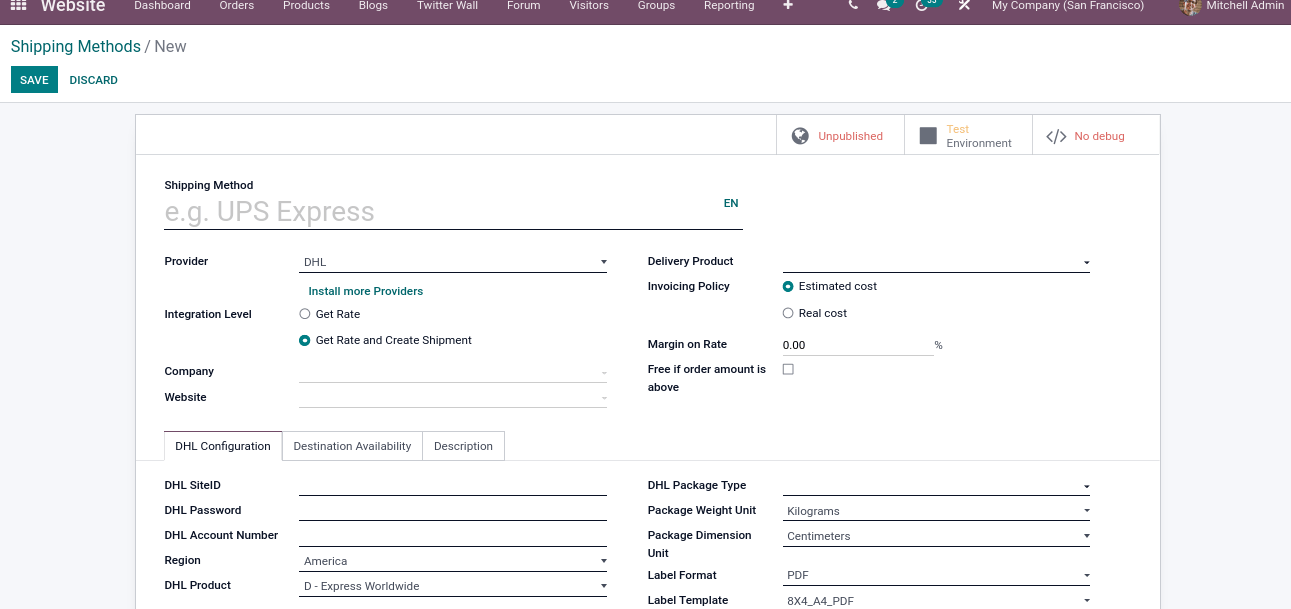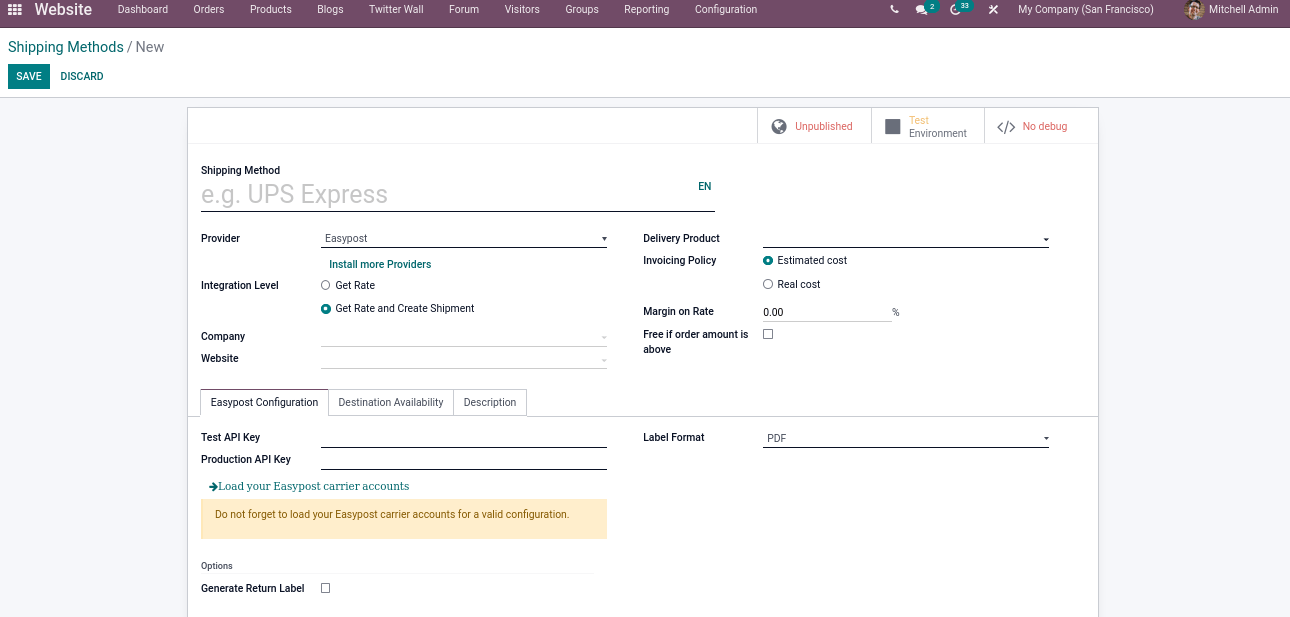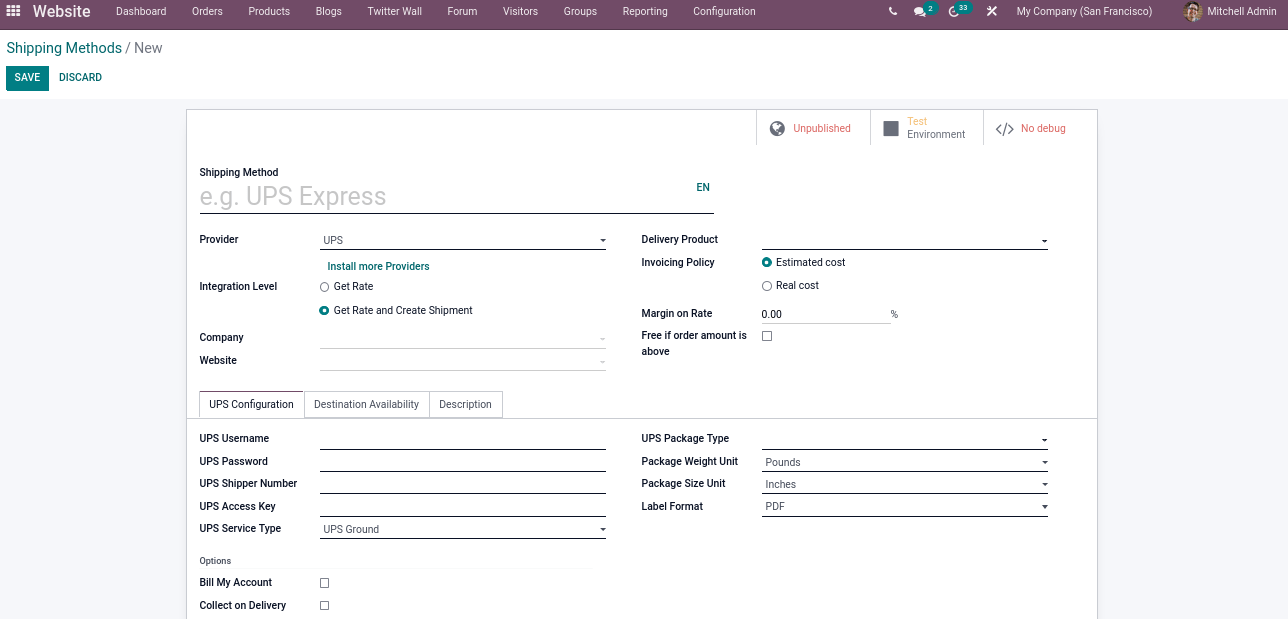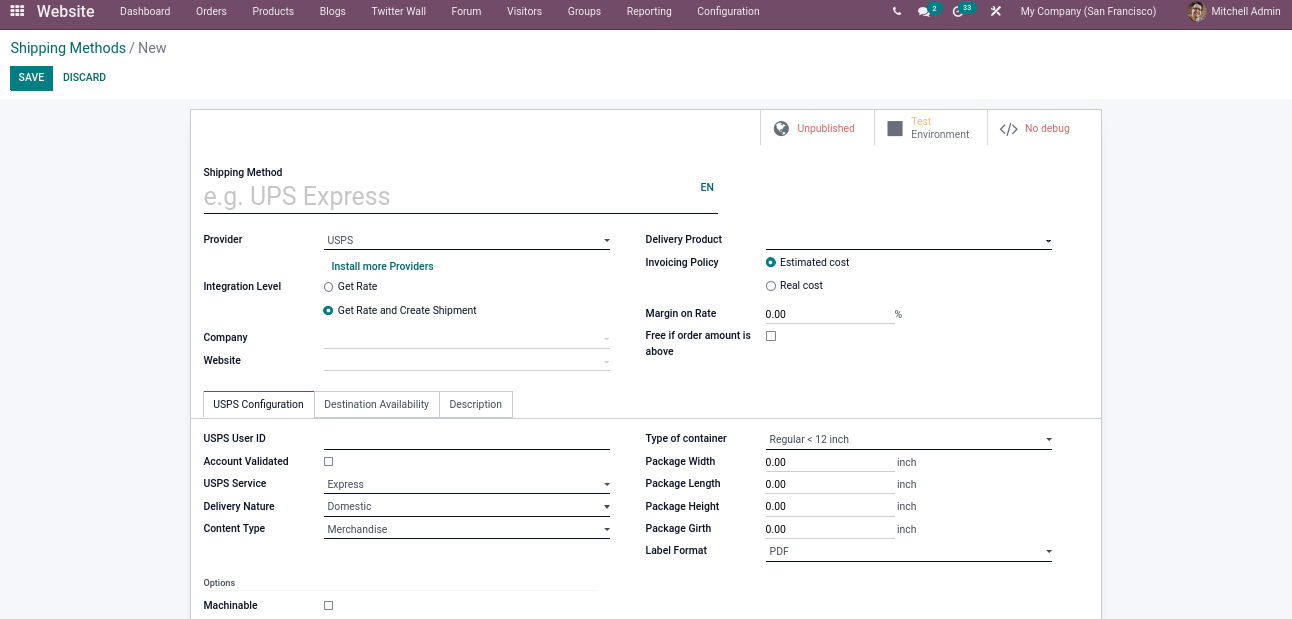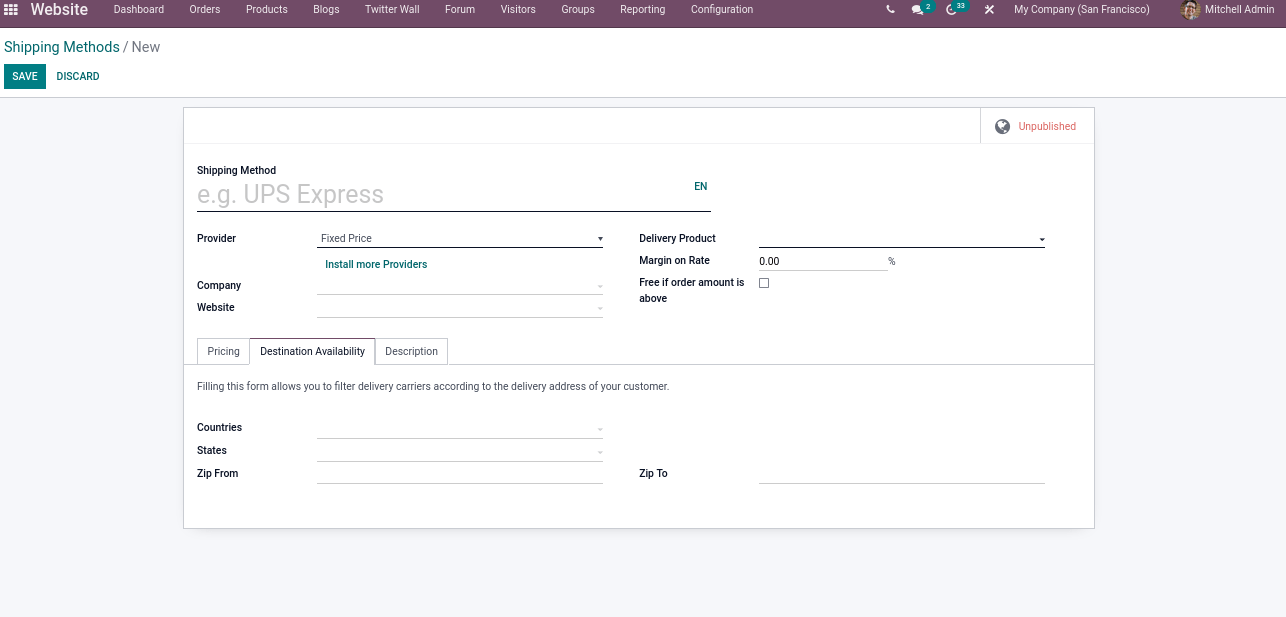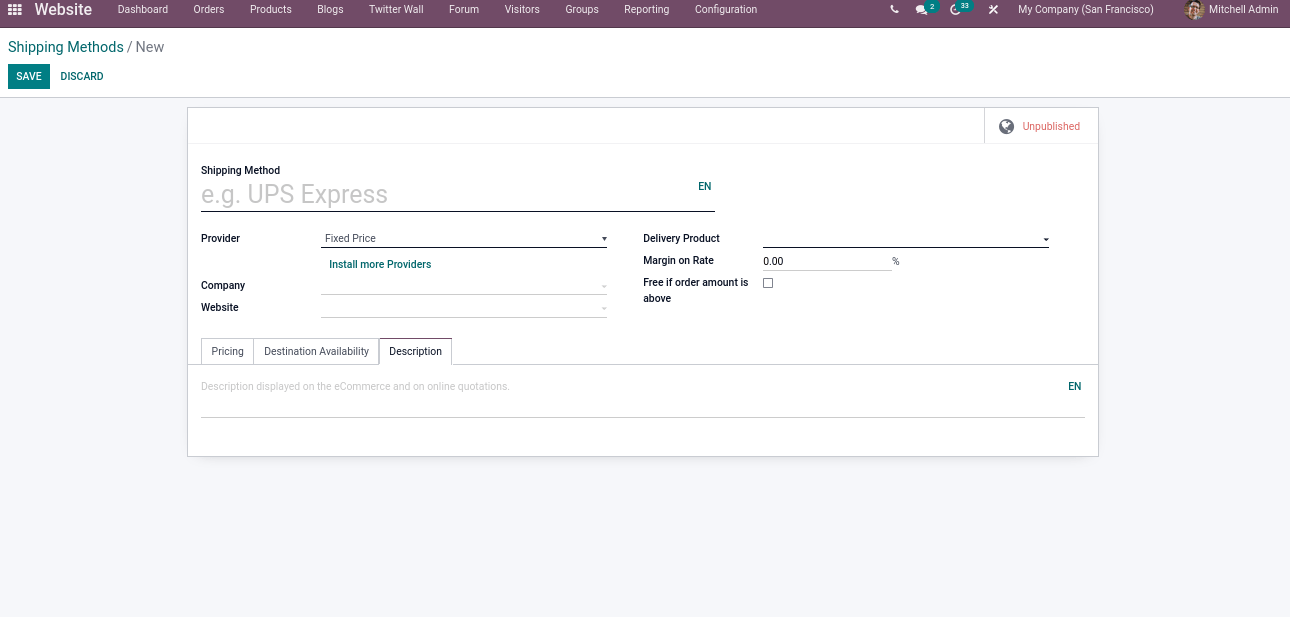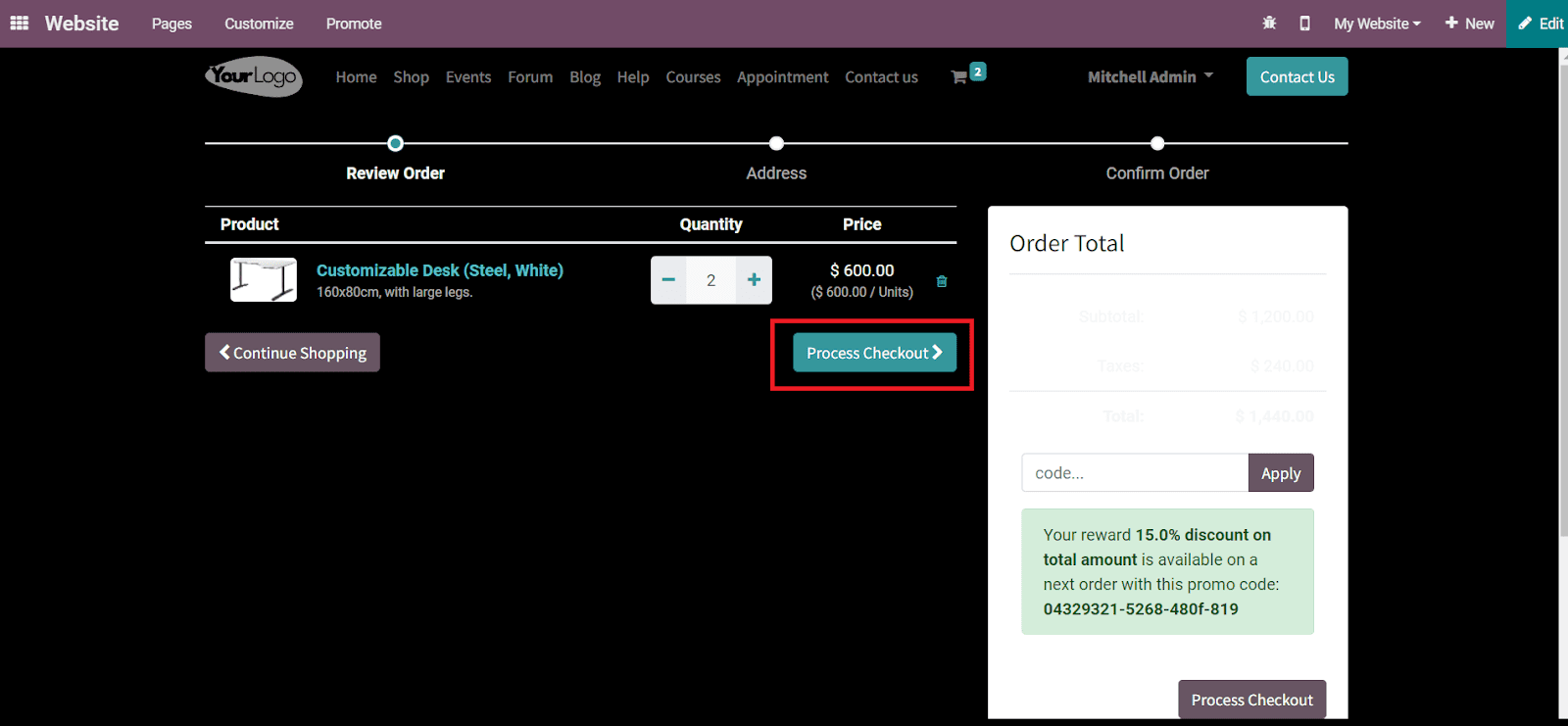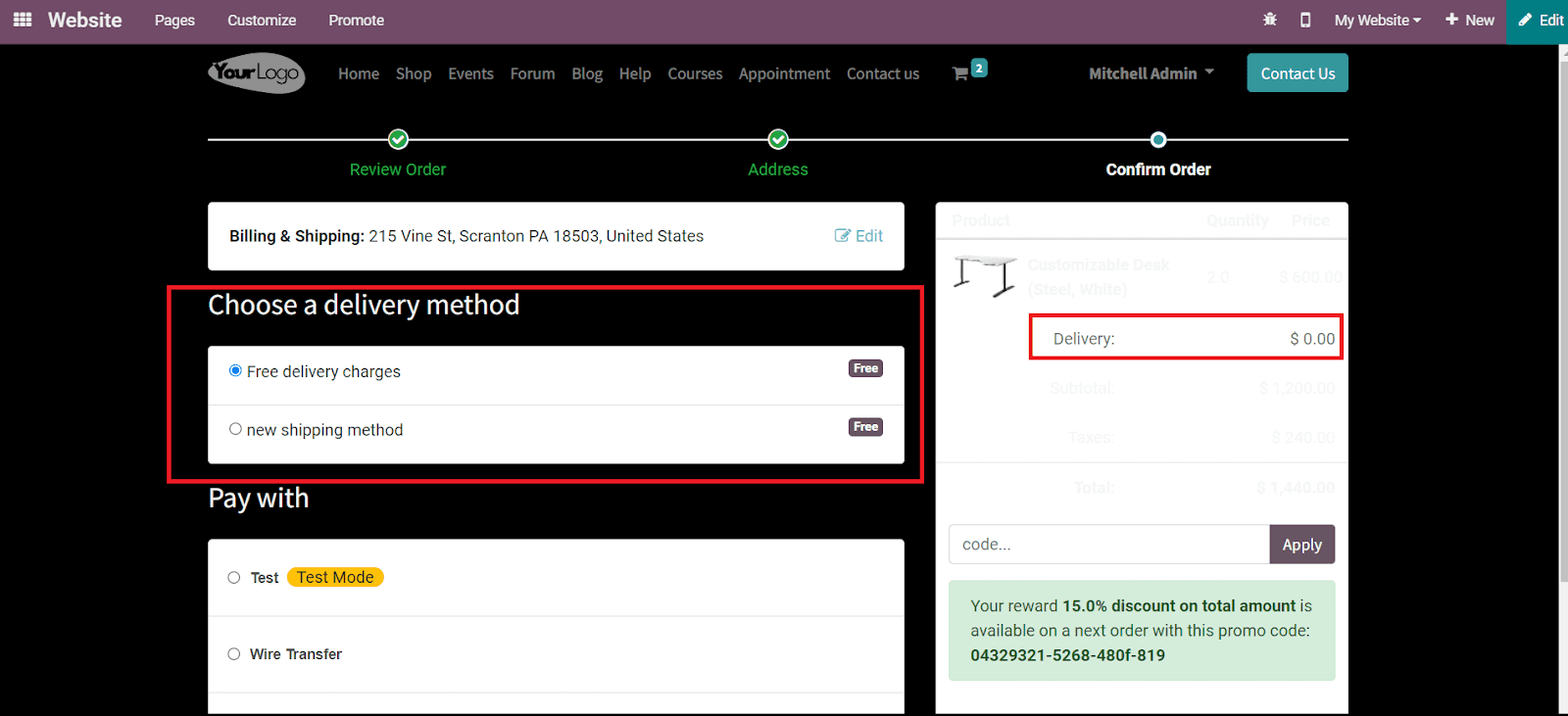Shipping Methods for Ecommerce in Odoo

E-commerce businesses must ship products successfully in order to succeed. A company should ship with more attention to customer orders. With delayed delivery or improper execution, you may lose your customers’ interest. Hence, all operations related to shipping must be handled carefully.
Using the Odoo ERP system, you can configure multiple shipping methods. In Odoo, you can set up free shipping methods and fixed-price delivery. We can customize shipping methods according to your business needs and requirements. Where your company cannot deliver products directly to a certain region, shipping partners can help you deliver packages. You can choose any suitable shipping partner to fasten the process.
Companies can set specific guidelines for shipping methods based on their preferences. With Odoo, you can easily configure shipping methods and rules.
Users can find the option to configure shipping methods in sales-related modules.
Here, we will look at how the ECommerce modules integrated shipping method works in Odoo. First, go to website settings in the website module.
Under the Settings menu, you’ll find a separate Shipping tab that allows you to activate advanced shipping options. By activating the Shipping Address field, the customer can enter their shipping address. Activating the shipping cost field will allow you to calculate the shipping cost. You can activate UPS, FedEx, bpost, DHL Express Connector, USPS, and EasyPost third-party delivery software. To use this connector, you need to install these shipping providers’ connectors from the Odoo AppStore.
Under the Configuration menu, after activating all required fields, you will define Shipping Methods.
This window will show all shipping methods configured in Odoo. In the list view, you can also see the names of Delivery Methods, Providers, Published Status, Countries, and Businesses. Click on the Create button to add a new shipping method or edit the ones.
When you click Create, a new window will open where you can configure your shipping method. In the field, you can specify the Shipping Method. Select the shipping provider from the Provider field. Specify the Company, Website, and Delivery Product in the given corresponding fields. You can also mention the Margin on the Rate that will be added to the shipping price. You can specify the order amount in the respective field to qualify for free shipping.
Click on ‘Install more Providers’ to go to the Odoo AppStore where you can install more shipping providers.
You can choose and install the required shipping providers from the Odoo app store.
In the Shipping Method Configuration window, the Pricing tab will change depending on the Provider you selected. In the Providers field, then you can choose from Fixed Price, Based on Rules, Bpost, DHL, EasyPost, FedEx, UPS, and USPS.
Fixed Price
Shipping can be charged at a fixed price if you use Fixed Price. then under the Pricing tab, you can specify this price in the Fixed Price field.
Based on Rules
- Under the Pricing tab, the Add a Line button can define certain rules that will apply to shipping charges.
The Add a Line button will open a pop-up window where you can configure a new shipping method pricing rule.
Customers can be charged a delivery fee based on the weight, volume, price, and quantity of the product they have ordered. The pop-up window allows you to specify the Condition and Delivery Cost, then click Save.
DOWNLOAD ERP
DHL
By integrating the DHL shipping connector, you will use DHL to ship orders created in Odoo. When purchasing products online through Odoo eCommerce, customers can select DHL as their shipping method.
EasyPost
EasyPost allows you to connect to all major shipping partners in Odoo with one simple integration. This integration allows you to connect to USPS, UPS, FedEx, and many other carriers. EasyPost will generate automatically A shipping label during the validation process for delivery orders. We can also deliver sale orders and Odoo Ecommerce using this method.
After selecting EasyPost as the shipping provider, the EasyPost Configuration tab will appear as shown below.
FedEx
FedEx Odoo integration offers efficient handling of small and large transactions. Select the FedEx option in the Shipping Provider field.
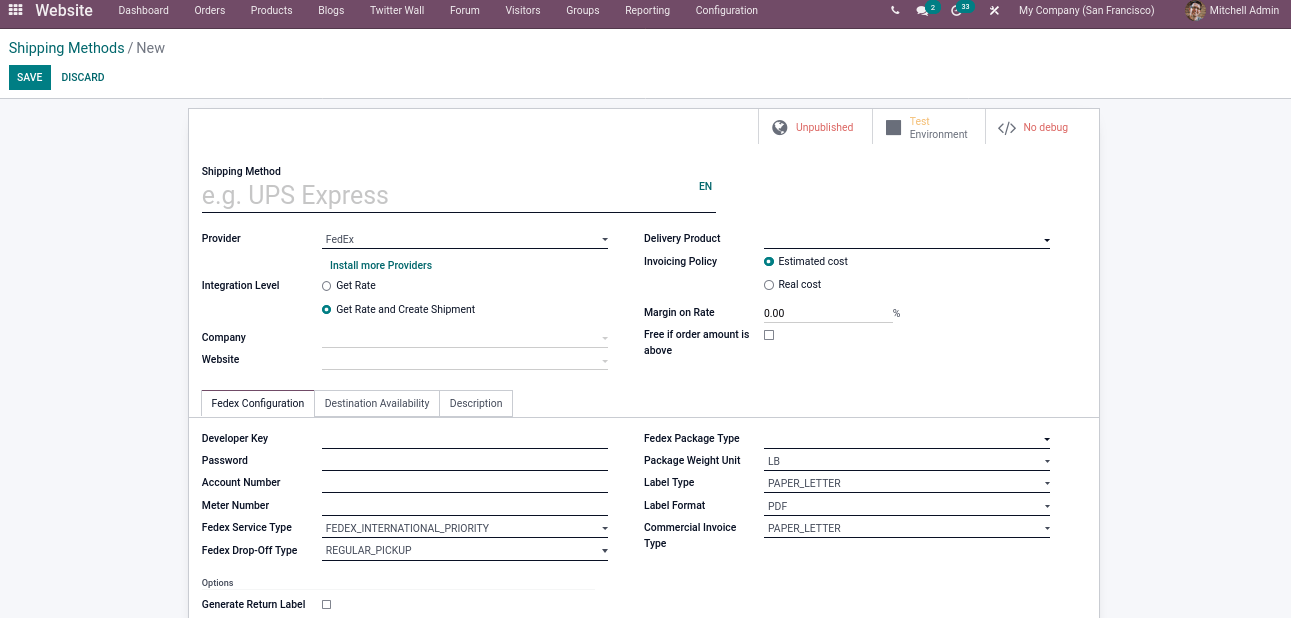
UPS
The UPS Configuration tab allows you to specify the UPS Username, UPS Password, UPS Shipper Number, UPS Access Key, and UPS Service Type. Make sure the Bill My Account, Collect on Delivery, and Generate Return Label fields are activated according to your preferences. We can pay the Duties either by the Recipient or the Sender, as stated in the fields.
USPS
Odoo can easily integrate USPS for faster shipping. Below is an image showing the various options available in the USPS Configuration tab.
Extra Configurations
The Destination Availability tab allows you to mention the countries, states, and zip codes where this shipping method is available.
In the Description tab, you can describe the product and shipping, which will be added to sales orders, delivery orders, and customer invoices. After completion, click on the Save button.
Odoo 15 makes it easy for customers to select a delivery method when they make purchases online. It will display the shipping methods available for the selected product during the checkout process in Odoo. Start by adding a product to your cart on the website.
Click on the Process Checkout button. Odoo will direct you to the next step of the checkout process. In this window, you can specify your billing and shipping addresses. When the locality is specified, Odoo displays all available shipping methods. Customers can choose a suitable delivery method from the list provided. We can view the delivery charges on the screen depending on the selected method.
Depending on the delivery method, prices will vary. We can make payment of the delivery charge along with the purchase bill after selecting a convenient payment method.
With Odoo 15, you can easily configure fast and secure shipping methods for your eCommerce.
"Unlock the Full Potential of Your Business with Odoo ERP!"
"Get a Cost Estimate for Your ERP Project, Absolutely FREE!"
Get a Free Quote