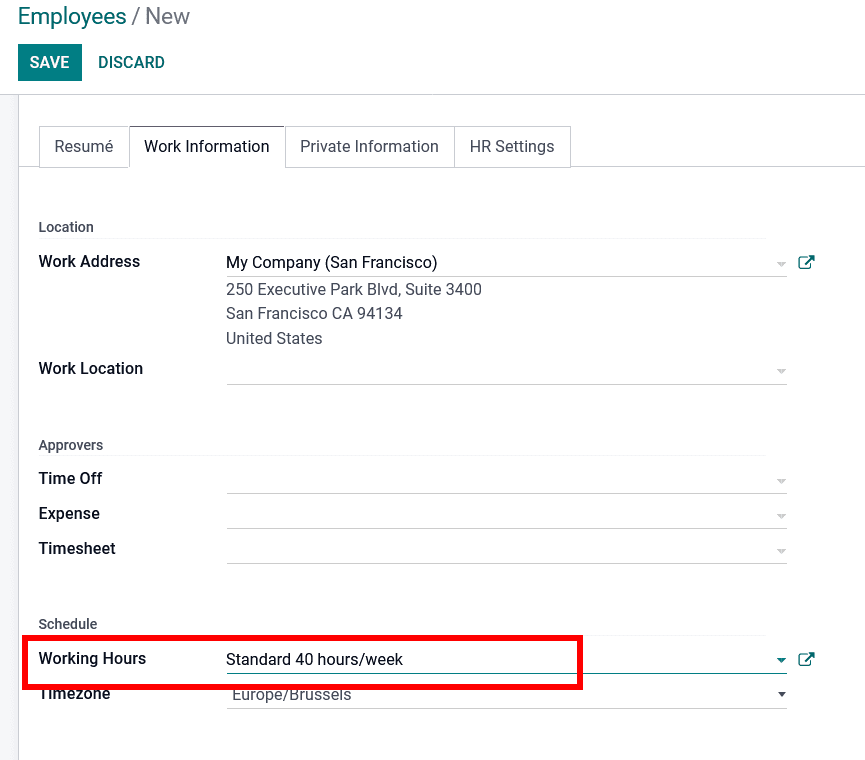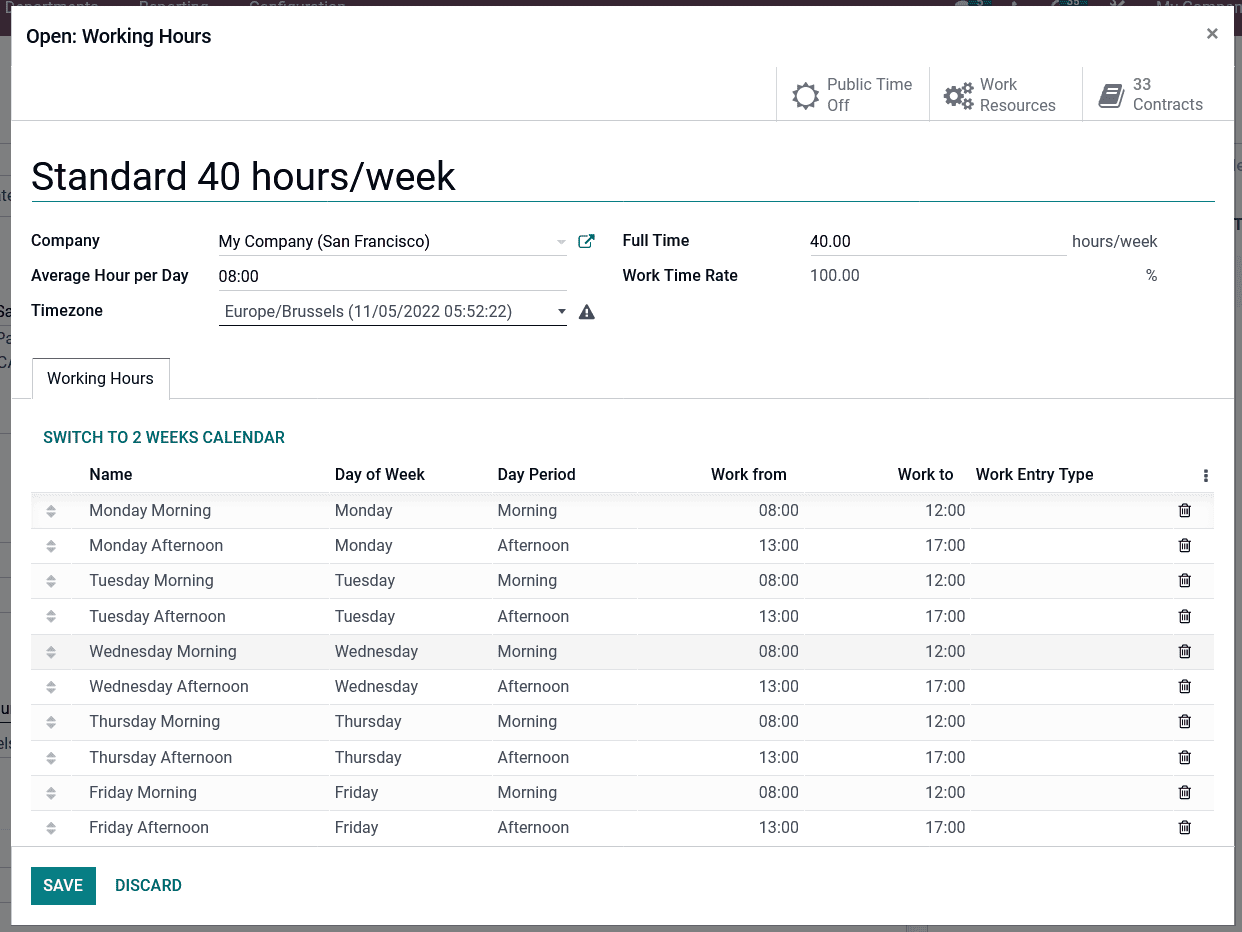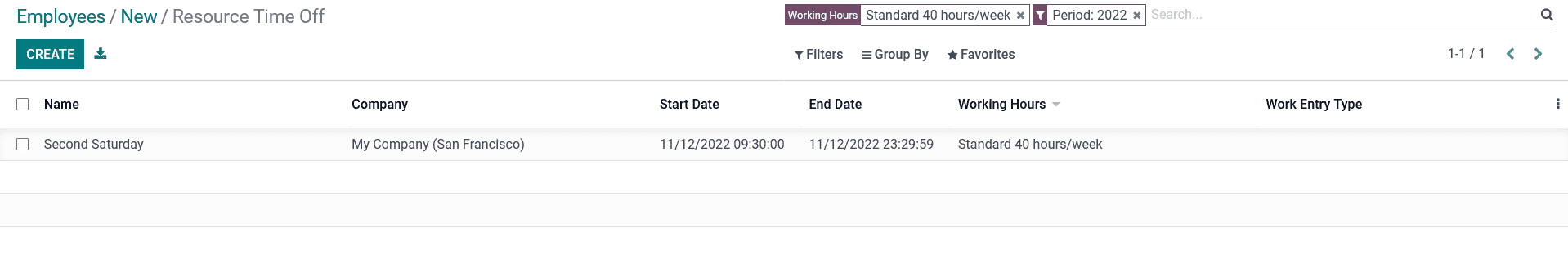Configure Working Hours for Employees in Odoo 15 | Odoo HRMS
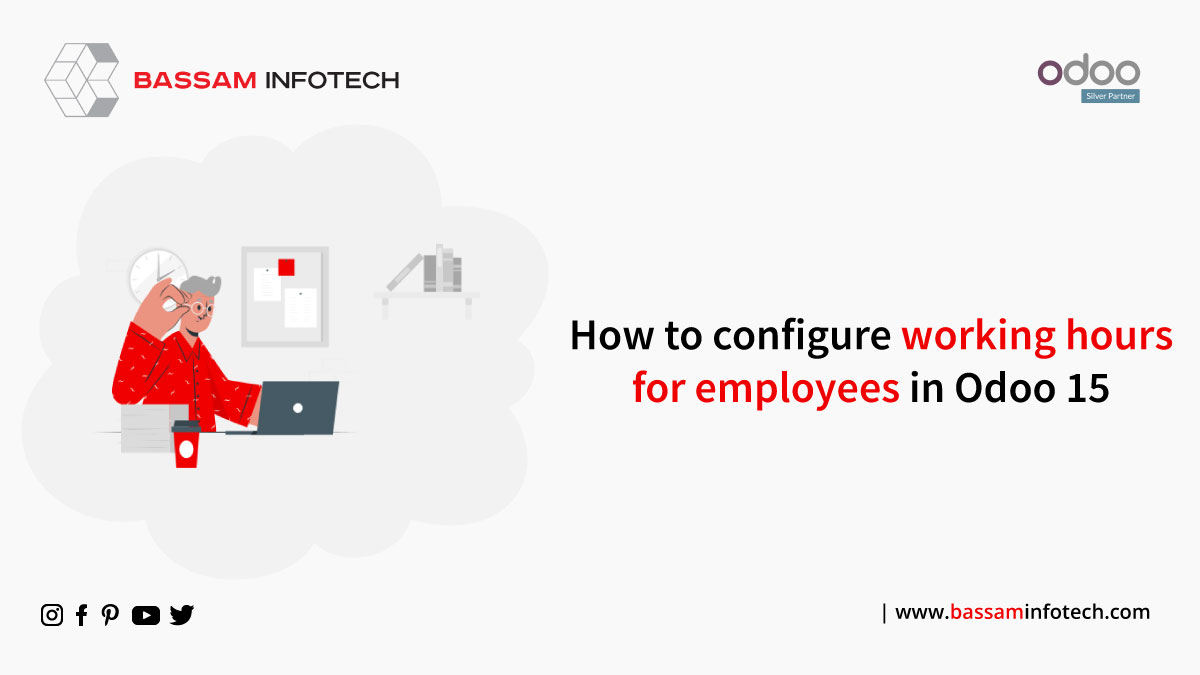
Odoo can satisfy most of the software requirements of an organization. Odoo is a complete ERP solution that contains an excellent CRM module and HRMS system. Today we can look at one feature of Odoo HRMS.
The basic thing which should be available in an HRMS software is the employee master, where all the details about all the employees in an organization are stored. Employee name, Employee Designation, Personal Information, Work Information, Educational Qualification, Skills, Emergency Contacts, and various other information. The working hours of an employee are important information that needs to be stored against each employee. Each employee might have different working hours based on their designation, location of work, and so forth. The working hours of an employee can be configured in the employee master.
In order to configure the working location, we can go to the employee master and try to create a new employee. After filling up the employee master, go to the work information tab, and you will see a field called “Working Hours”.
You can either edit the existing working hour or create a new one from this field. We are going to edit the existing one by clicking the button on the right side of the field. This will open a new pop-up like below.
In this new pop-up, you can change the working times as per your company rules. You can give the working hours based on the time slots for each half of the day. Once you are satisfied with this, you can click on the save button to use the newly updated working hours for the employee.
Configuring working hours doesn’t end here.
We need to again click on the button on the right of the Working Hours field, which will again bring up the pop-up with our updated values. On the top right corner, you will see a button called “Public Time Off”. You can click on this button which will open up a new window.
Here you can create all the public holidays for that employee. So it doesn’t reduce the employees allocated time off when he is not present on a public holiday. Multiple public time off can be created against a working hour entry as per your company rules. Once this is created, employees working calendars will be updated based on the Public Time Off.
Multiple working hours can be created and different working hours can be assigned to different employees. You can also control working hours, public time off, etc. At an employee level making it is easier for your HR department to handle the time off. This can improve the efficiency of your HR department and will make the life of your employees is also easier. Since they will view the public time off by themselves without requesting the HR department thus avoiding useless communications. These working Public time off days will not be taken into consideration when an employee requests a time off in the Time Off App.
DOWNLOAD ERP
"Unlock the Full Potential of Your Business with Odoo ERP!"
"Get a Cost Estimate for Your ERP Project, Absolutely FREE!"
Get a Free Quote