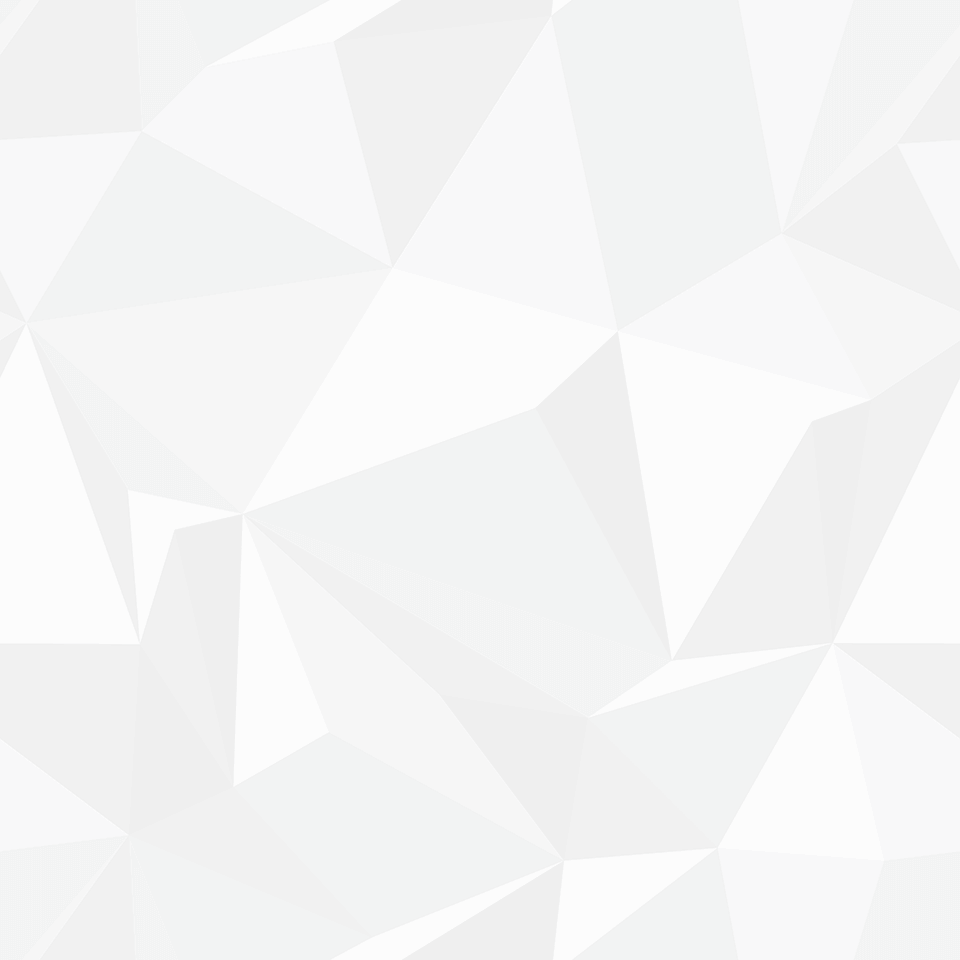
ODOO BLOG
Explore Bassam’s Odoo Blogs for valuable insights and thought on industry best practices in managed ERP services and ERP software trends.
-
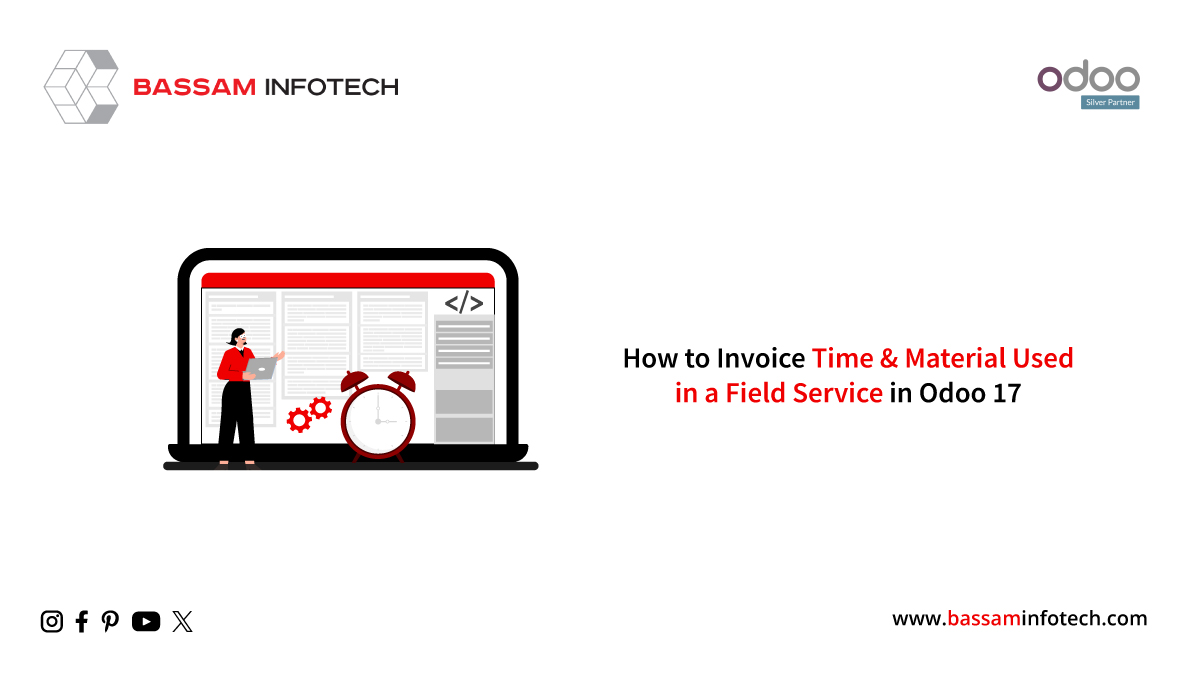
How to Invoice Time & Material Used in a Field Service in Odoo 17
For companies to provide outstanding customer service and stay profitable, field service responsibilities must be managed effectively. For handling field service activities, including time-and-materials billing, Odoo 17 offers a reliable solution. We’ll look at how companies may use Odoo 17 to automate field service task billing, guaranteeing accuracy, openness, and profitability, in this in-depth blog.…
-
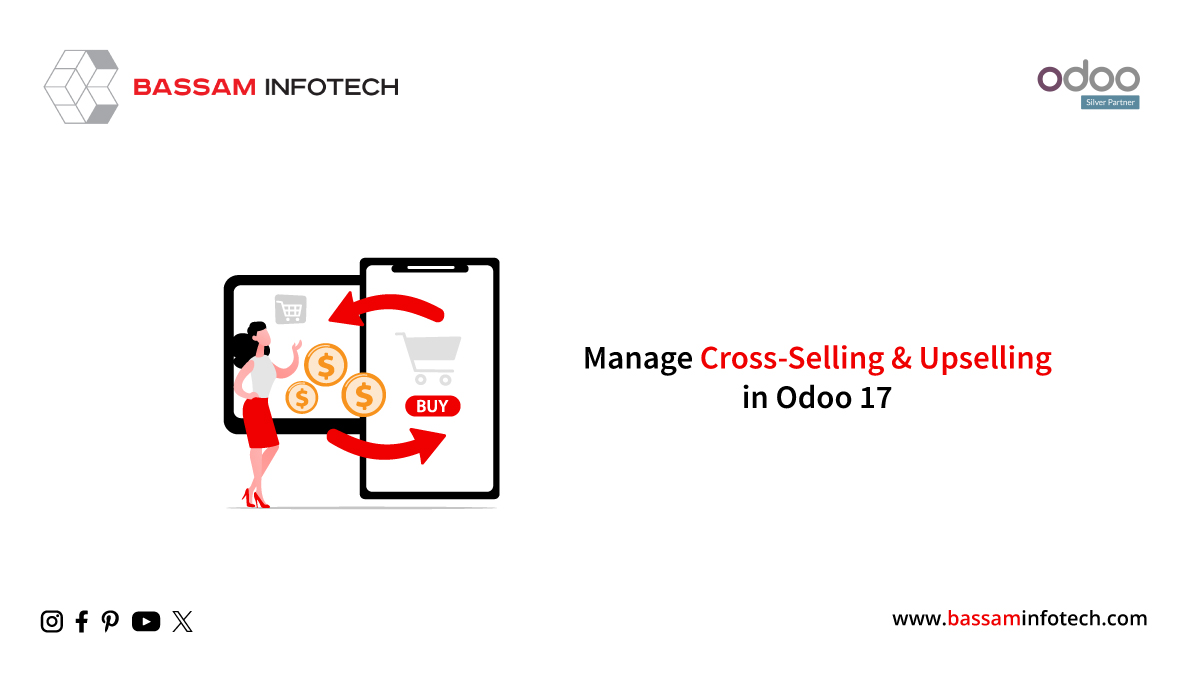
Manage Cross-Selling & Upselling in Odoo 17
Cross-selling and upselling play a vital role in improving revenues for sales. Odoo 17 offers dominant tools to manage your business and improve cross-selling and upselling in your software. Cross-selling is the process of recommending related or complementary products for a customer. Meanwhile upselling is a process of convincing the customers to buy a higher…
-
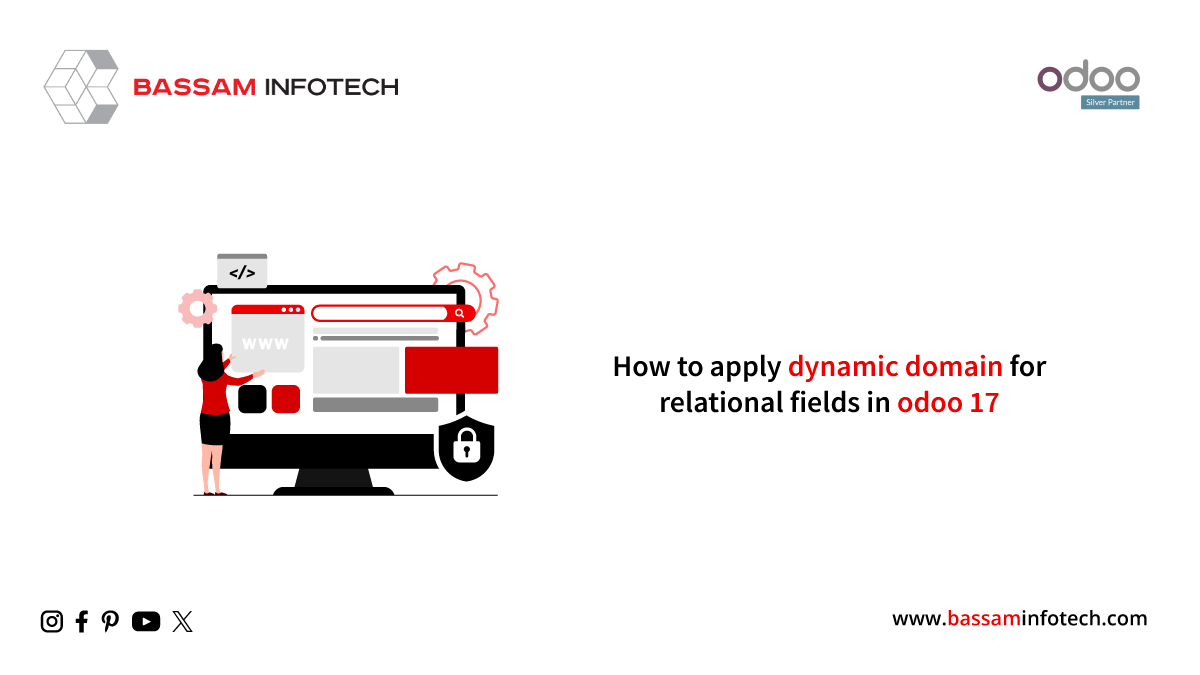
Apply Dynamic Domain for Relational Fields in Odoo 17
Setting a domain for a relational field based on another field in a single model becomes significant in several Odoo 17 cases. This allows records to be automatically sorted based on established standards. Dynamic domains based only on co-model fields have their uses, but they might not be enough in all situations. This post explores…
-
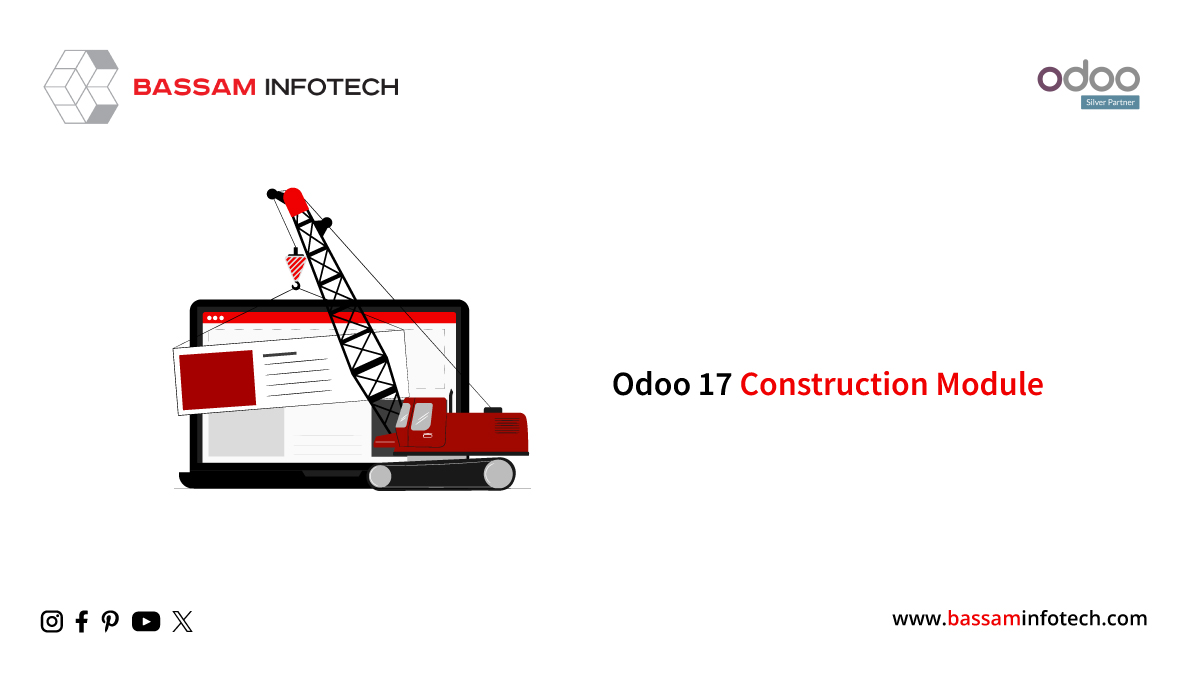
Odoo 17 Construction Module
Odoo 17 Construction Module is a champion for construction companies, making everything easier and more organized. Imagine a world where planning projects, controlling budgets, and keeping track of everything is a piece of cake. This is what Odoo does for construction management. With this module, you can bid goodbye to complicated procedures. Planning construction projects…
-
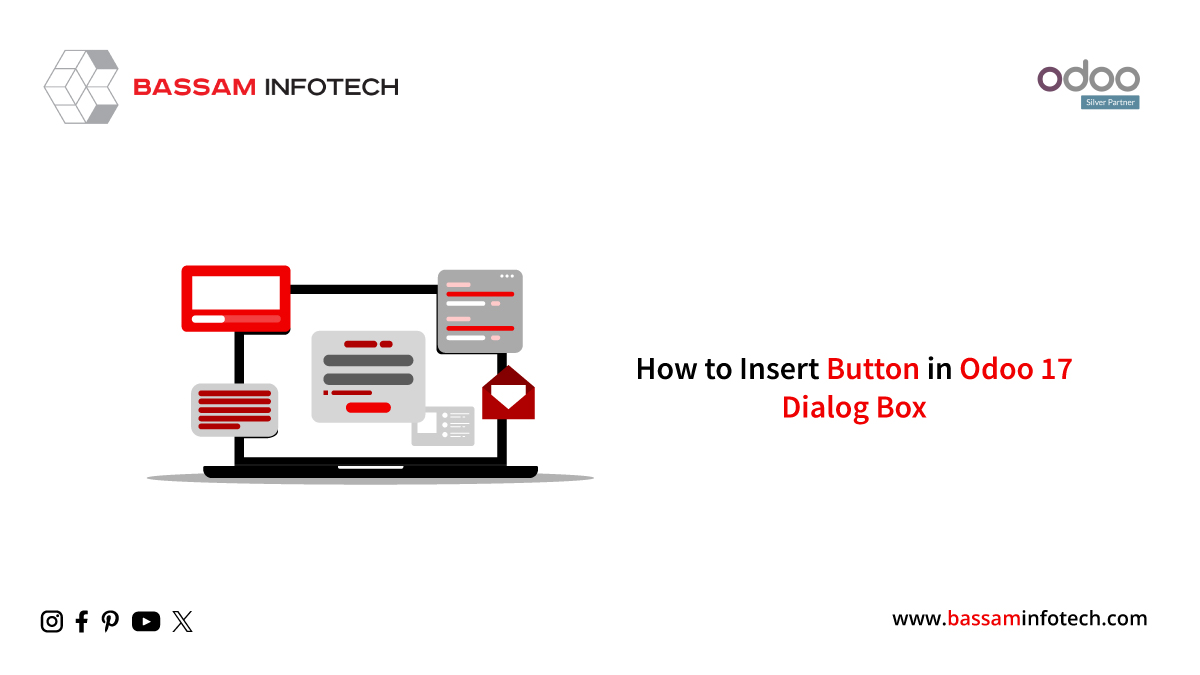
Insert Button in Odoo 17 Dialog Box
In this blog post, we’ll review how to add a button to an Odoo 17 dialog box. When a button is pressed or a field, like a confirmation dialog, an alert dialog, or a warning dialog, is changed, a dialog box—a little window—is displayed on the current window. It may also resemble pop-ups or modals.…
-
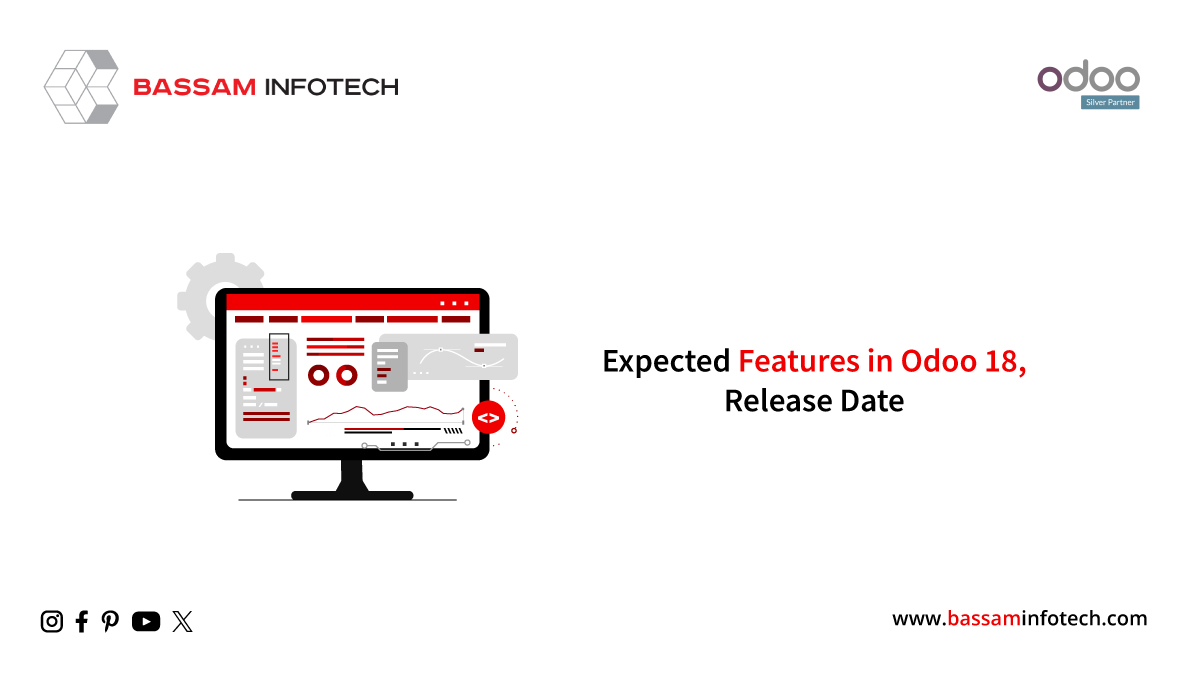
Expected Features in Odoo 18
The countdown for the release of Odoo 18 is about to start. Heated debates are on regarding the features and functionalities of Odoo 18. The expected month of Odoo Release is October 2024. Every year, team Odoo introduces a new version of this sophisticated ERP solution to help customers cope with the changing business challenges.…
-

Learn from Mistakes: Transforming Odoo Failures into Success Stories
Reasons for Odoo Failure Odoo is the most promising ERP that can help you streamline business processes. An Odoo ERP solution plays a crucial role in enhancing operations’ efficiency and coordinating activities across different departments. With immense potential to manage accounting, manufacturing, sales, and every other business operation, this tool is highly customizable and integratable.…
-
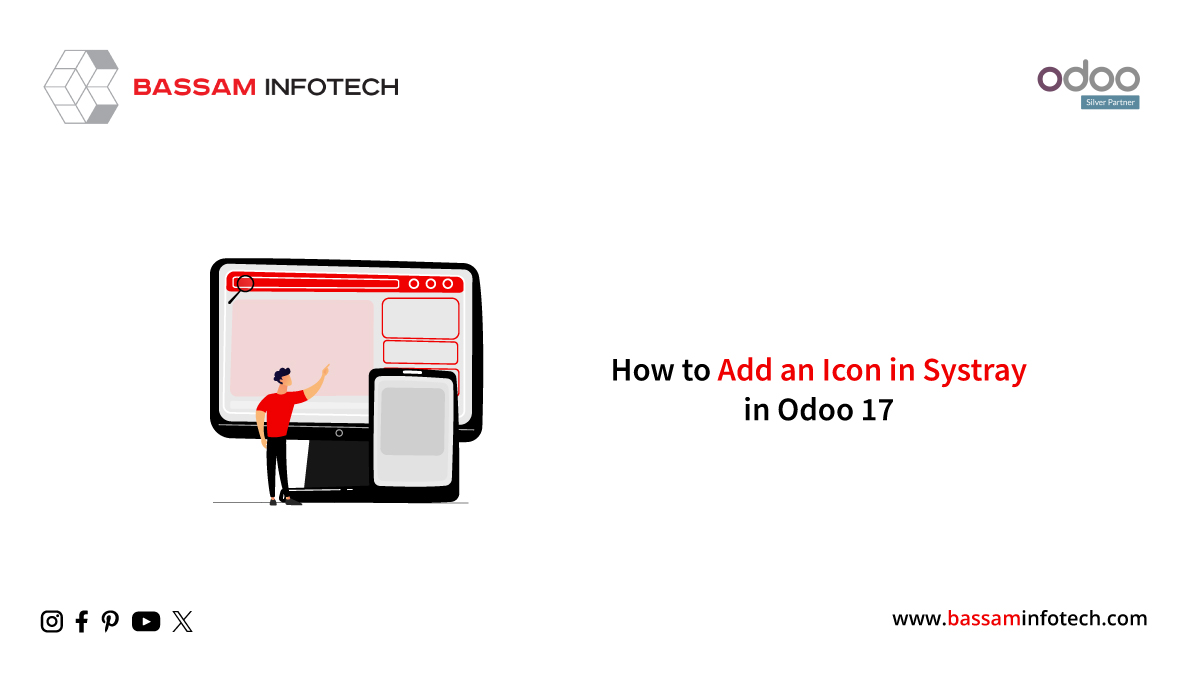
Add an Icon in Systray in Odoo 17
In Odoo, the top right-hand side corner of the menu bar in the user interface is known as the systray. It is in this part where the web client displays a few widgets such as a messaging menu, notifications/reminders, etc. The default options in the system include a username and a drop-down list. The options…
-
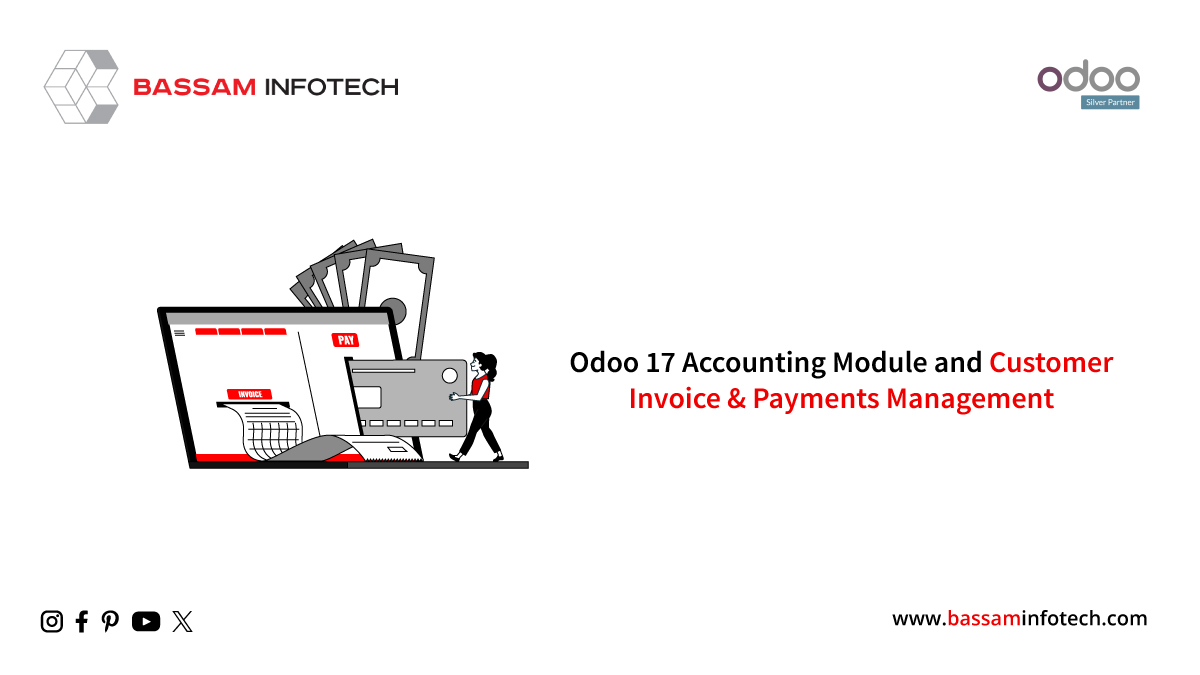
Odoo 17 Accounting Module and Customer Invoice & Payments Management
Odoo 17 Accounting Module and Customer Invoice & Payments Management Managing customer invoices and payments is a fundamental aspect of a company’s accounting process. Using Odoo 17 Accounting, businesses can manage all financial aspects of their business while seamlessly integrating it with other modules. With Odoo 17, companies can focus on growth and innovation by…
-

Load Models & Fields to POS in Odoo 17
The most recent version of the widely used open-source ERP software is Odoo 17. Several new features and enhancements are included, including a POS module that is both more robust and easier to use. The new Odoo 17 POS module’s ability to load custom models and fields is one of its most important features. This…
-

How to Configure Taxes in Odoo 17 Accounting
It is well known that taxes greatly affect an organization’s profitability and financial status. A business can lower its tax obligations, take advantage of tax incentives, and make prudent financial decisions with the help of appropriate tax planning. Analysis of tax data can help businesses identify trends, assess their tax burdens, and develop strategies for…
-

Odoo 17 Sales Report
Reporting on sales operations and strategies is an essential part of every business’s sales operations and strategies. In this way, the business can determine success and expand its operations based on the latest data collected at each stage of the sales process. Odoo 17 ERP system creates sales reports quickly so you can analyze current…
-

Add New Item in Cog Menu in Odoo 17
The cog menu is an essential part of Odoo that gives users access to a variety of configuration options and settings for different models and features of the system. In most user interfaces, it is represented by a gear or cogwheel icon that is situated in the upper-left corner. The “sale. order” model’s cog menu…
-

Override the Create, Write, & Unlink Methods in Odoo 17
With the help of the “create,” “write,” and “unlink” methods, developers can precisely manage the addition, modification, and removal of records on the flexible open-source ERP platform Odoo. We will discuss the importance of overriding these methods in Odoo 17. In this blog post and how this customization gives developers the ability to mold the…
-

Find the Best Odoo Implementation Partner for Your Needs.
What makes your ERP implementation more effective? Apart from the ERP solution you choose, the ERP partner you choose also plays an important role in its success. Odoo ERP Odoo ERP is one of the leading ERP solutions Available in the ERP industry. Popular across the globe with its user-friendly interface, cost-effectiveness, and features, Odoo…
-

Configure Scheduled Actions in Odoo 17
With Odoo Scheduled Actions feature, users can set up regular tasks to be executed automatically on a predetermined schedule, eliminating the need for manual intervention. This function is essential for streamlining repetitive tasks, making the best use of available resources, and preserving uniformity within the ERP system. Scheduled Actions offer a strong foundation for time-driven…
-
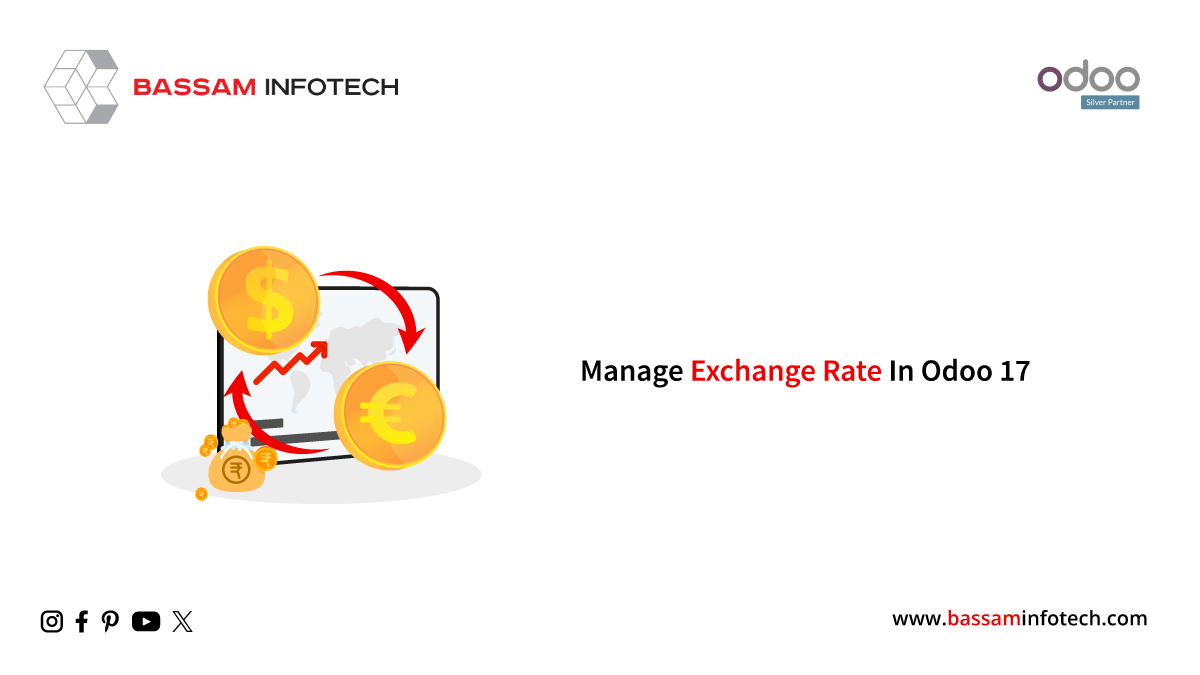
Manage Exchange Rate in Odoo17
manage-exchange-rate-multi-currency-odoo
-
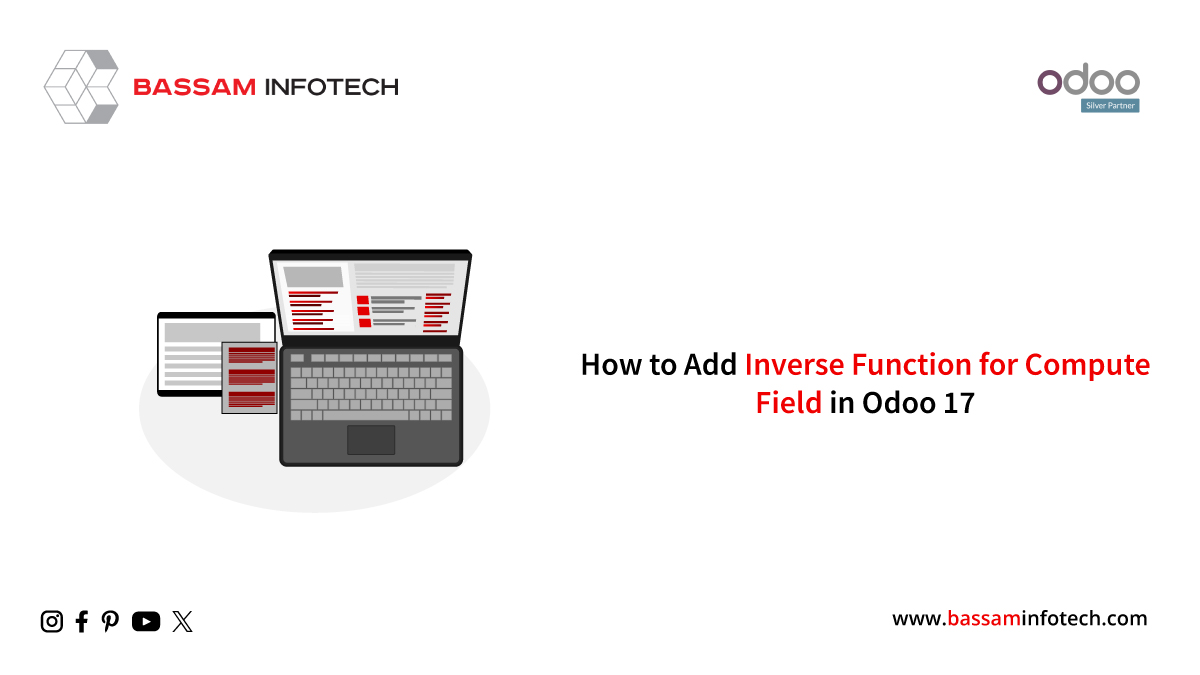
-
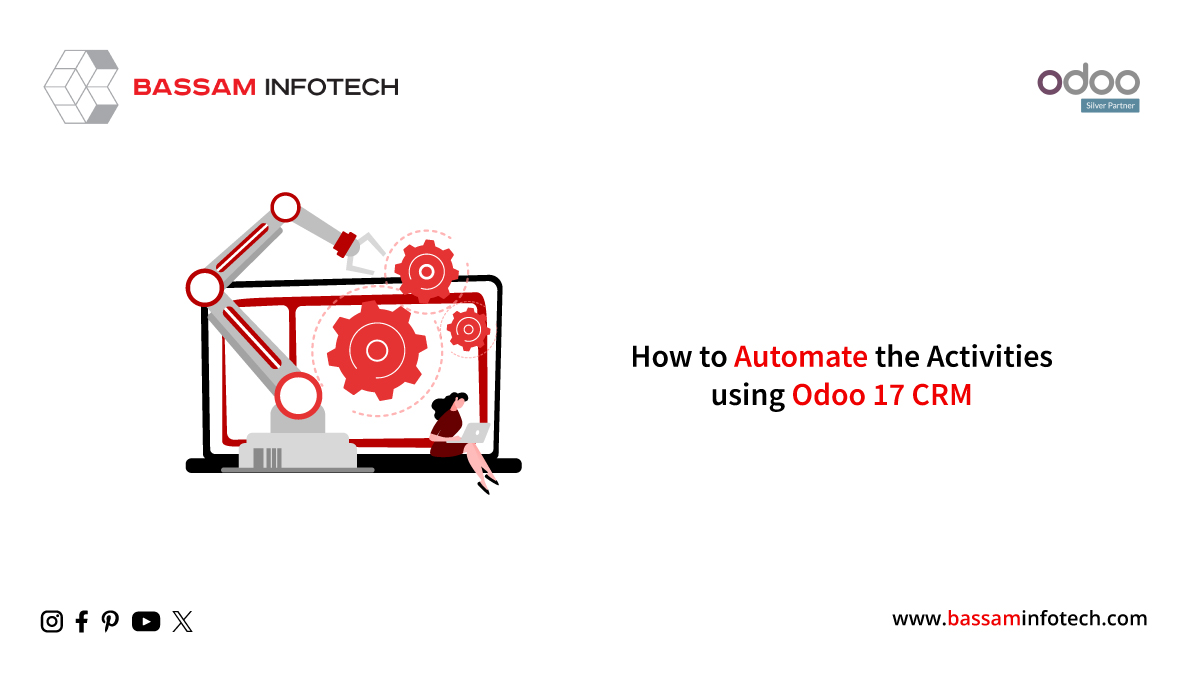
Automate the Activities Using Odoo 17 CRM Module
A full view of clients and their interactions is provided by Odoo 17 CRM through integration with corporate software, which facilitates cost savings and improved company decision-making. It improves customer service and helps make economical business decisions by keeping track of previous bids, orders, invoices, email marketing campaigns, and client meetings. Odoo CRM enables businesses…
-
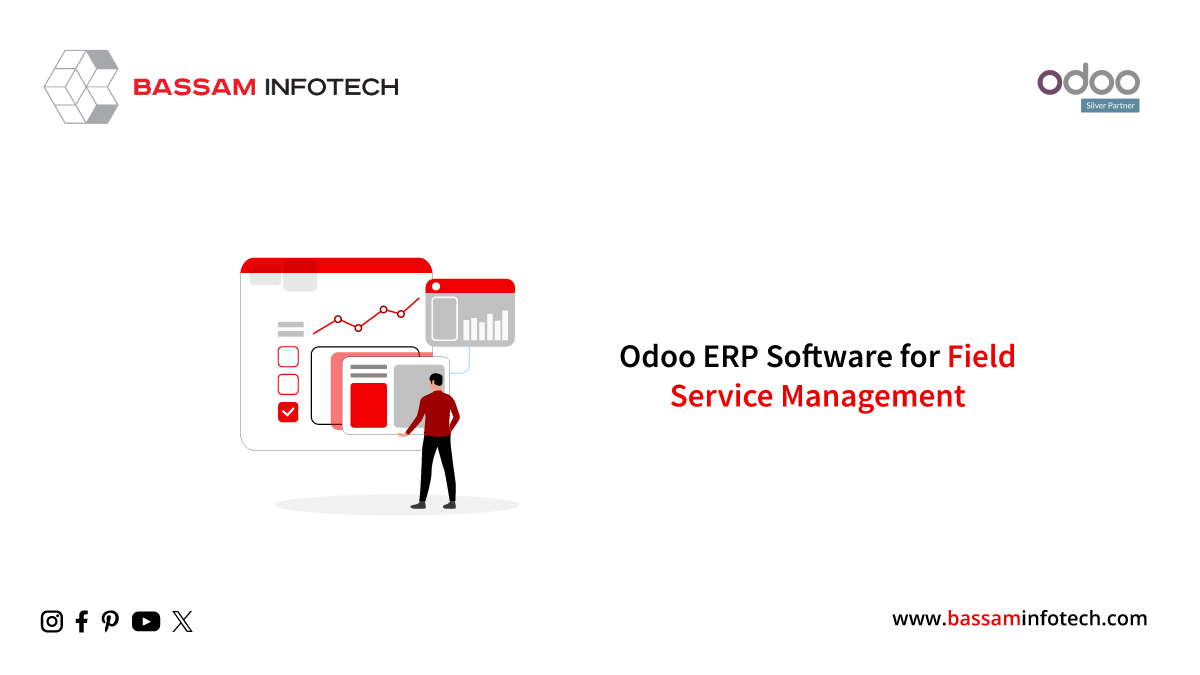
Odoo ERP Software for Field Service Management
Field service management software is a digital tool that makes it easier for field workers and a company’s back office to communicate, schedule, dispatch, and share general information. It helps field managers with the following tasks: processing job orders, sending out new work assignments and automating schedules; coordinating with field employees; monitoring repairs and services;…
-
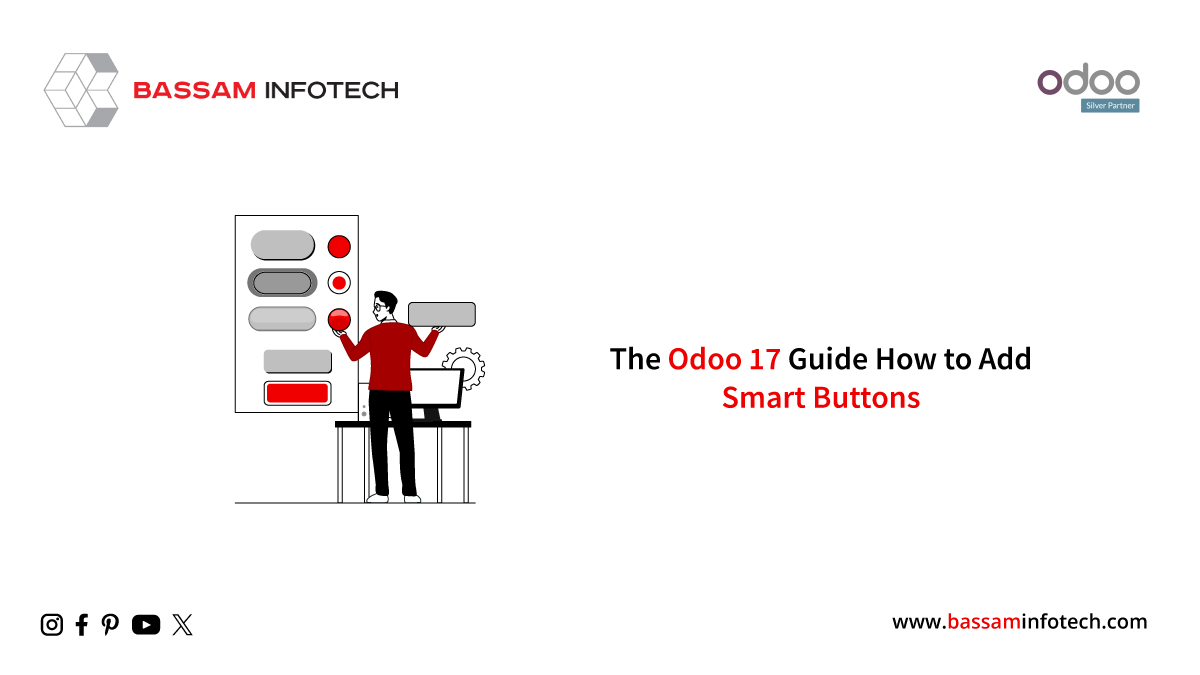
The Odoo 17 Guide: How to Add Smart Buttons
Within records, Smart Buttons in Odoo are interactive elements that are thoughtfully positioned to provide users with a fast and relevant way to carry out related tasks or obtain insights without leaving the current view. A static data presentation becomes a dynamic user experience thanks to these buttons’ clever aggregation and display of pertinent information.…
-
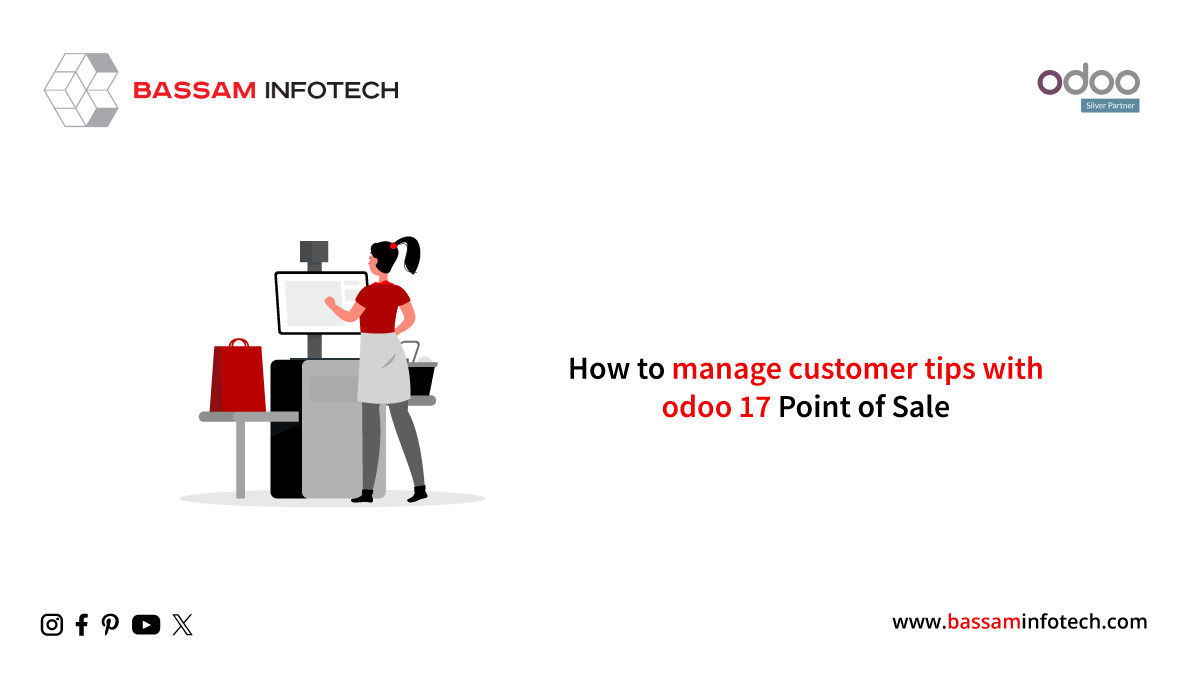
Manage Customer Tips With Odoo 17 POS System
In customer sales firms, tips are essential since they enhance the client experience, increase sales, and build relationships. They act as a feedback system, give financial support, and raise staff morale. Businesses can set themselves apart from rivals with a tipping culture that emphasizes customer service, as patrons like places where employees are encouraged to…
-
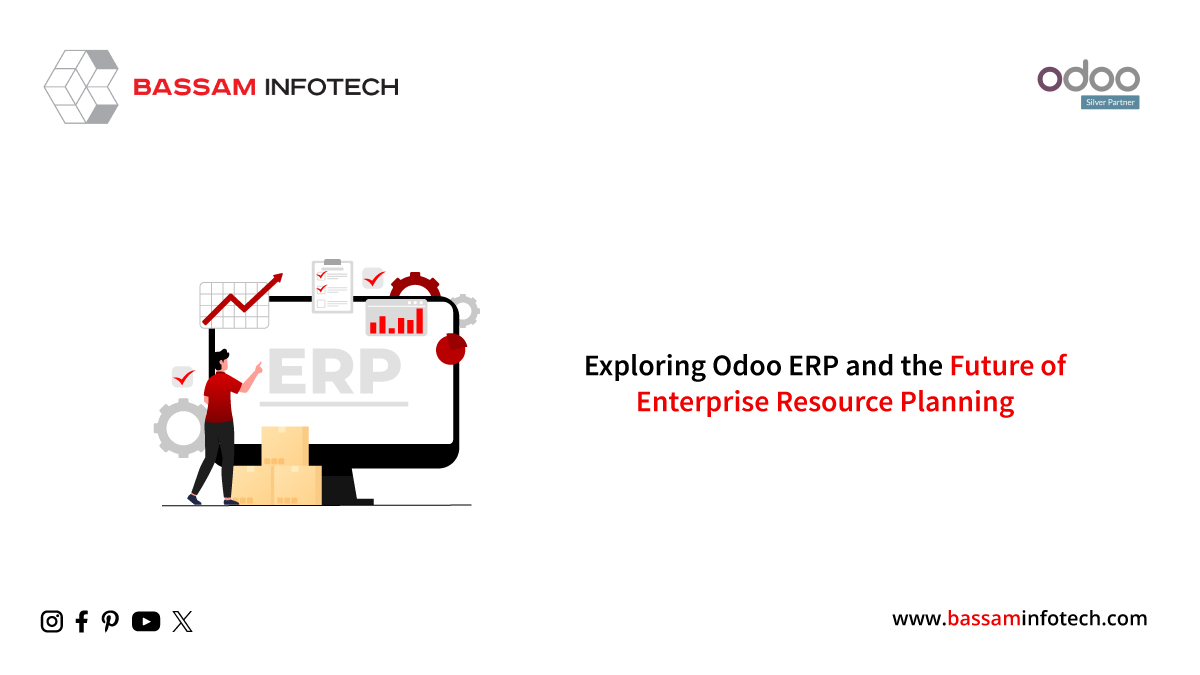
Exploring Odoo ERP and The Future of Enterprise Resource Planning
Enterprise Resource Planning (ERP) is ruling the business world and Odoo is the leader among ERP tools. One of the most widely utilized open-source ERP software platforms, Odoo is a comprehensive set of business apps designed to simplify and automate complex business processes. Odoo ERP, with its modular architecture, allows businesses to customize ERP modules…
-
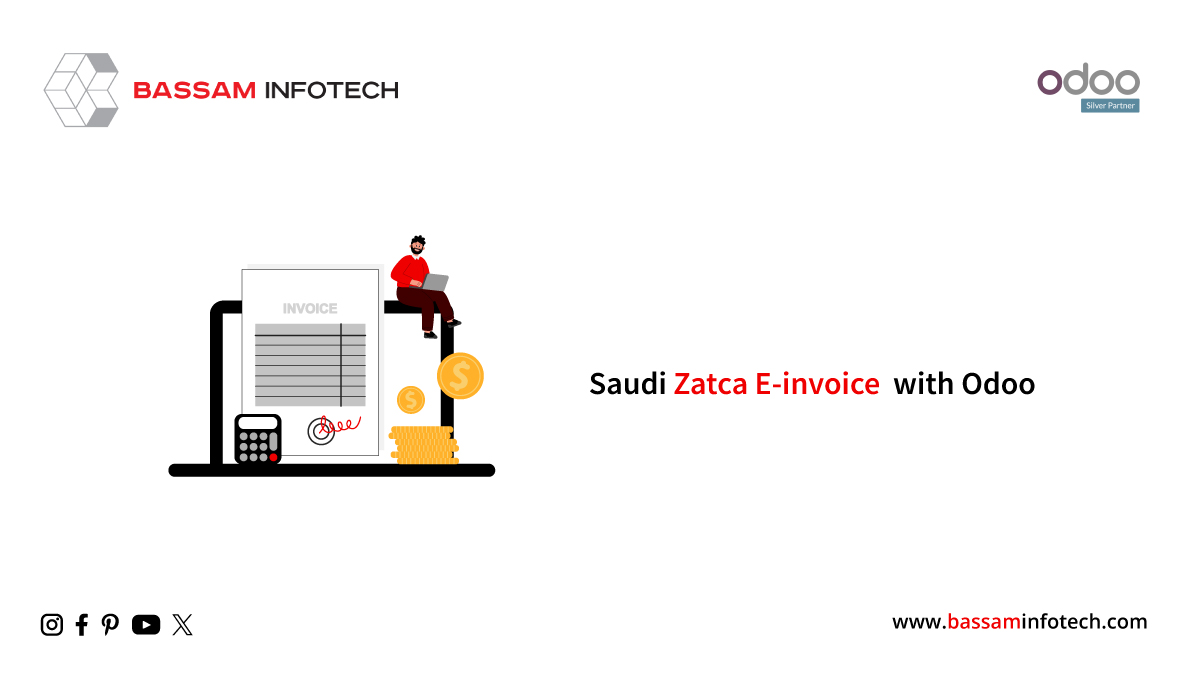
An Odoo ERP solution for ZATCA E-Invoicing in Saudi Arabia
The Kingdom of Saudi Arabia has made major progress in recent years in streamlining corporate operations and digitizing its tax administration. The introduction of ZATCA (Zakat, Tax, and Customs Authority) e-invoicing is one such project. Businesses must create electronic invoices and submit them to the tax administration instantly under this cutting-edge technology. We will look…
-
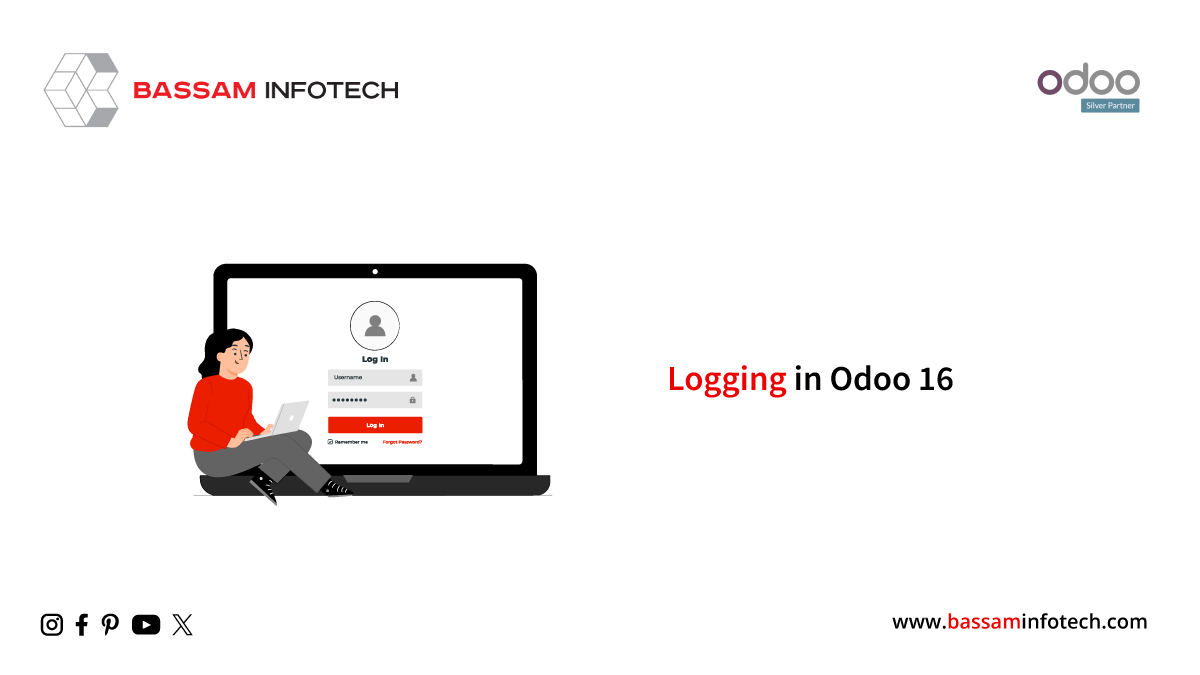
Using Odoo 16 to log In
For developers and administrators in Odoo and other software, logging is essential for tracking and understanding system behavior. Using Python’s logging module, Odoo provides logging capabilities as an ERP platform. Loggers are a useful tool in Odoo 16 that allows you to capture data about errors, system performance, and other pertinent information. This is a…
-
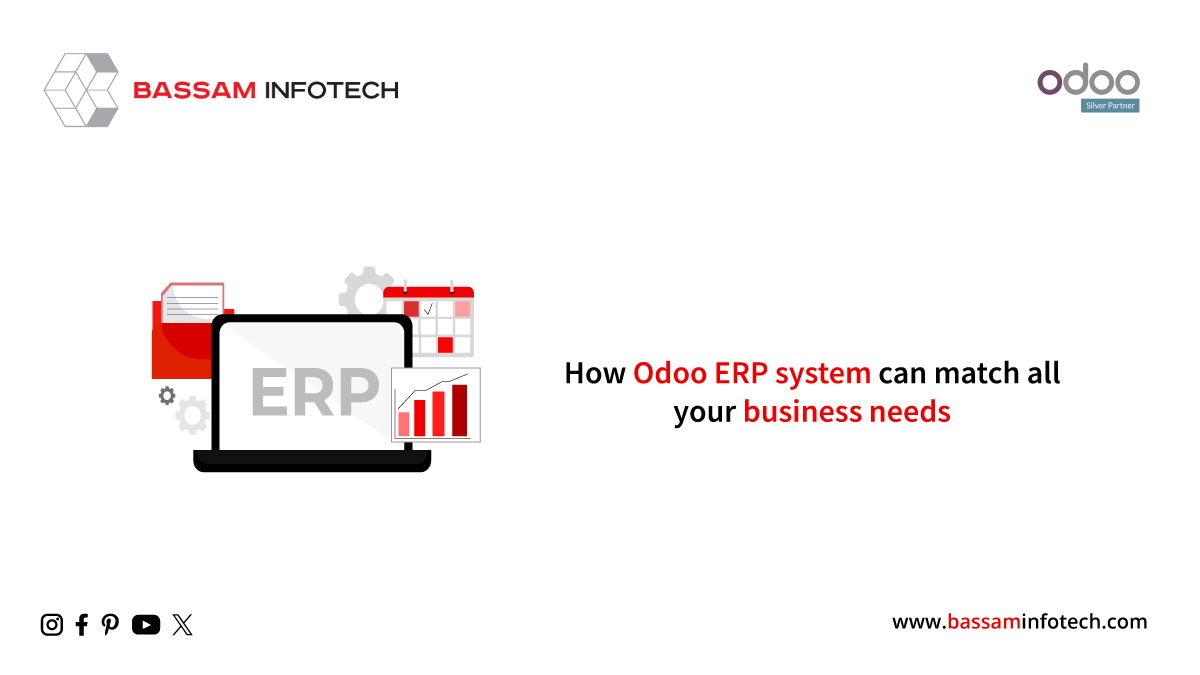
How Odoo ERP system can match all your business needs?
Have you witnessed the pace of growth of the business sector across the world? Businesses are taking new twists and turns quickly. If you want to touch fresh heights in business, the perfect option is to chase technology and embrace innovations. This is where you need a permanent solution for efficient resource management. Enterprise Resource…
-
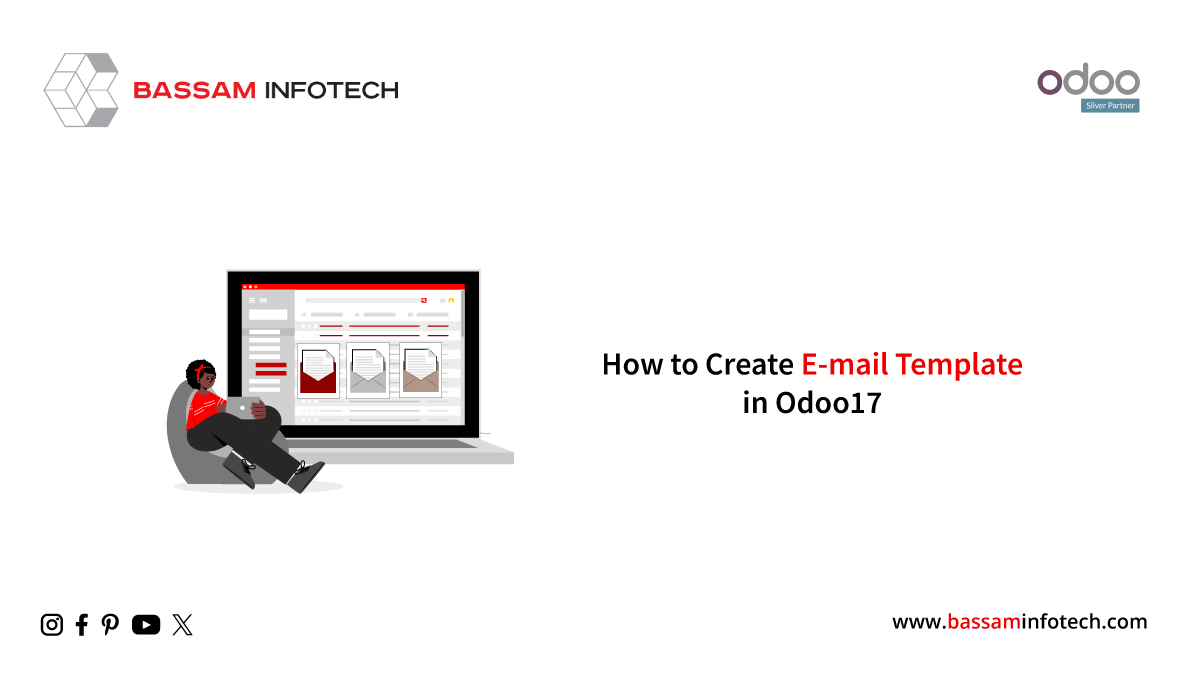
How to Create an Email Template in Odoo 17
As a vital channel for establishing relationships with customers and partners, email plays a pivotal role in business communication. This communication process can be simplified by using an email template with Odoo 17, an ERP platform that allows for the creation and use of numerous email templates. It is invaluable to have templates that are…
-
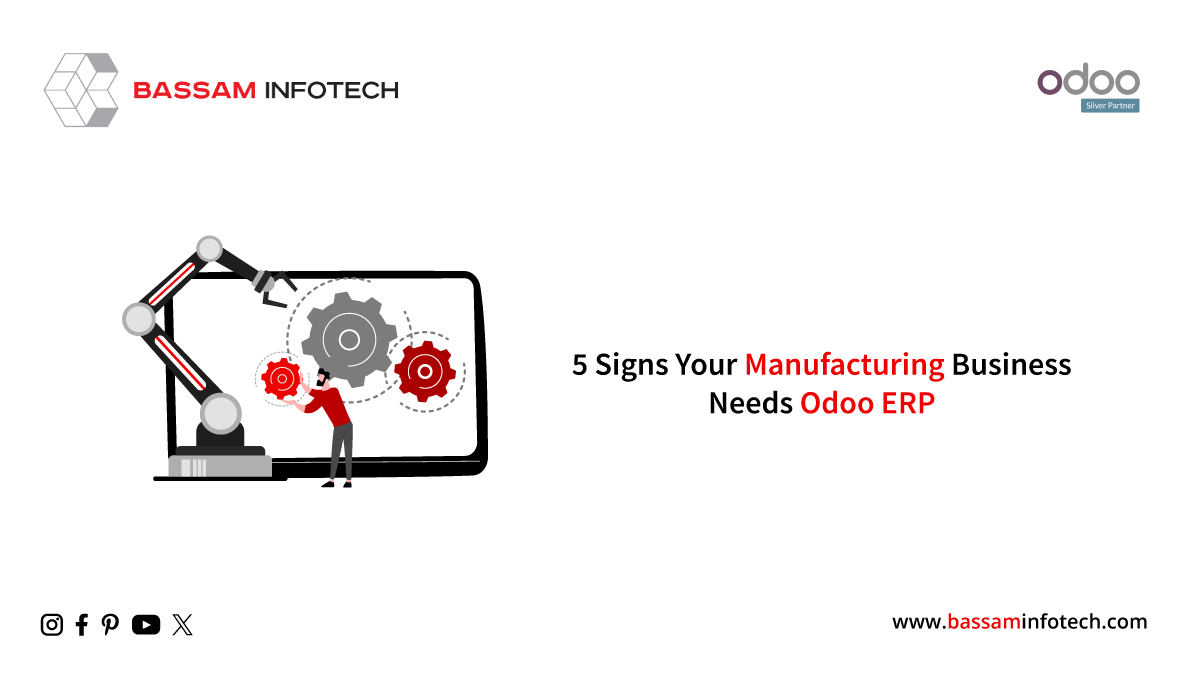
5 Signs Your Manufacturing Business Needs Odoo ERP
Embracing technological advancements is imperative for the survival and success of any business, particularly in the manufacturing industry. If you want to stay ahead in the manufacturing industry, transitioning from traditional paper-based documentation to virtual databases is inevitable. If you fail to adapt to the changes the business is unlikely to experience expansion. Odoo ERP,…
-
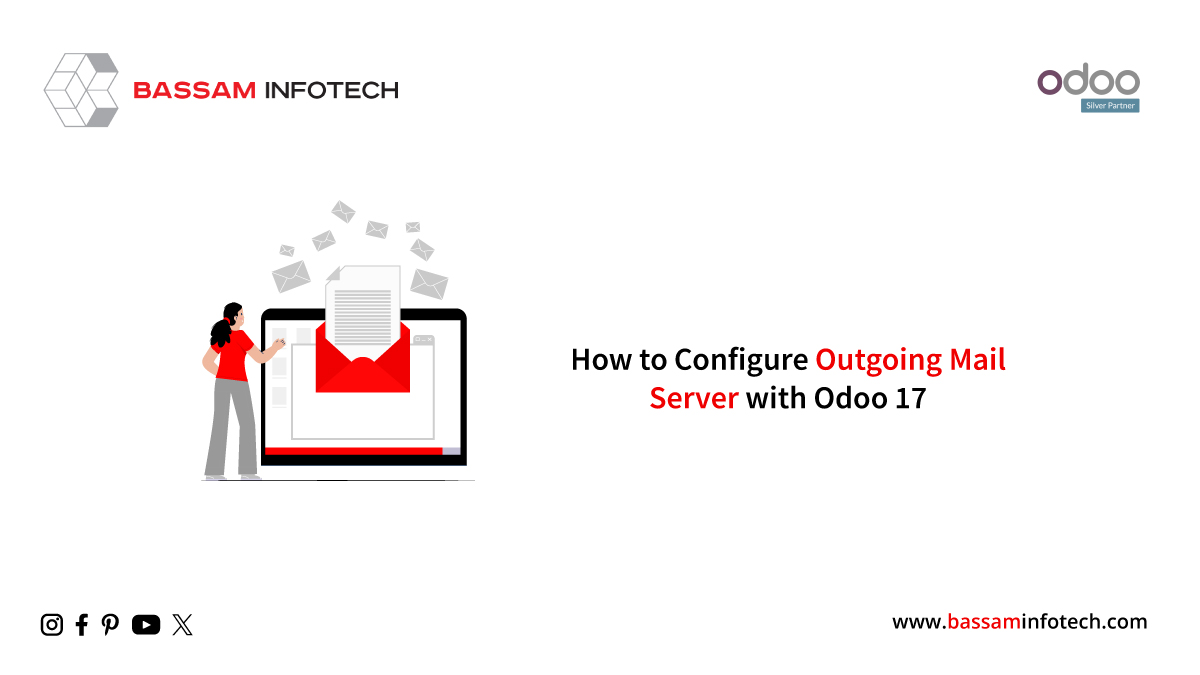
Configure the Outgoing Mail Server in Odoo 17
Odoo utilizes its mail servers for database functions. So it is easy to configure and work with outgoing and incoming emails without additional configuration. Further configuration would be necessary only in cases where large batches of mass emails necessitate an external mail server. By default, odoo allows a subscribed system to send with a limit…
-
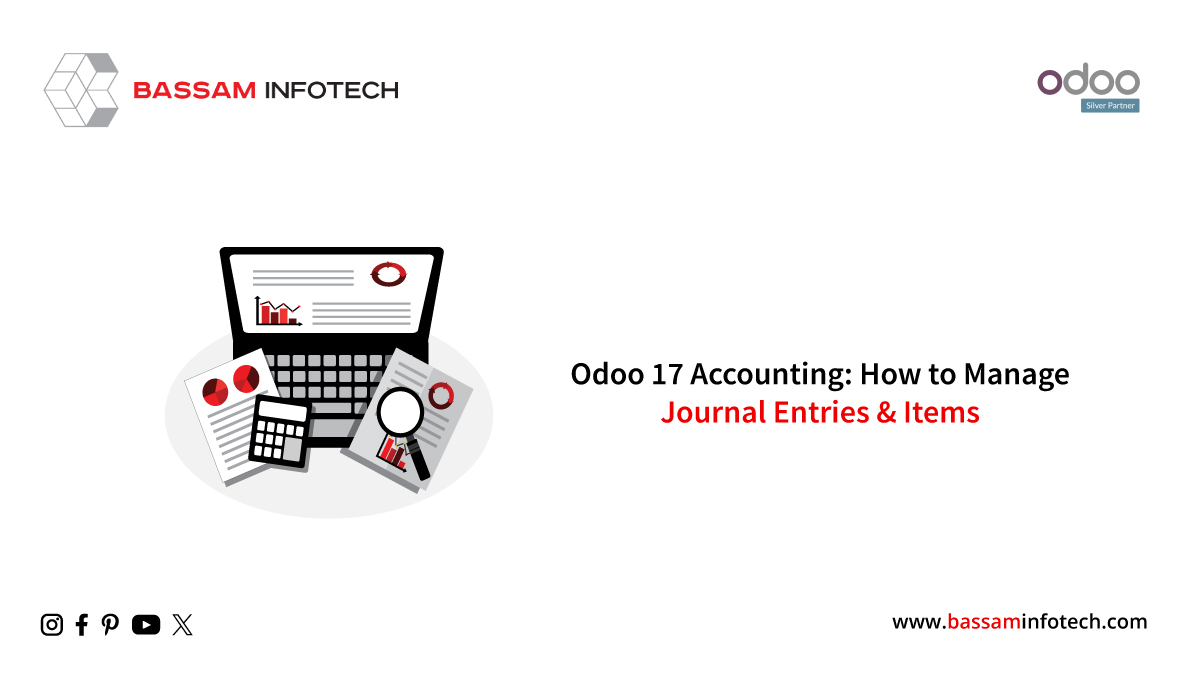
Manage Journal Entries & Items in Odoo 17 Accounting Module
Business success depends on managing financial data efficiently in a fast-paced environment. Modern enterprises have consistently grown to meet the increasing demands of Odoo, a comprehensive business management software. Accounting module enhancements have been made with Odoo 17, notably in handling journal entries. As part of this blog post, we’ll talk about how Odoo 17…