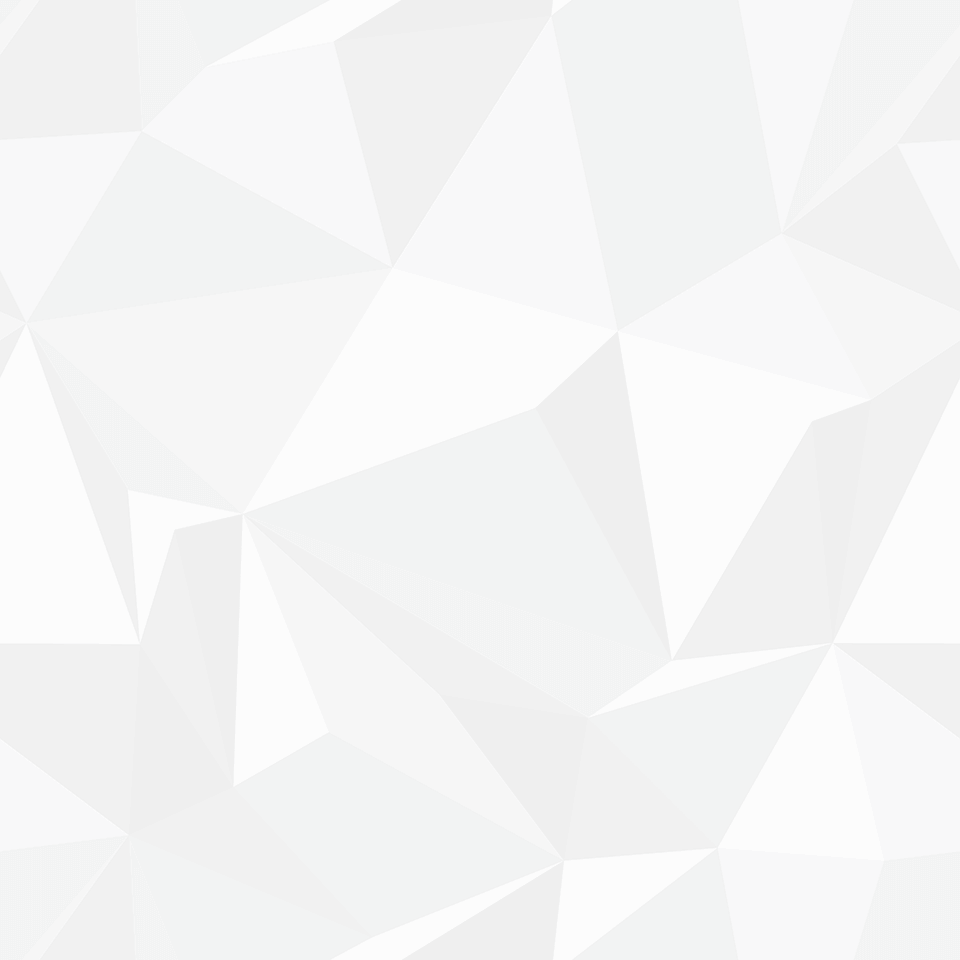
ODOO BLOG
Explore Bassam’s Odoo Blogs for valuable insights and thought on industry best practices in managed ERP services and ERP software trends.
-

Odoo 17 Accounting Reports
Business performance, stability, and decision-making are impacted by accounting reports. Key reports include an Income Statement (Profit and Loss Statement), a Balance Sheet, a Cash Flow Statement, a Budget versus Actual Report, Aging of Receivables and Payables, Financial Ratio Analysis, Audit Reports, Management Reports (Custom Reports), and Tax Reports. With Odoo, users are now able…
-
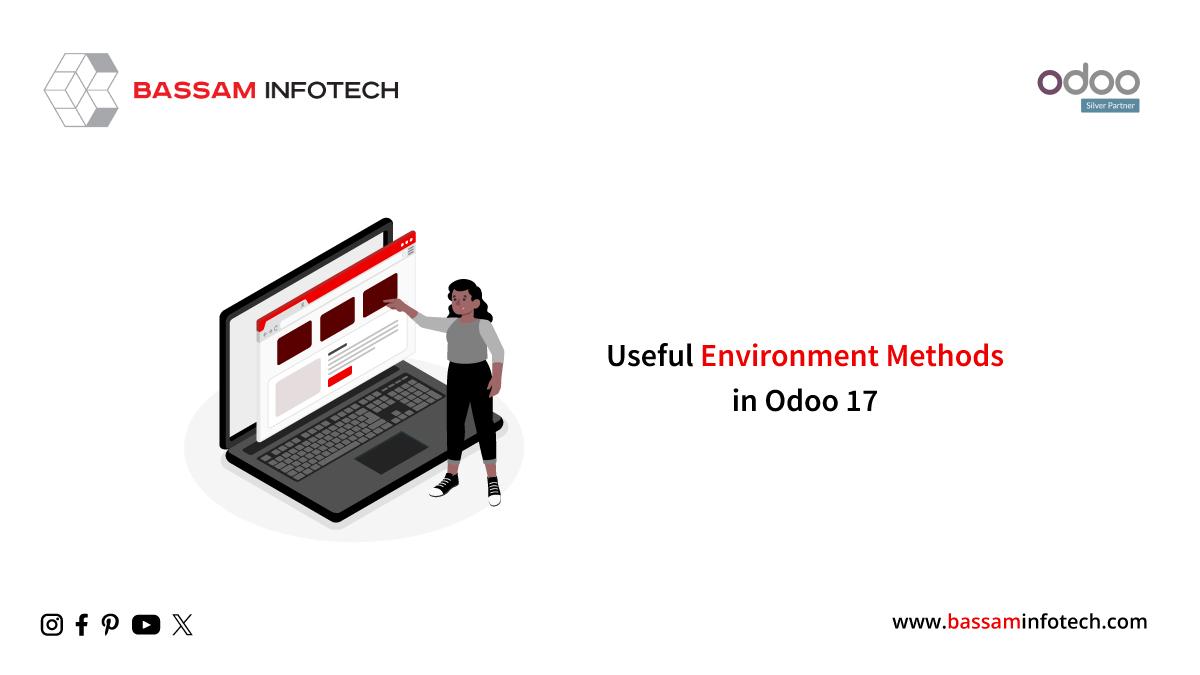
Useful Environment Methods in Odoo 17
With every new edition, Odoo, a potent suite of open-source business management software, advances. Developers can utilize a range of environment methods in Odoo 17, which are essential for controlling user privileges and records in the system. We’ll explore some of the key environment techniques provided by Odoo 17 in this blog. 1. Method: Environment.…
-
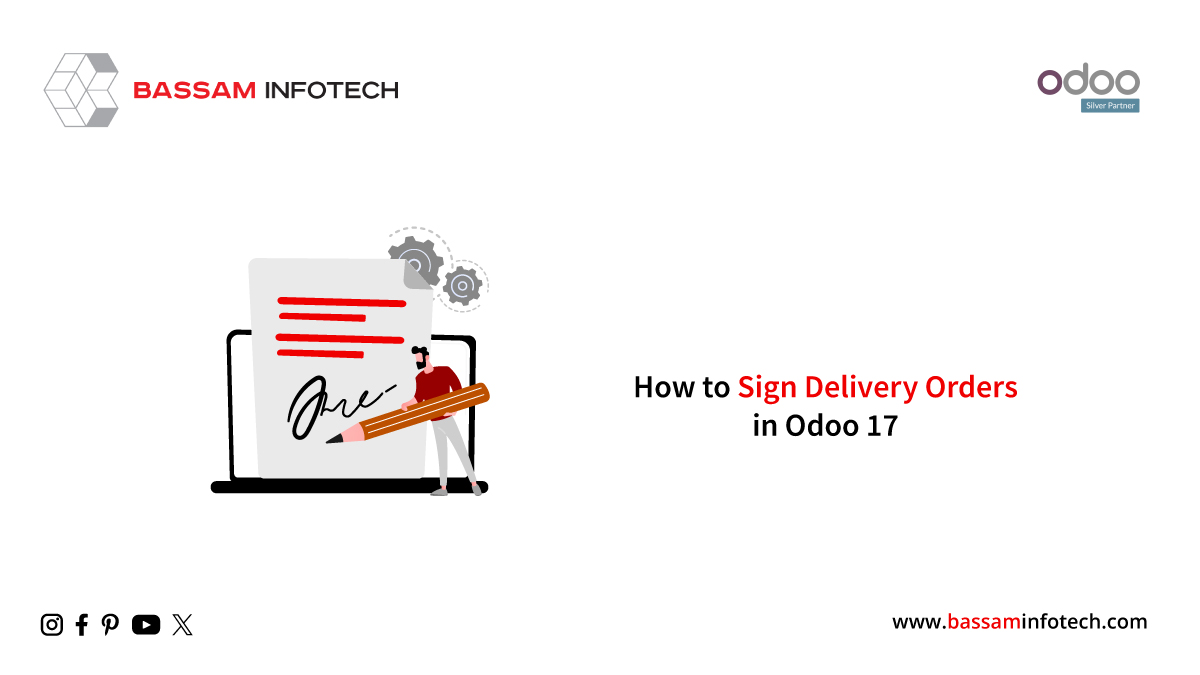
Sign Delivery Orders in Odoo 17
A computerized program is often used to subscribe to various reports, including bargain orders, dealer agreements, client onboarding forms, rental agreements, and more. The composed-by-hand paper document runs are prohibited from these electronic hand comes about, which helps the course of action interaction and overhauls client relations. These stages are multi-predisposition practical, engaging social occasions…
-
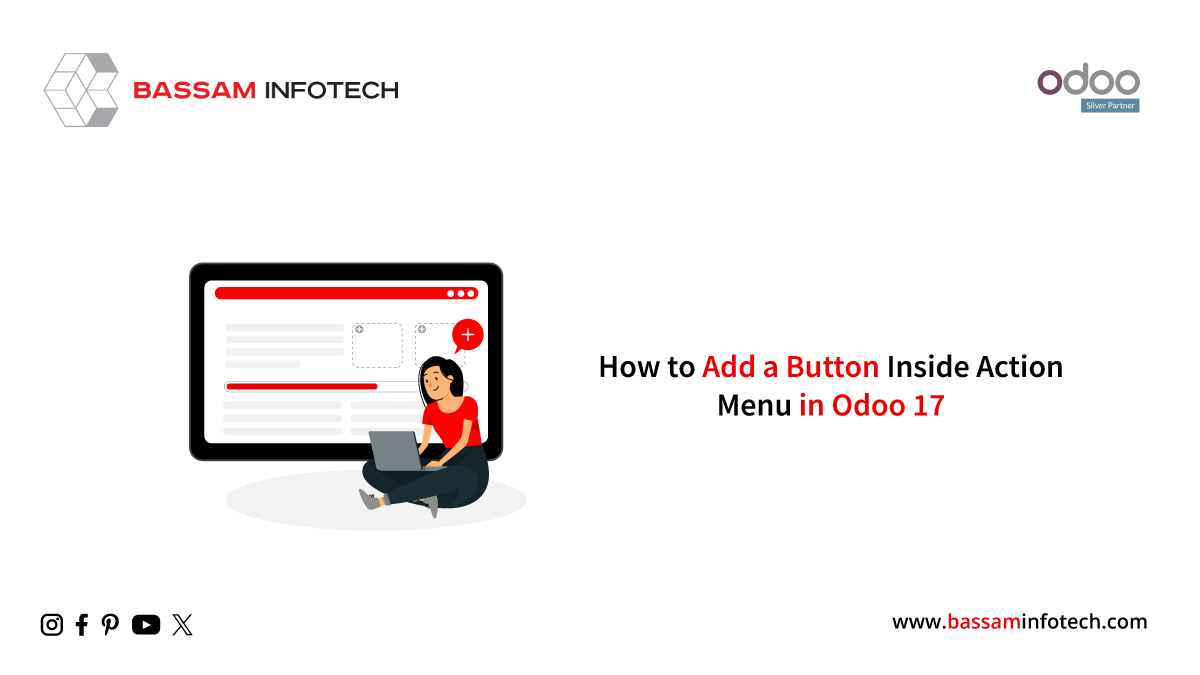
Adding a Button Inside the Action Menu in Odoo 17
In Odoo 17, the Action Menu is the main location where you can perform different actions on records. This menu’s user processes can be greatly improved by adding a custom button that gives users rapid access to particular functionalities. This customization makes the user experience more efficient and straightforward while also streamlining procedures. You can…
-

Setup Sale Credit Limit in Odoo 17 Accounting
Growing a company’s competitiveness calls for lending money to customers. Every business or group must have appropriate rules set up that outline the terms under which a client will be paid and the quantity of credits they would like to receive. Clients will be greatly encouraged to carry out more purchases and quicker transactions to…
-
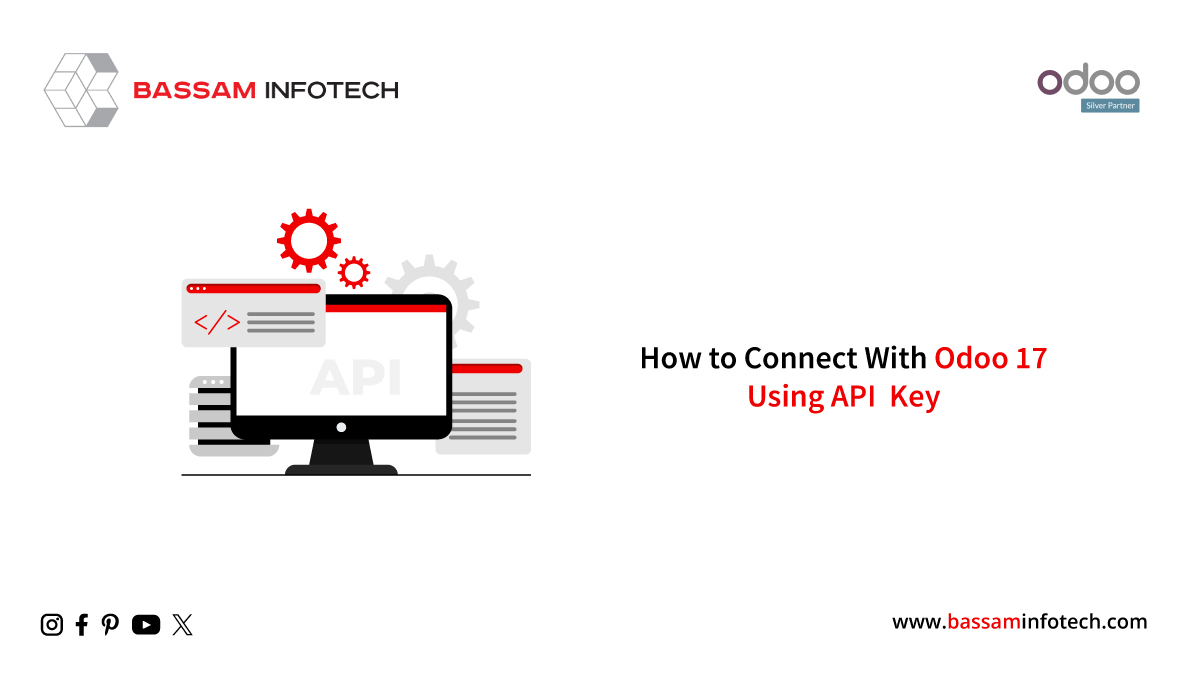
Connect With Odoo 17 Using API Key
When it comes to the ever-changing world of business planning, connecting to Odoo 17 using an API key is essential to guaranteeing smooth software platform integration. This blog post will demonstrate how to collect data and authenticate yourself using simple Python scripts. The code samples show you how to use a unique key to authenticate…
-
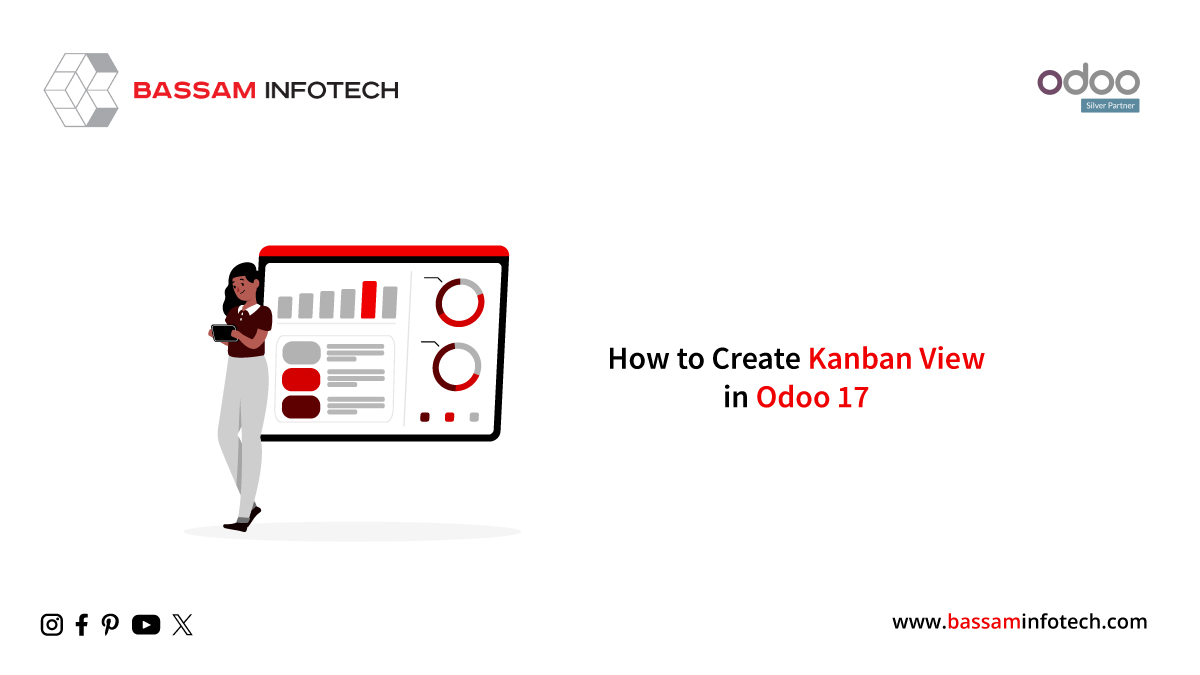
Create Kanban View in Odoo 17
In Odoo 17, crafting a Kanban view is a powerful method to refine data management procedures. By visually presenting data, it simplifies the oversight and organization of information. Within Odoo’s framework, Kanban views showcase data through cards, heightening user engagement with enhanced ease and user-friendly design. These views are extremely customizable, allowing you to tailor…
-

Hooks in Odoo 17
Owl hooks offer a method for code factorization, particularly in situations where it relies on component lifecycle—hooks as a service to hook into a function for accessing particular features. You can create your custom hooks by following the rules provided in Owl documentation. Here we will see some of the built-in hooks provided by the…
-

Use Odoo 17 Accounting to Handle Cash Roundings
The smallest coin with the lowest denomination is greater than the minimum account unit when it comes to currency rounding. The tiny quantity might occasionally make transactions difficult. When coins are not available for transactions at the correct price, businesses round up their cash. ERP software can assist you in managing daily cash rounding in…
-
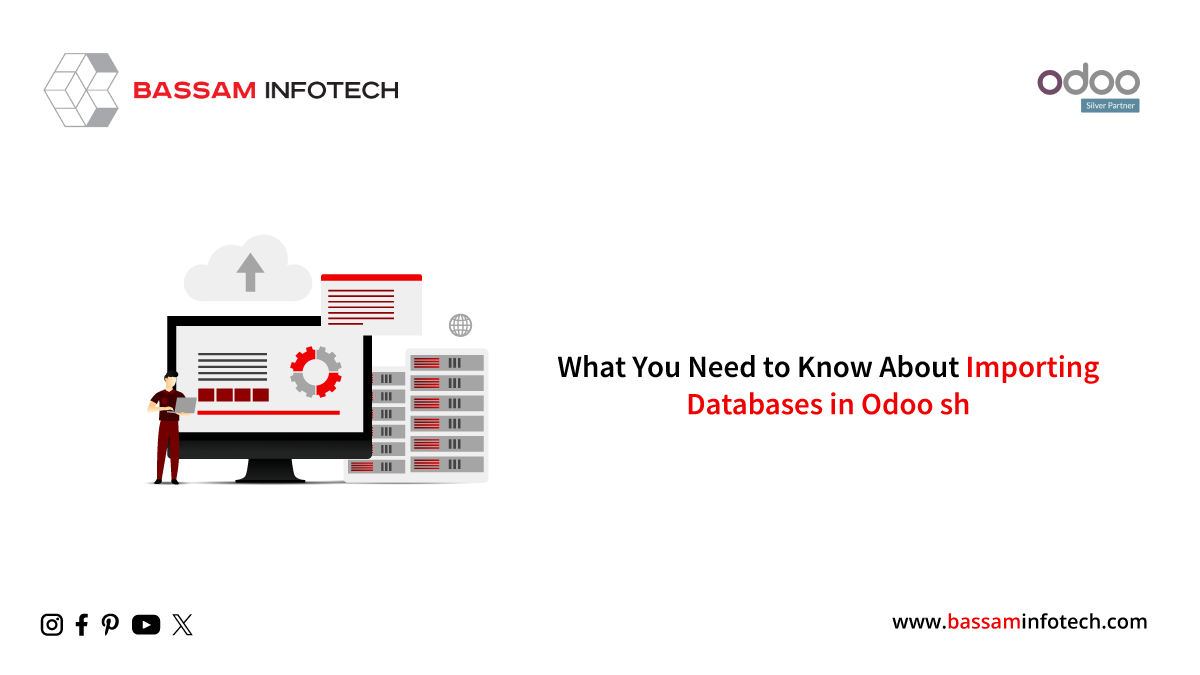
What you need to know about importing databases in Odoo SH
Smooth business operations in Odoo need to have an efficient database management system. For users who are interested in seamlessly transitioning between versions or safeguarding their data, uploading and importing backups is an essential part of the Odoo SH database management process. As long as users follow well-defined steps, starting with accessing the backups tab…
-
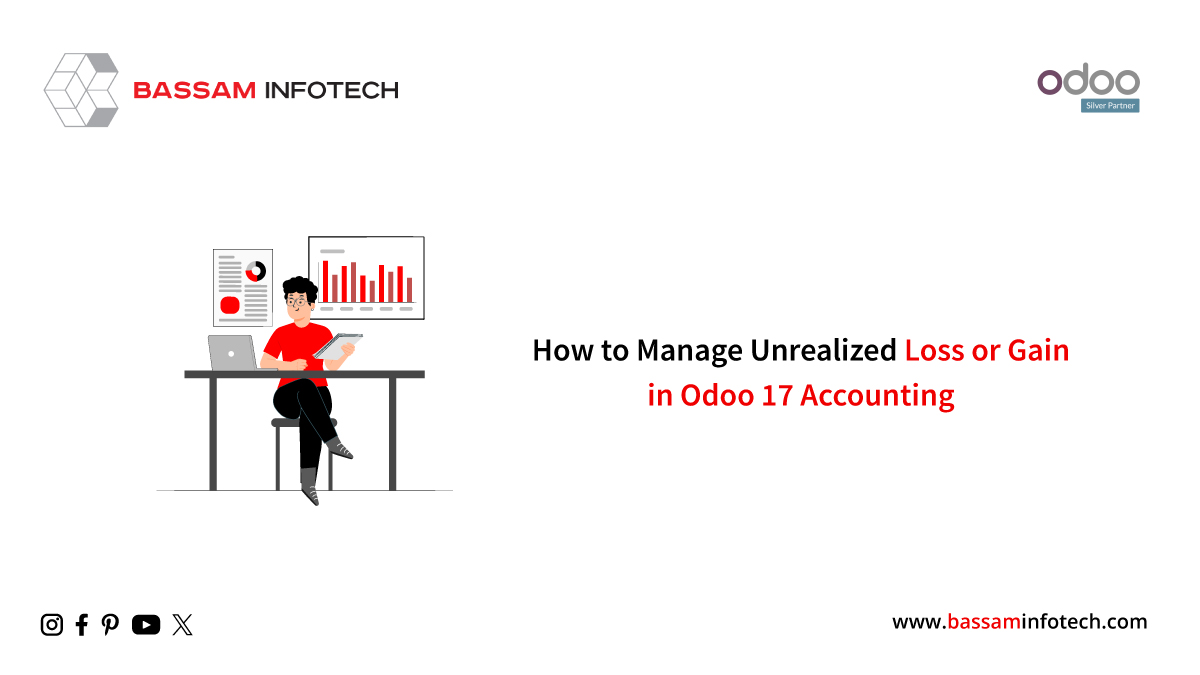
Manage Unrealized Loss or Gain in Odoo 17 Accounting
Unrealized concerns include bank accounts, open invoices on your balance sheet, and overdue bills in foreign currencies. These currency rates are subject to constant change based on the company’s decisions after the requirement to revalue the open amounts in the books after the fiscal year. It is critical to calculate the potential profit or loss…
-

Odoo 17’s Advanced Wizard Operations from Active Model
Within Odoo, wizards are crucial to enhancing user experiences. These dynamic components are constructed using the Transient Model class, which is well-known for its transient data storage and periodic deletion capabilities. Unlike permanent models, wizards are meant to act on data that is persistent. The commencement of a wizard is designated as ir_act_window, and it…
-

Advantages of migrating to Odoo 17
Odoo migration refers to the process of upgrading an existing Odoo system to a newer version of the software. This typically involves moving data, customizations, and configurations from an older Odoo version to the latest one. Odoo releases new versions regularly, and migration is necessary to take advantage of the latest features, improvements, and security…
-

Set Warnings while Invoicing Specific Customers in Odoo 17 ERP
For a business to flourish, apart from expanding its customer reach, it is of utmost importance to maintain a good relationship with all the existing customers. But there may be situations wherein the company needs to be alerted regarding any specific activity such as any accounting transactions for certain customers. This may be required for…
-

Use Security Lead Time in Odoo 17 to Avoid Delays
The odoo inventory management package is aimed at efficiently tracking and managing goods and materials. This includes demand forecasting, inventory tracking, Inventory movement control, supplier management, and warehouse optimization. Packages can be customized and synced with other Odoo apps for quick movement and product delivery. Additionally, quality control tools are provided for product inspection. Odoo…
-
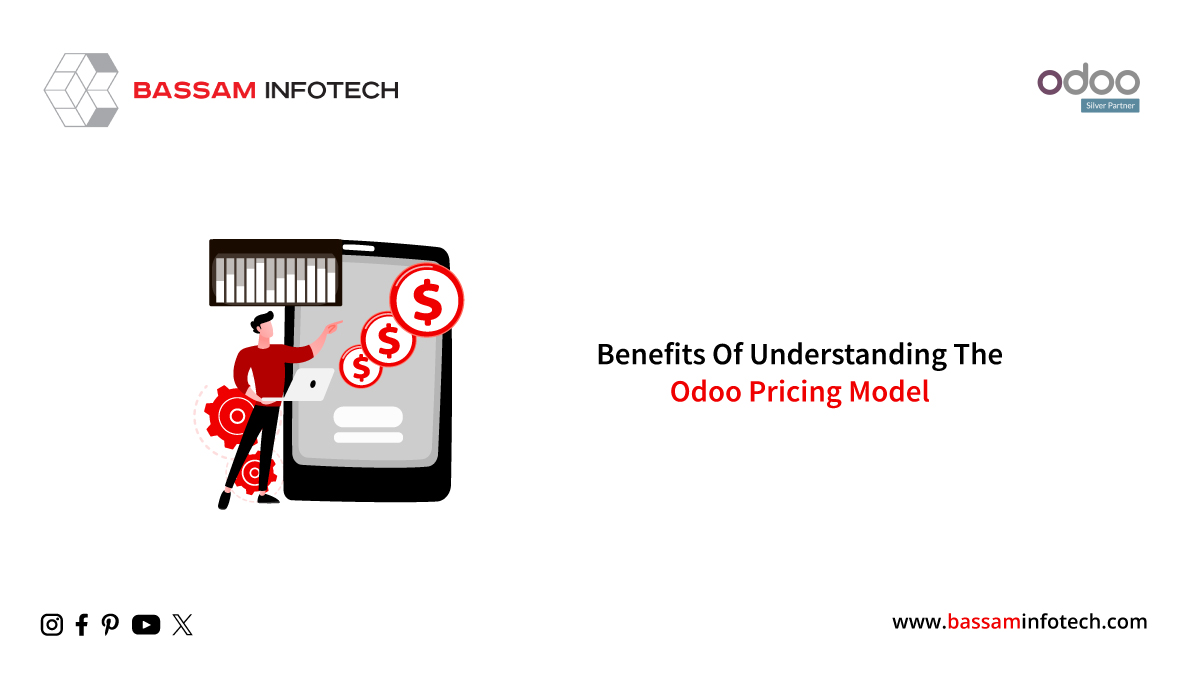
Benefits of Understanding the Odoo Pricing Model
Benefits of Understanding the Odoo Pricing Model Worries about the pricing of the ERP platform and the ROI? As an ERP can manifold the revenue of your business and reduce human effort, investment in ERP implementation is never a loss for your business. However, it is always mandatory that a business examine all aspects of…
-
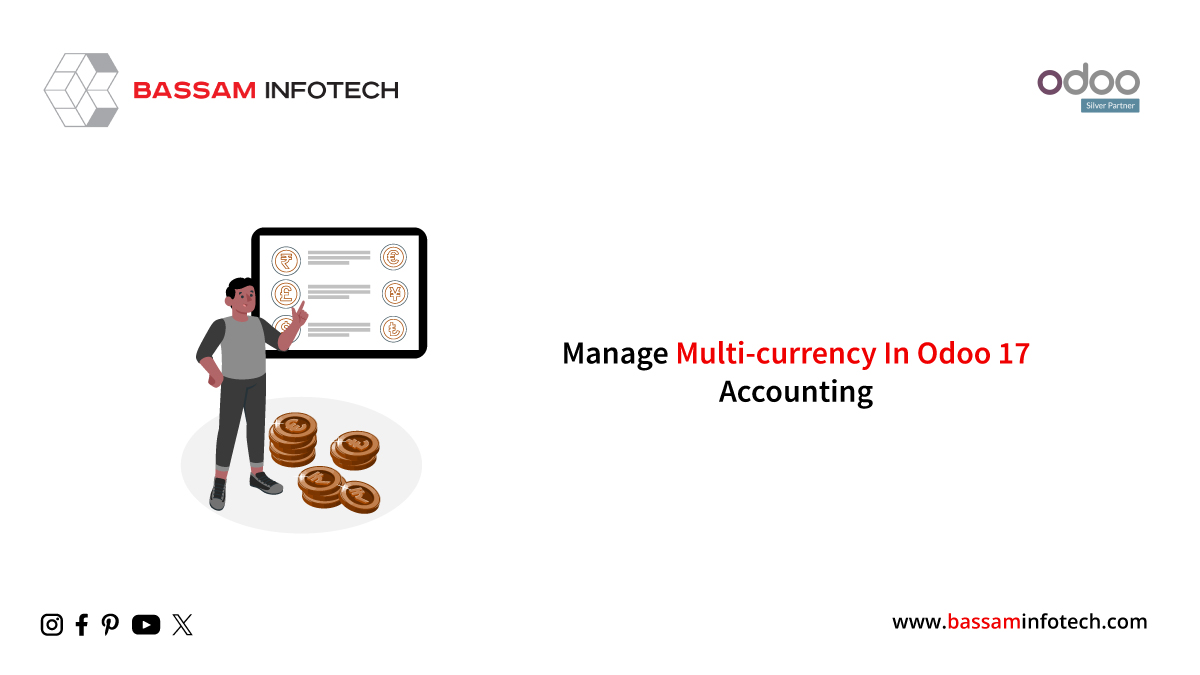
Multi-currency in Odoo 17 Accounting
Using Odoo’s multi-currency option, users can send, receive, and send sales invoices, quotes, and purchase orders in multiple currencies. If you enable this feature, you will be able to conduct foreign currency transactions, open foreign currency bank accounts, and produce foreign currency reports. Business users can generate reports on foreign currency activities with Odoo’s multi-currency…
-

Create a Custom Screen in Odoo 17 POS
A productive interface for managing sales transactions is offered by the Odoo 17 Point of Sale (POS) module. However, there are situations in which adding customized screens to improve POS functionality becomes essential. The goal of the blog is to guide you through the Odoo 17 POS custom screen development process. Creating a Custom Screen…
-

Add Custom Fields to Configuration Settings in Odoo 17
We will discuss how users can add new settings and carry out related operations to tailor Odoo’s Settings menu to their unique business requirements in this blog post. It is possible to add a discount limit feature for sale orders in Odoo by developing a custom module called “sale_discount_limit.” In Odoo’s settings, users will be…
-
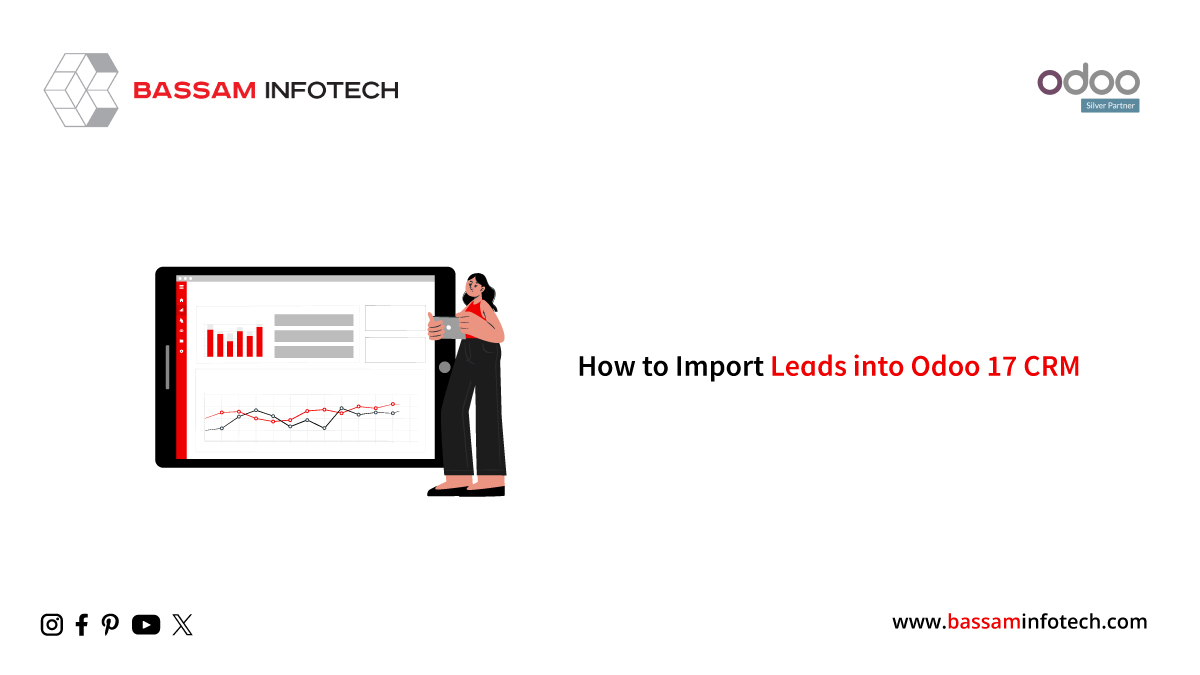
Import Leads into Odoo 17 CRM
Combining data that is uploaded from an external website with analytics-collected information is known as data importing. Similarly, users can import data into specific lead fields by using the import lead technique. Moving leads is made easier for a business by using ERP software. Your data is securely maintained in precise statistics thanks to Odoo…
-
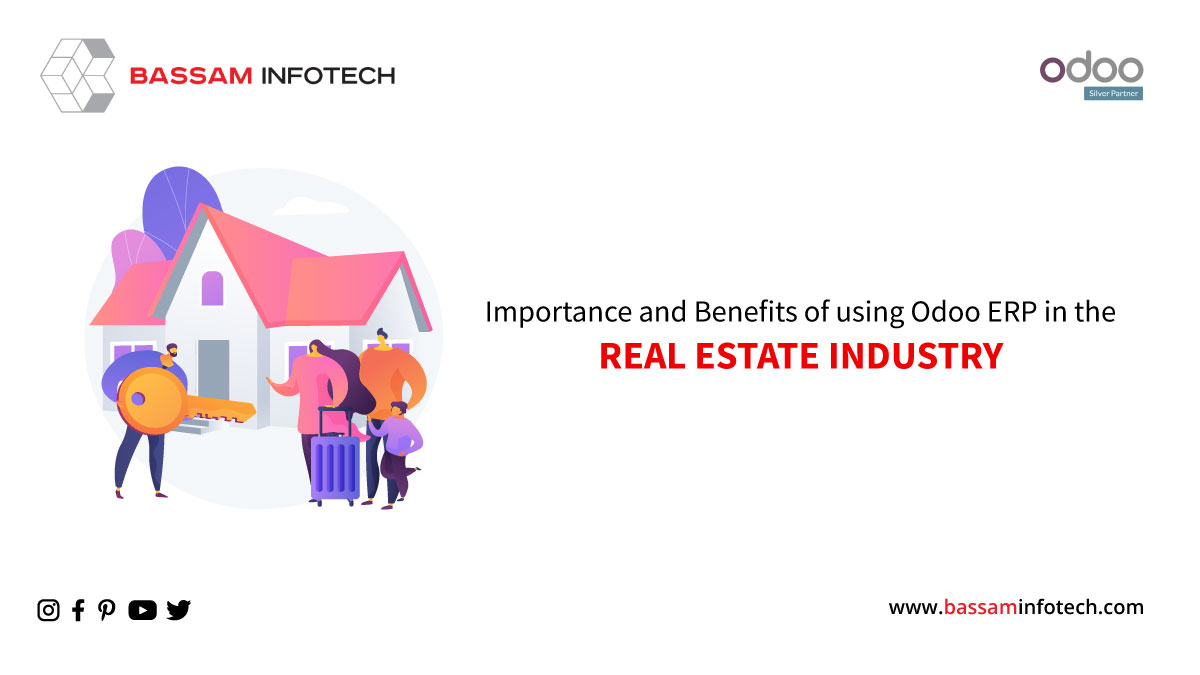
Importance of Using Odoo ERP in the Real Estate Industry
There is rapid development in domestic economic construction. The large-scale enterprise in economically developed regions is facing remarkable opportunities. The market demand is expanding as the market economy matures. Enterprises need to face the ever-changing social & economic environment. Therefore, have to adjust their development strategies in a timely manner. So, it requires a higher…
-

Patching Code with Odoo Owl Framework in Odoo 17
The Odoo web client is built using the Odoo JavaScript framework, which includes libraries like Backbone. js, and jQuery and also makes use of ideas like state management from reactJS and many other components. This allows for the creation of responsive and feature-rich user interfaces. Additionally, Odoo uses a templating engine called QWeb to generate…
-

Create Wizards in Odoo 17
create-wizards
-
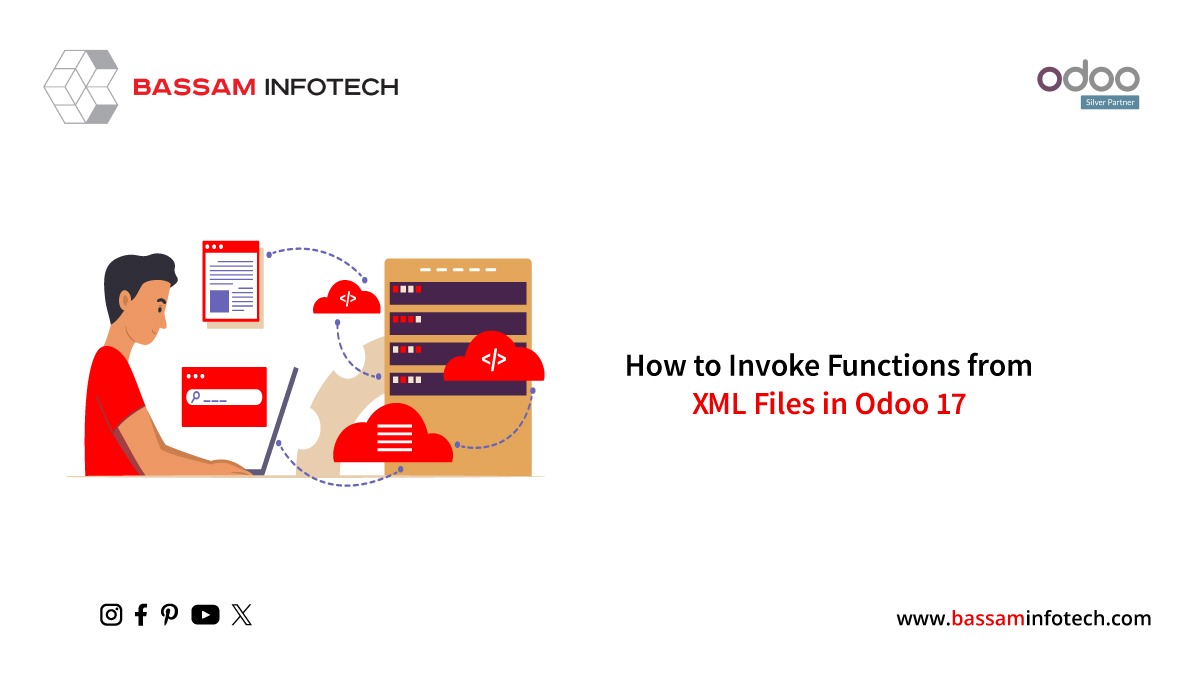
Invoke Functions from XML Files in Odoo 17
The open-source business application package Odoo offers a strong foundation for functionality extensions and customization. Invoking functions from XML files is a popular customization that lets developers do particular operations inside their Odoo modules. We’ll look at how to call methods from XML files in Odoo 17 in this blog post. 1. Making an argumentless…
-

Close Opportunities Effectively Using Odoo 17 CRM
Odoo CRM is a Customer Relationship Management system that seamlessly integrates lead management, opportunity tracking, and quotation creation. It converts leads into opportunities effectively and generating accurate quotations is crucial for successful sales processes. Our blog explores the process of lead conversion and quotation creation within the Odoo CRM framework. CRM allows us to efficiently…
-

Manage Dropshipping in the Odoo 17 Purchase Module
The business decides not to keep inventory when it first starts. Businesses can use the Odoo 17 dropshipping technique to sell things without retaining any inventory because it’s a cheap and low-risk way to start an online business. This suggests that businesses can start selling products right immediately without having to invest in a warehouse…
-

Odoo 17 Services | Odoo Development Services
In the dynamic landscape of modern business, technology is not merely a support system. We can call it the driving force behind growth and operational excellence. The extensive and continuous growth of industries demands a comprehensive management solution. The tool should be able to manage diverse business functions to support the business during crucial times.…
-
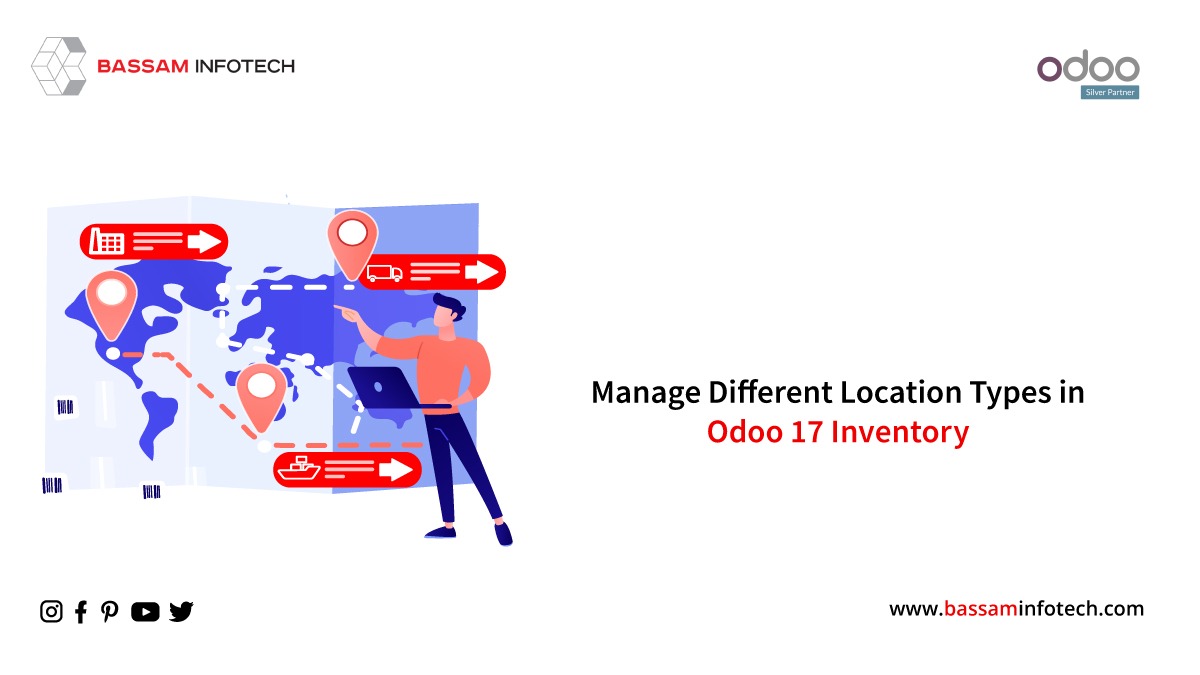
Manage Different Location Types in Odoo 17 Inventory
Inventory Management is one of the most important and versatile modules in the Odoo ERP system. This module is crucial and significant for streamlining every action. Inventory acts as one of the important business elements that keep the business from falling. It helps businesses manage their product or asset inventory without many hurdles. For a…
-

Add Sections, and Notes, in a Quotation Using Odoo 17 Sales
A sales quotation is a record that gives customers access to the price of particular services or products. Generally, suppliers create a transaction. A sales quotation gives a detailed breakdown of the products and services offered to customers. The quotation that the buyer requested; is not considered a binding agreement. The customer agrees to purchase…
-
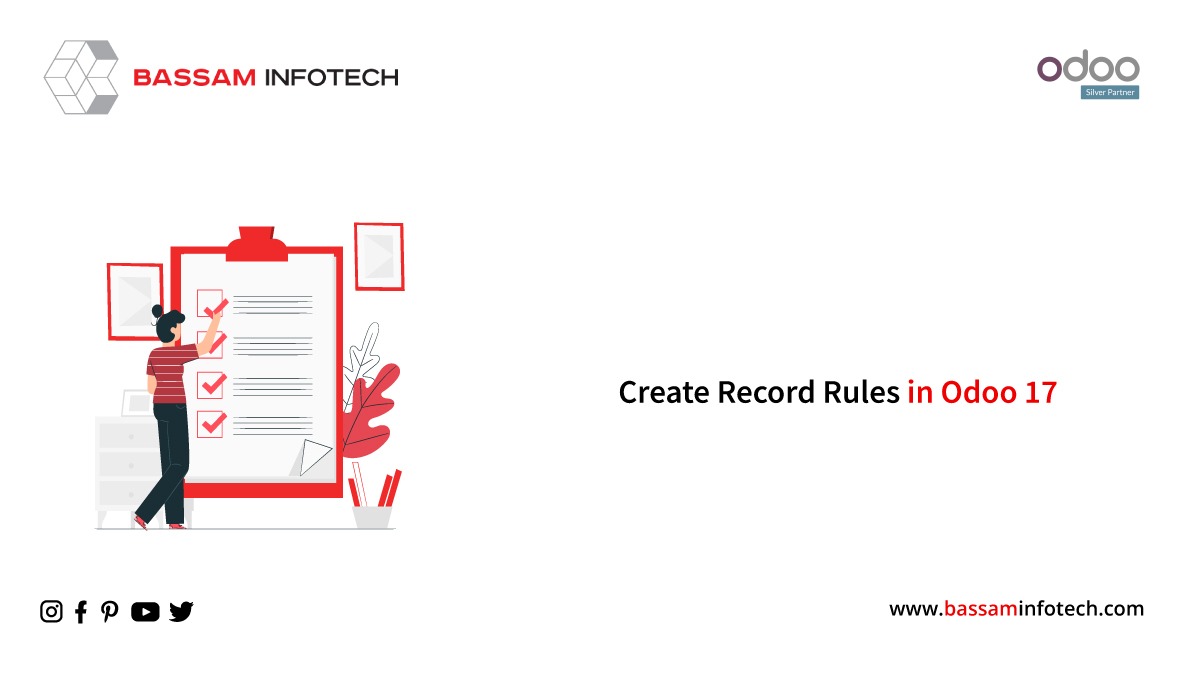
Create Record Rules in Odoo 17
The robust security framework of Odoo, an advanced open-source ERP and business management system, enables administrators to manage record access through record rules. Record rules specify the requirements that must be fulfilled by a user to read, edit, add, or remove records within a particular model. This blog post will guide you through Odoo 17’s…